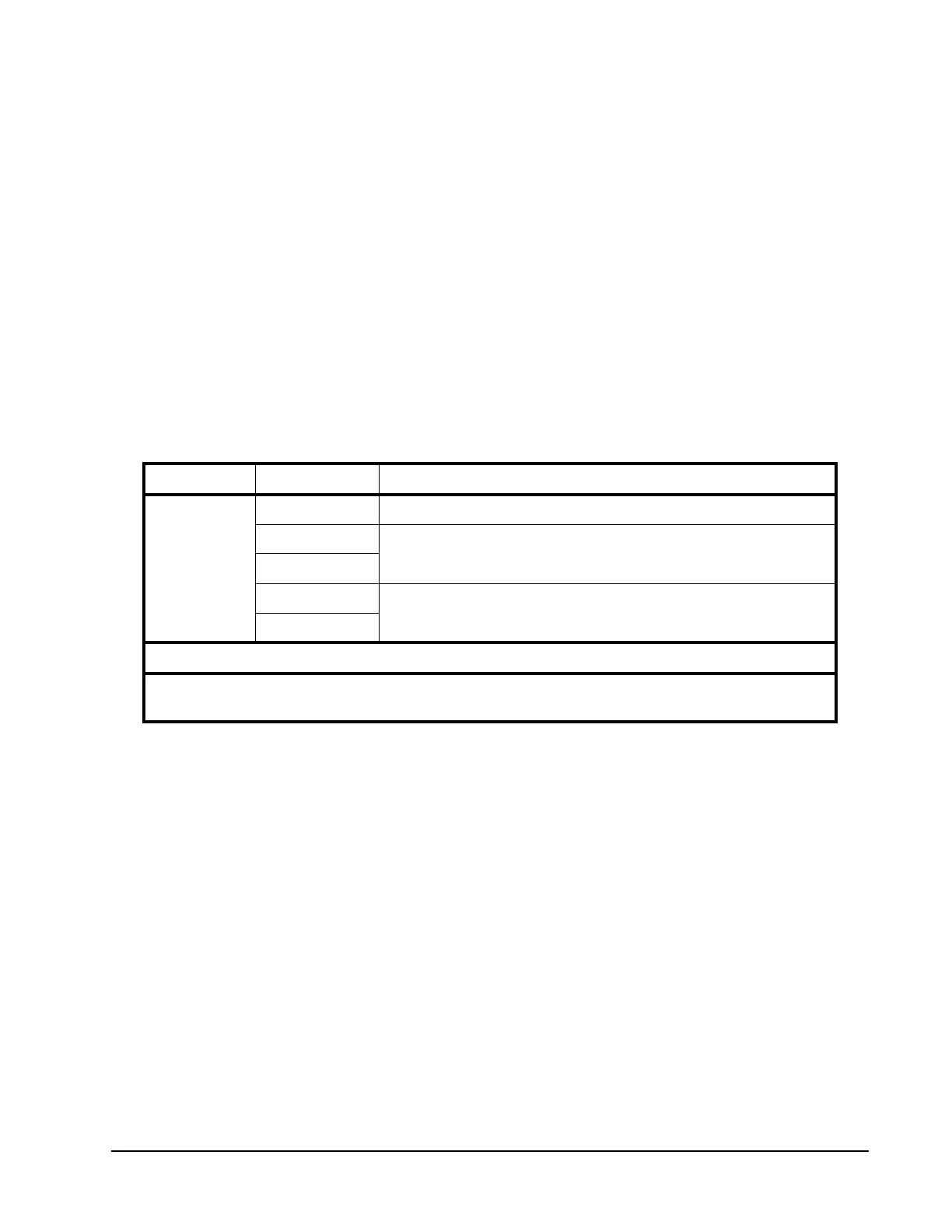Xiotech—Proprietary 160337-000 Rev D, 30 September, 2013 Page 139
Maintenance ISE User Guide
CLI
CLI commands for adding components are shown in Figure 45 on page 139. To add an MRC using the CLI,
follow these steps:
1. Enter add --status to display the status of the MRC and note the number of the MRC to be added.
Table 43 on page 137 describes the various FRU states for adding and removing FRUs.
2. Enter add --mrc1 or add --mrc2 depending on which MRC is being added.
The console displays the following message:
Adding MRC <n> in progress...type 'add --status' to monitor current status.
3. Monitor the progress by typing the add --status command at intervals.
The Add process can take several minutes to complete. When the MRC configuration is 100% complete,
the response to the add --status command shows that the MRC is online. The show mrc com-
mand also displays the status of the MRC.
Note. If the remote console session is connected to the MRC being added, the connection may be
terminated with the Add MRC function. If so, reconnect to the MRC when the Add MRC function
completes.
Table 45: Add Command
Physically Locating ISE
To physically locate an ISE or one of its components, use the Identify feature along with Figure 102 on
page 141. This feature causes the LED pairs on the selected component to flash. Any component, including
the ISE chassis, can be selected either singly or in combination on an ISE for identification.
Locate ISE—Web-Mgt
To locate an ISE or ISE component from the Web-Mgt:
1. Select
Maintenance >> identify
on the Web-Mgt.
Command Options Comment
add
--status
Shows add status of both DataPacs and MRCs.
--mrc1
Adds MRC1 or 2 to the system.
--mrc2
--datapac1
Adds DataPac1 or 2 to the system.
--datapac2
Examples:
add --mrc1
add --datapac2
