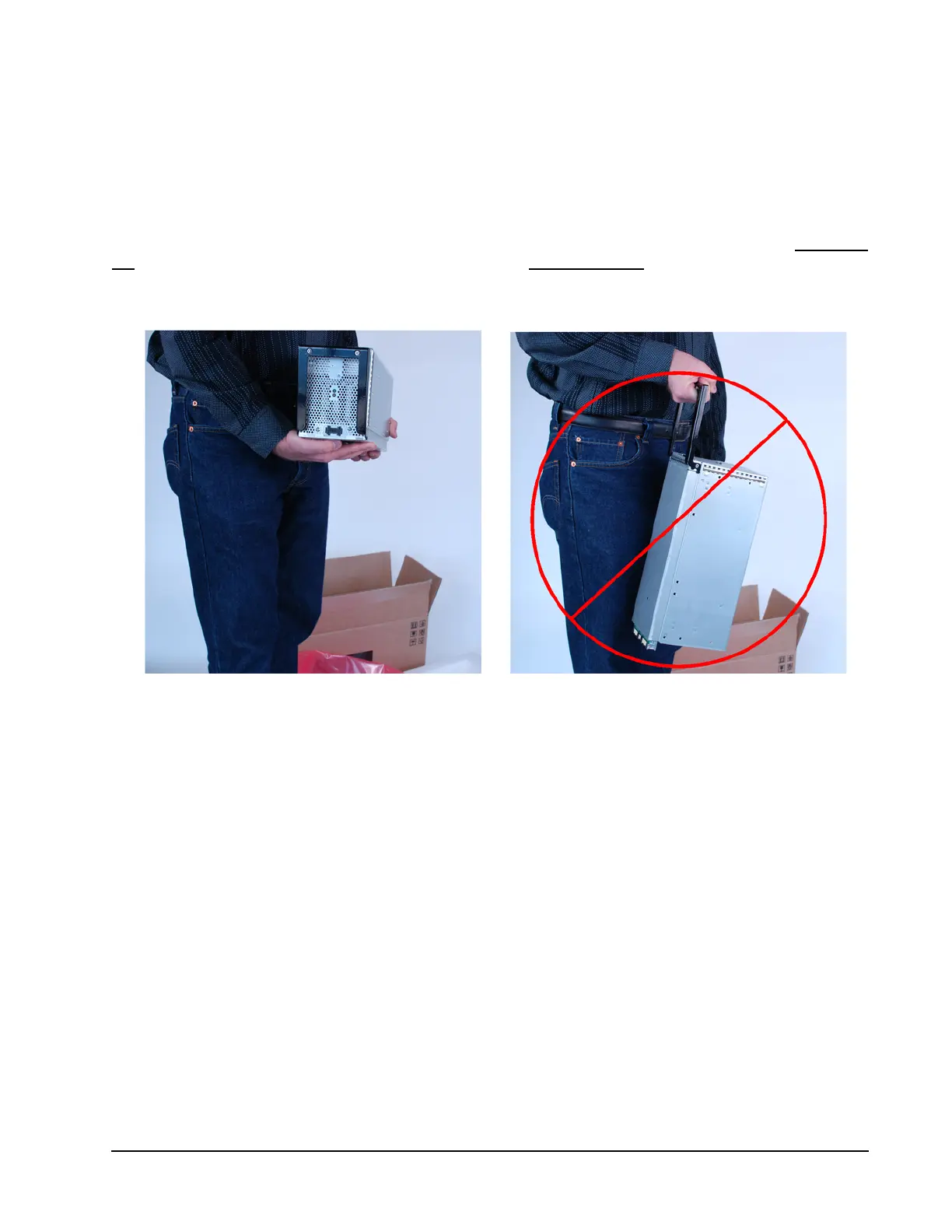Xiotech—Proprietary 160337-000 Rev D, 30 September, 2013 Page 15
Installation ISE User Guide
Install DataPacs
The ISE Storage Blade ships with two DataPacs or one DataPac and one DataPac Filler. The bay to left of the
supercapacitor bays must always be populated with a DataPac.
CAUTION—Handling DataPacs
DataPac units are delicate and should always be handled with care. This is extremely important during the
unpacking of DataPacs and subsequent handling leading to DataPac insertion into the chassis. The latch han-
dle located on each DataPac unit is not intended for use as a carrying handle. Careless handling can damage
the unit.
Proper and improper handling of a DataPac is demonstrated below.
Figure 11. DataPac Handling Proper and Improper
Unpack a DataPac and insert it gently into the front of the chassis with the black latch fully extended and ori-
ented as shown in Figure 12 below. When the DataPac is firmly in place, secure the DataPac by closing the
black latch handle and tightening the two captive screws (Figure 9 on page 14) until snug—do not over-
tighten—to secure the DataPac (Figure 12). Repeat this step for the other DataPac.
Notes:
[1] All DataPac latch handle captive screws must be firmly tightened prior to initial ISE Storage Blade power
on to prevent the inadvertent pulling of a DataPac and resultant data loss.
[2] DataPacs should never be removed from an initialized ISE Storage Blade unless it is powered off or a
DataPac remove command has been issued.
[3] If the DataPac captive screws are not tightened, the DataPac status indicates
Insecure DataPacs
.
