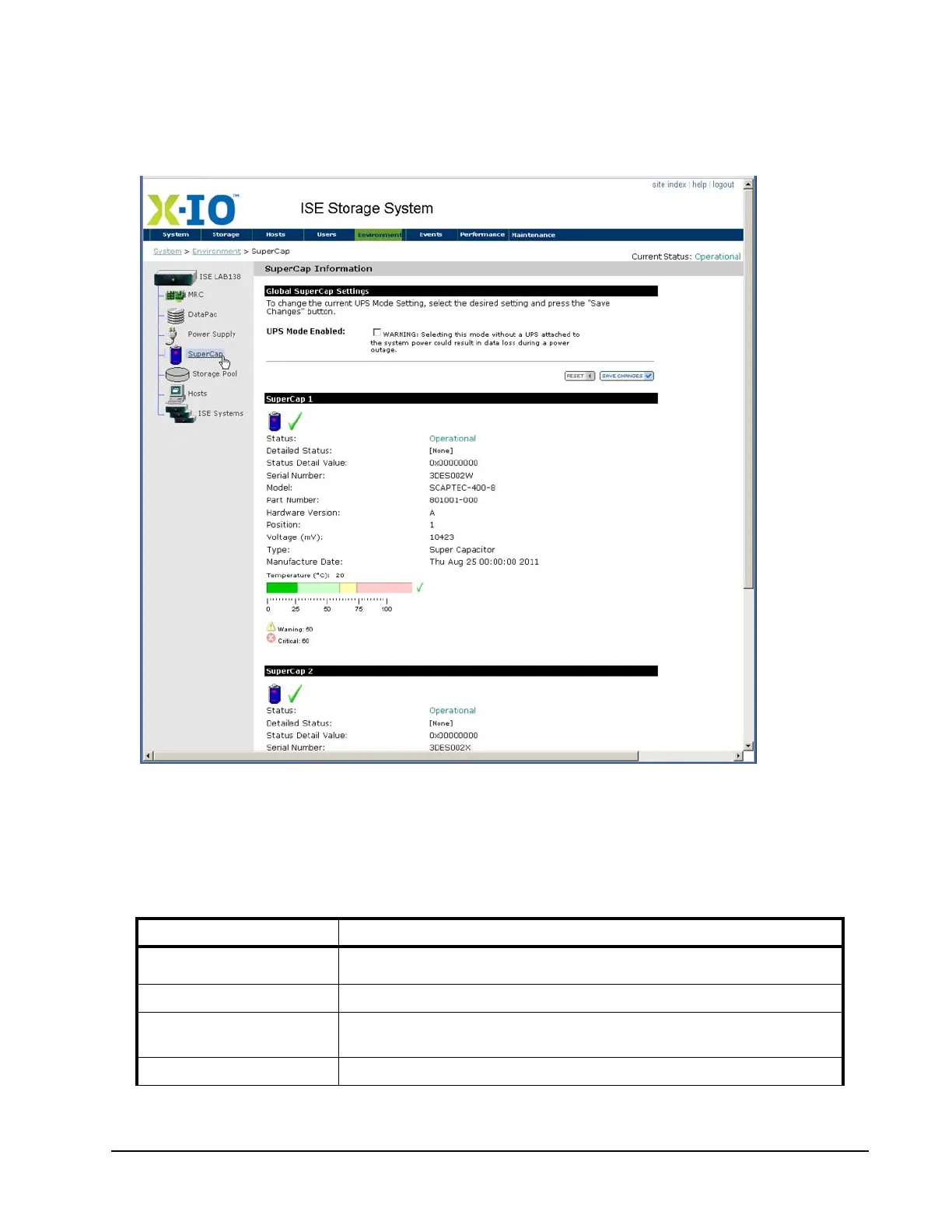Xiotech—Proprietary 160337-000 Rev D, 30 September, 2013 Page 115
Monitoring ISE User Guide
Supercapacitor Detailed
Select
Environment
>> SuperCap to view detailed information about the supercapacitors and their
environment. A partial page is shown below (Figure 84). This page is also accessible by clicking SuperCap
next to the icon in the left navigation pane on most pages.
Figure 84. SuperCap Environment Details
Click
Refresh
or press
F5
to update the environment page with dynamic environmental changes.
The ISE-2, Hyper ISE, and ISE 7-Series contains two supercapacitor units (see Figure 1 on page 4) to
maintain cache memory in the event of a power outage. The system maintains and monitors these SuperCaps
to ensure adequate reserve. The supercapacitor information fields are described in the following table (Table
34).
Field Comment
Status
Overall state of the supercapacitor unit. This field usually reports Operational. Other pos-
sible states include Warning, Critical, or Non-Operational.
Detailed Status
Any unusual state this SuperCap unit may be in. This field usually reports None.
Serial Number, Model, Part
Number
Component serial number, model, and part number.
Hardware Version
Supercapacitor hardware version.
