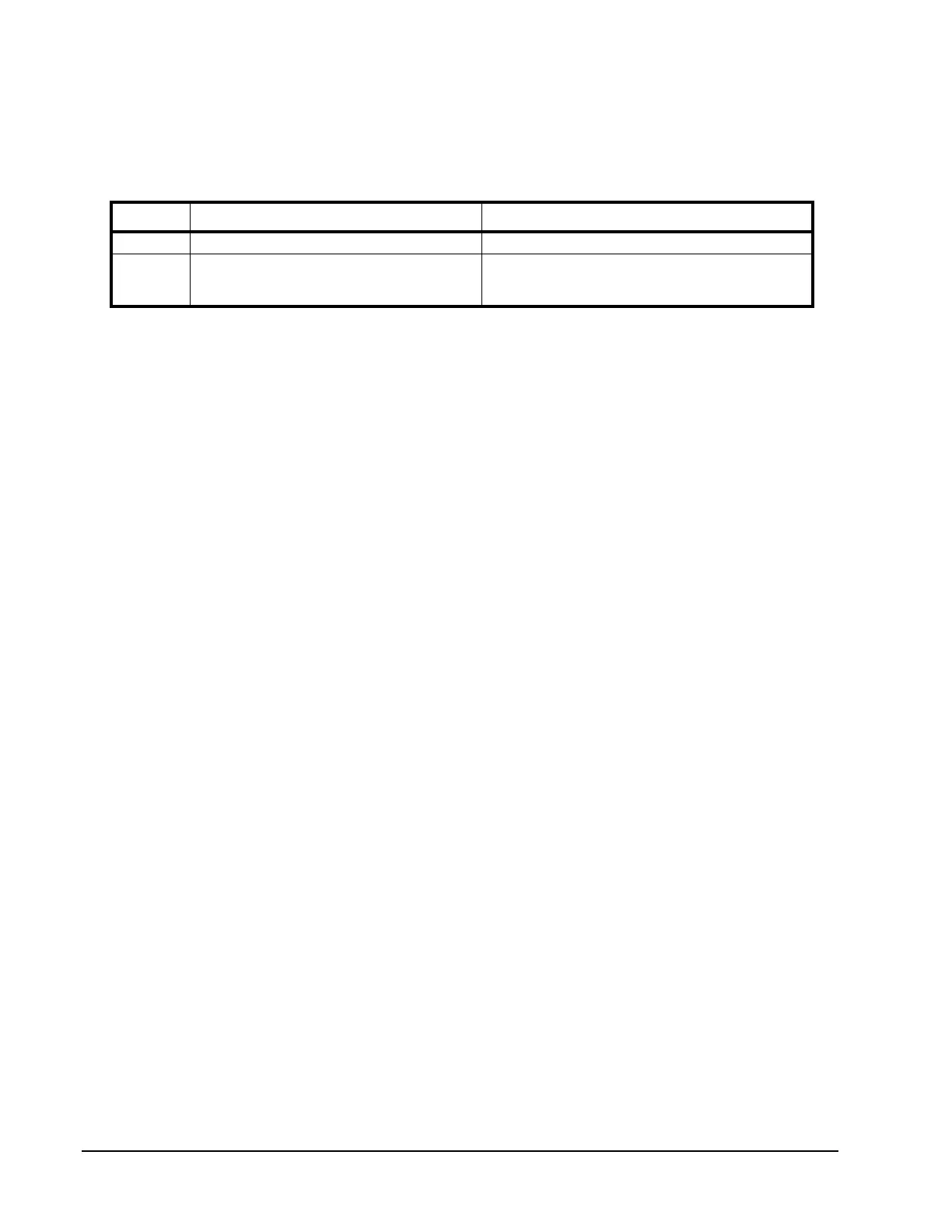Page 40 160337-000 Rev D, 30 September, 2013 Xiotech—Proprietary
ISE User Guide Power-up, Shutdown, Restart
To restart the ISE from the Orchestrator, Web-Mgt, or CLI, follow the procedure detailed in “Restart” on
page 125. When an ISE is restarted, it performs a cold boot. Boot types are summarized in Table 10 on
page 39.
The ISE power states differ for a
Shutdown
(see “Shutdown” on page 39) and a
Restart
as described in the
following table (Table 11).
Table 11: Restart and Shutdown Power States
Action Power State Means of Activation
Restart Power on (power is on to all components) Automatically restarts
Shutdown
Standby (power is off to all components except
system LED and Ethernet ports to intercept WOL
magic packet
)
Use third-party utility to send appropriate WOL magic
packet (if enabled) or toggle power switches (ensure both
are off simultaneously for five seconds)
