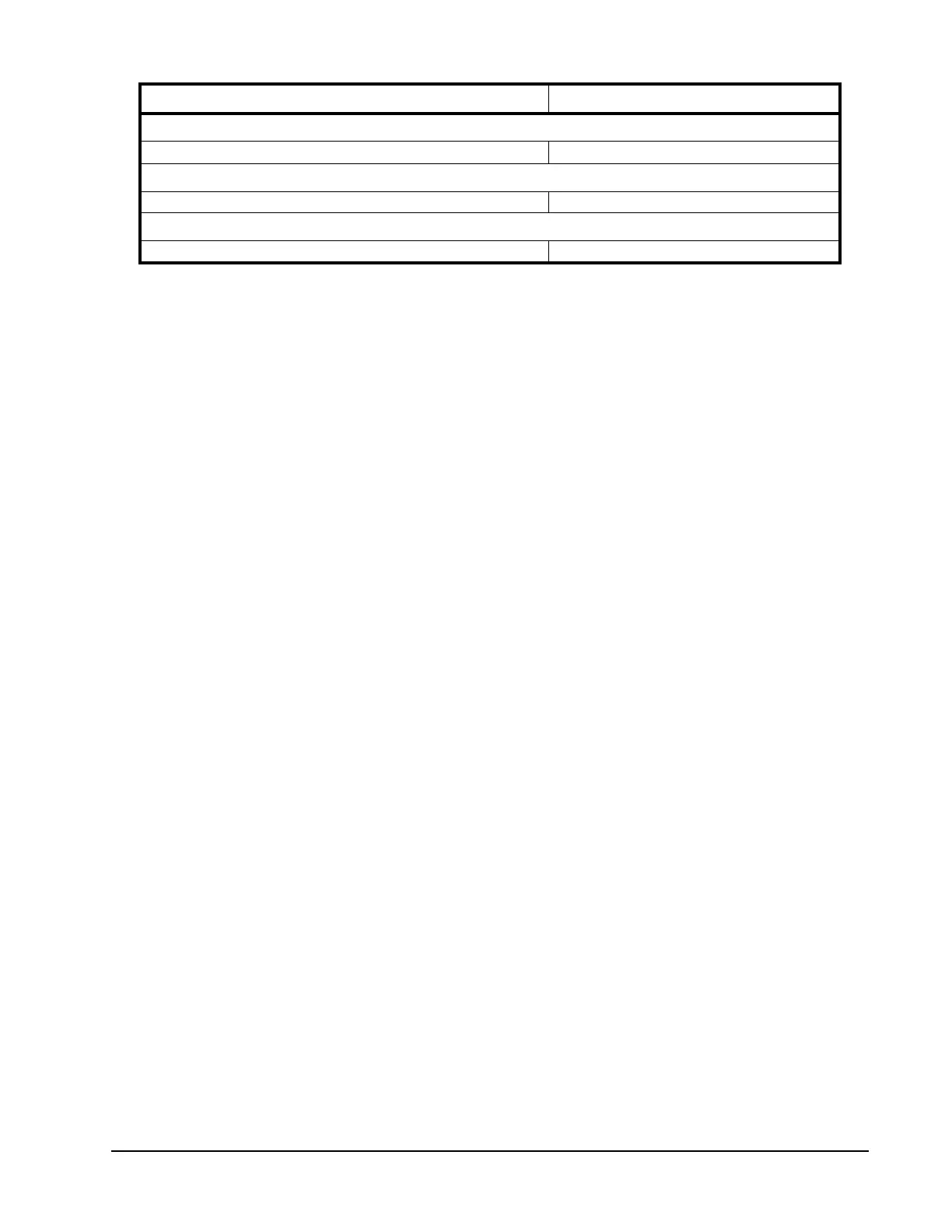Xiotech—Proprietary 160337-000 Rev D, 30 September, 2013 Page 143
Maintenance ISE User Guide
Table 47: System Settings After Reformat Operation
Reformatting an ISE performs the following actions:
• Permanently removes all volume and host configuration data and all storage pool metadata
• Restores factory defaults for all system configuration parameters
• Shuts down both MRCs
• Restarts both MRCs
User data on the DataPacs is not erased, but all metadata that allows mapping to user data is removed,
resulting in inaccessibility to the data through the ISE. All Web-Mgt and CLI connections are terminated. When
the restart is complete, the ISE again accepts Web browser and remote console connections.
Event Subscriptions
Network Ports 1 and 2 Current user settings are retained
SNMP Trap Destinations
Network Ports 1 and 2 Current user settings are retained
Global System Settings
Port Speed Auto
Option Setting
