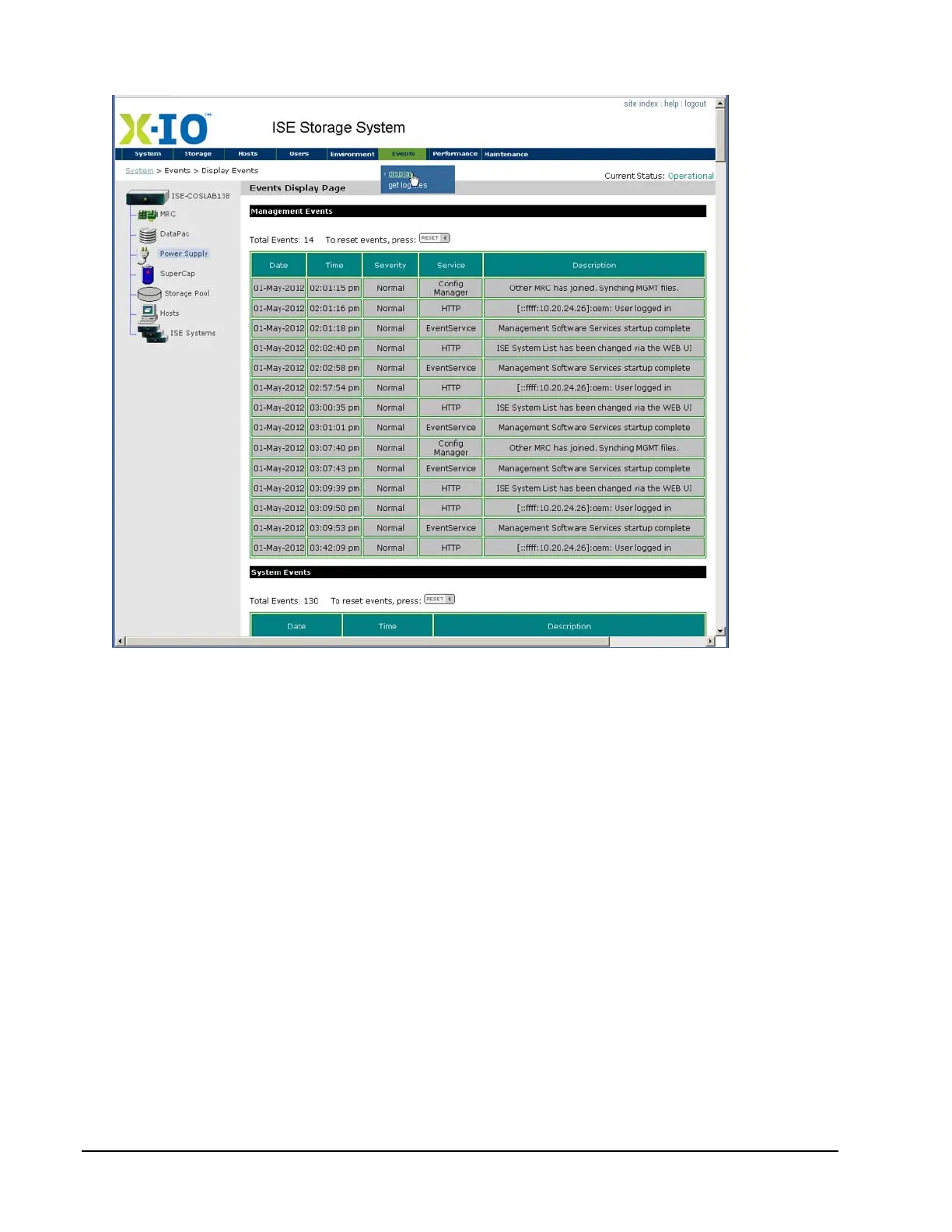Page 122 160337-000 Rev D, 30 September, 2013 Xiotech—Proprietary
ISE User Guide Monitoring
Figure 89. Event Log Display
Event logs can be downloaded through the Web-Mgt—but not with the CLI—for use with search tools or for
use by authorized service personnel conducting detailed problem investigation if needed. See “Downloading
Log Files” on page 123 for more details.
Clear Event Log
To clear the Event Log of all existing events:
• From the Web-Mgt, select
Events
>>
display
, then click the
RESET
button next to the Management Events
summary. The display is cleared and the number of events is set to zero.
• Through the CLI, enter the command show events --clear=management.
