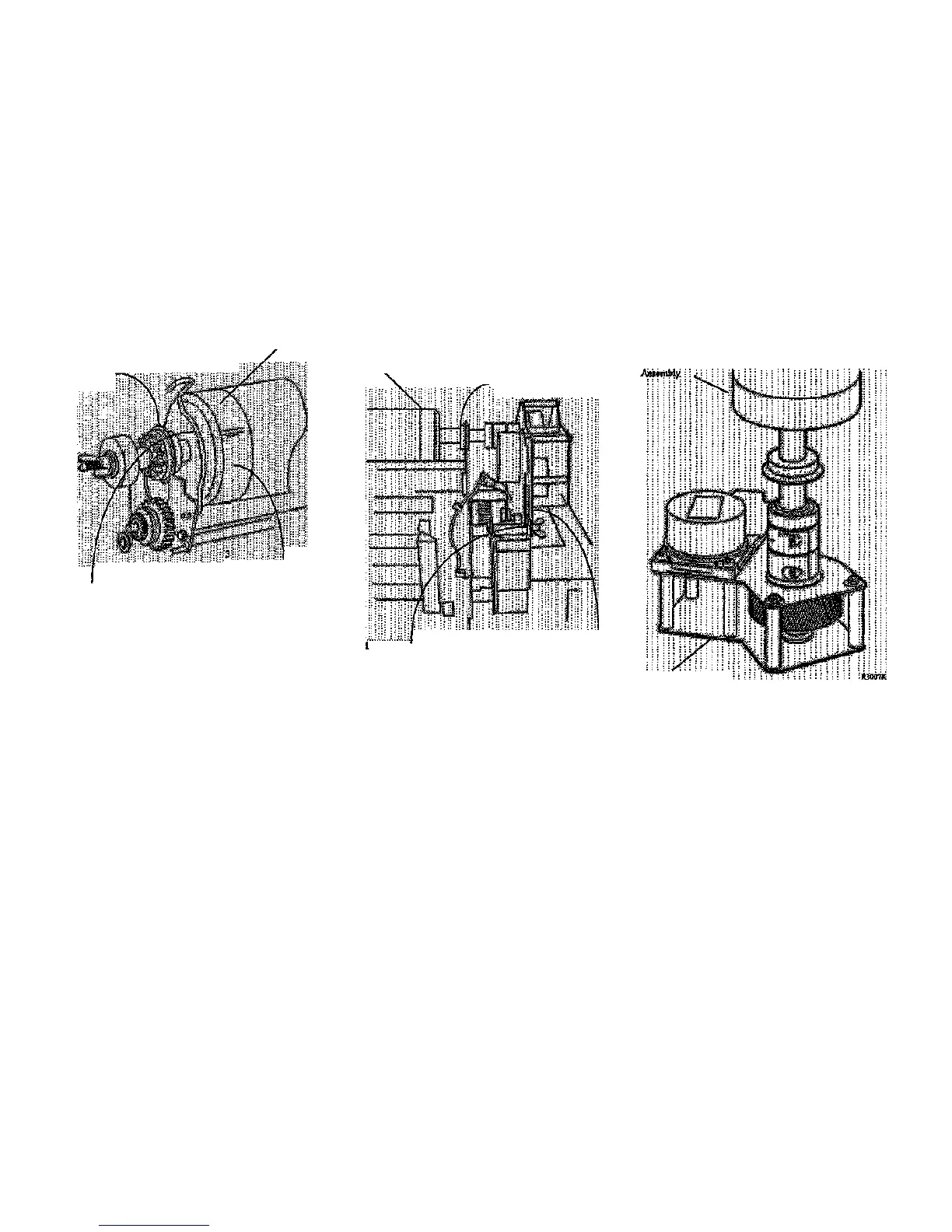9. (Figure 4); Move the bearing out of the
Xerographic Module Frame (Left Side).
2
Lift the Drum Assembly
and move the bearing
to the right
Drum
Assembly
Carefully lower the
Drum Assembly
1
Disconnect the retaining
clip that holds the bearing
and rotate the clip out of
the way
Figure 4. Moving the Bearing (Left Side)
10. (Figure 5): Move the bearing out of the
Xerographic Module Frame (Right Side).
3
Drum Holding the gearbox out of the grommet, move
Assembly the Drum Assembly to the right while moving the
bearing out of the frame (Without Tag 8)
Loosen the wingnut and rotate
the gearbox to disengage the
bracket from the grommet
Disconnect P/J
2
Figure 5. Moving the Bearing (Right Side)
11. (Figure 6): Carefully remove the Drum
Assembly from the Printer and place it, Gear Box
down, in a safe place on the floor.
Drum
Gear: Box
Figure 6. Removing the Drum Assembly
12. Using the Handles, lift the Xerographic Module
out of the Printer and place it on a stable, fiat
surface.
1/98
4-45
REP 9.1
