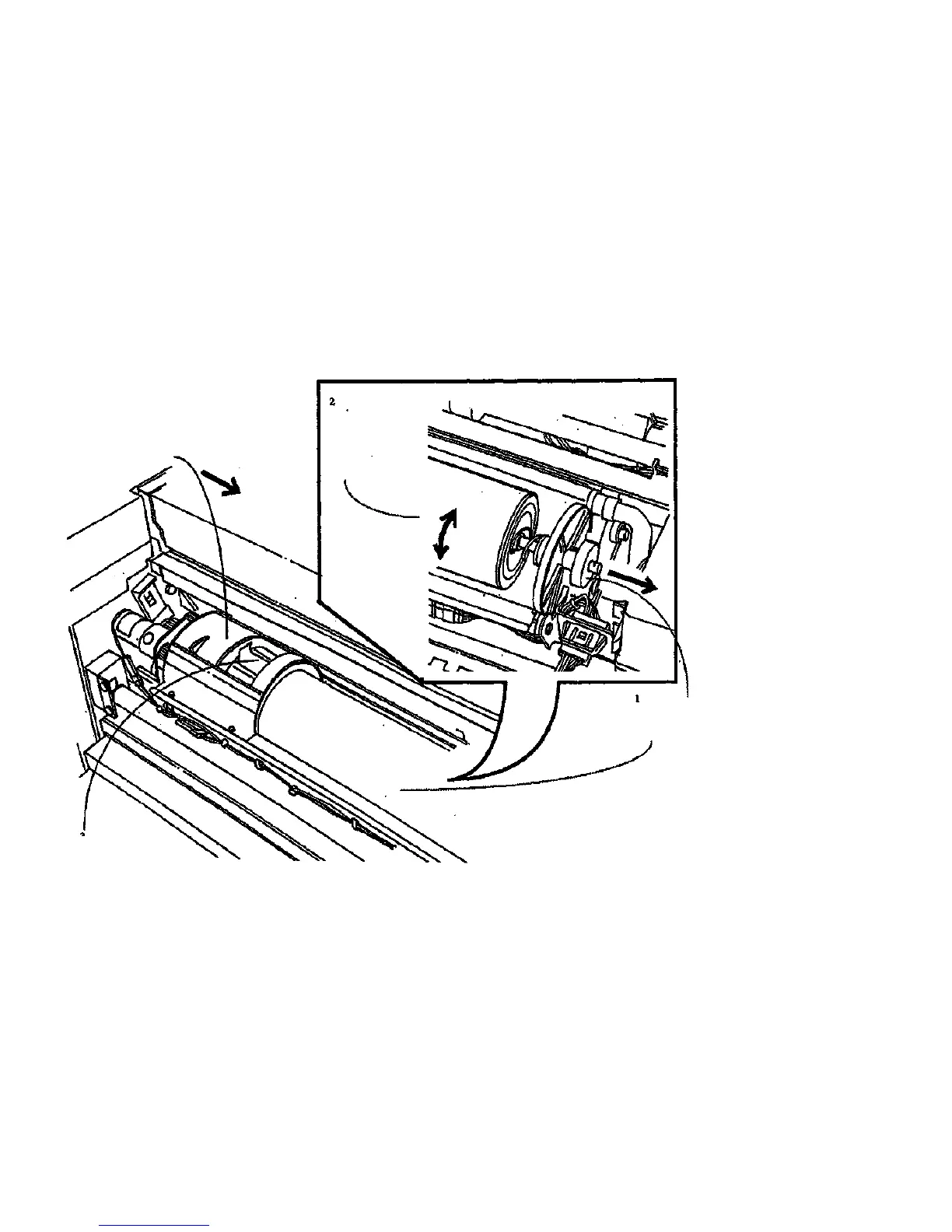NOTE: To ensure that the Toner Cartridge is
correctly engaged in the Drive Plate, rotate the
cartridge in both directions.
2. (Figure 4): Reinstall the Toner Cartridge.
3. If new Developer Material has been installed,
perform the Toner Sensor Calibration Code
[09216],
Slide the Top
Shield closed
Partially rotate the
Toner Cartridge in
both directions to
ensure that the
cartridge is locked in
the Drive Hub
Pull the plunger and
reinstall the Toner
Cartridge
1599B
Remove the tape
Figure 4. Reinstalling the Toner Cartridge
REP 9.5
1/98
4-56
8830
4
