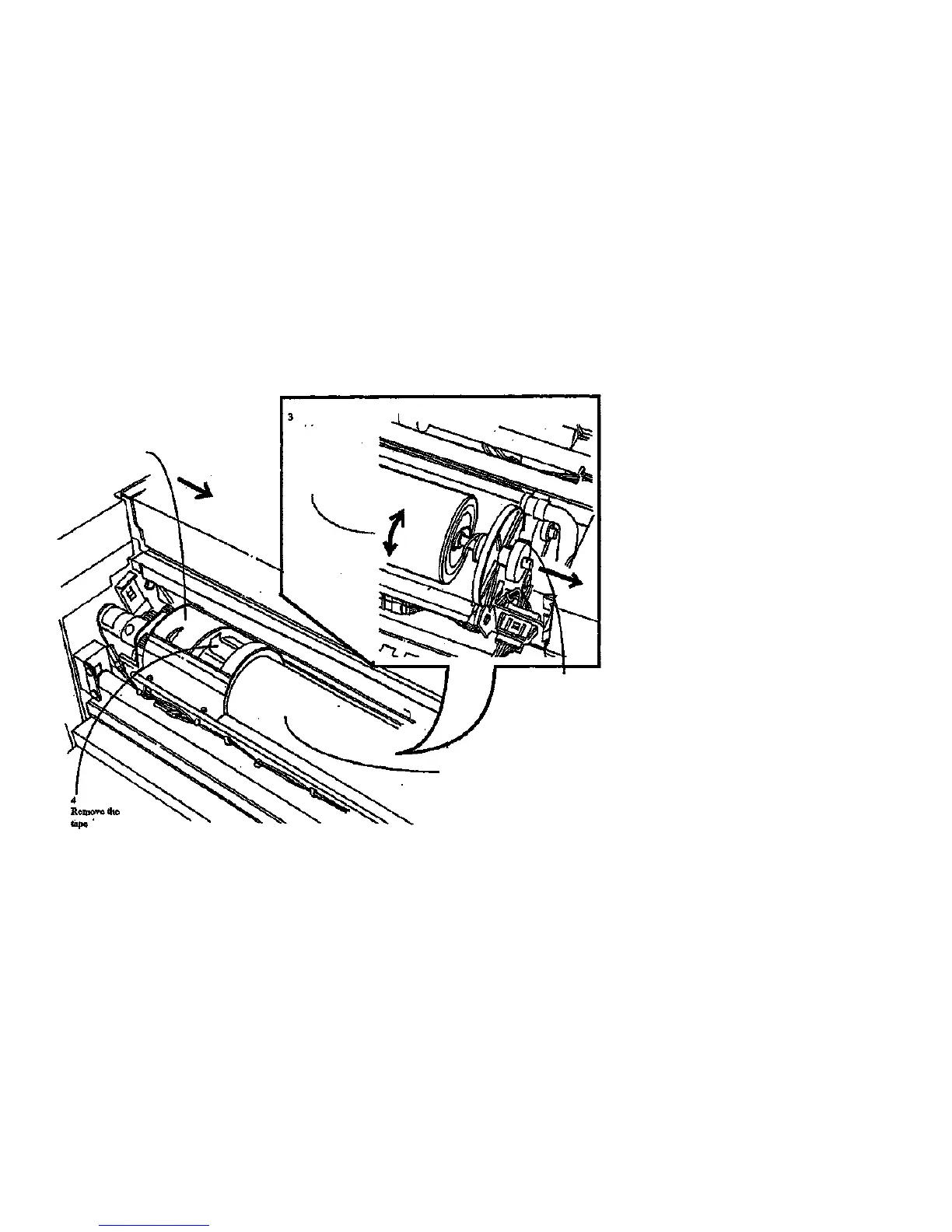NOTE: To ensure that the Toner Cartridge is
correctly engaged in the Drive Plate, rotate the
cartridge in both directions.
6. (Figure 8): Reinstall the Toner Cartridge.
7. If new Developer Material has been installed,
perform Toner Sensor Calibration Code [09216].
8. Perform the Electrostatic Series (ADJ 9.2).
Slide the Top
Shield closed
Partially rotate the
Toner Cartridge in
both directions to
ensure that the
cartridge is locked
in the Drive Hub
2
Pull the
plunger
Reinstall the Toner
Cartridge while
performing Step 2
Figure 8. Reinstalling the Toner Cartridge
8830
1/98
4-63
REP 9.7
5
