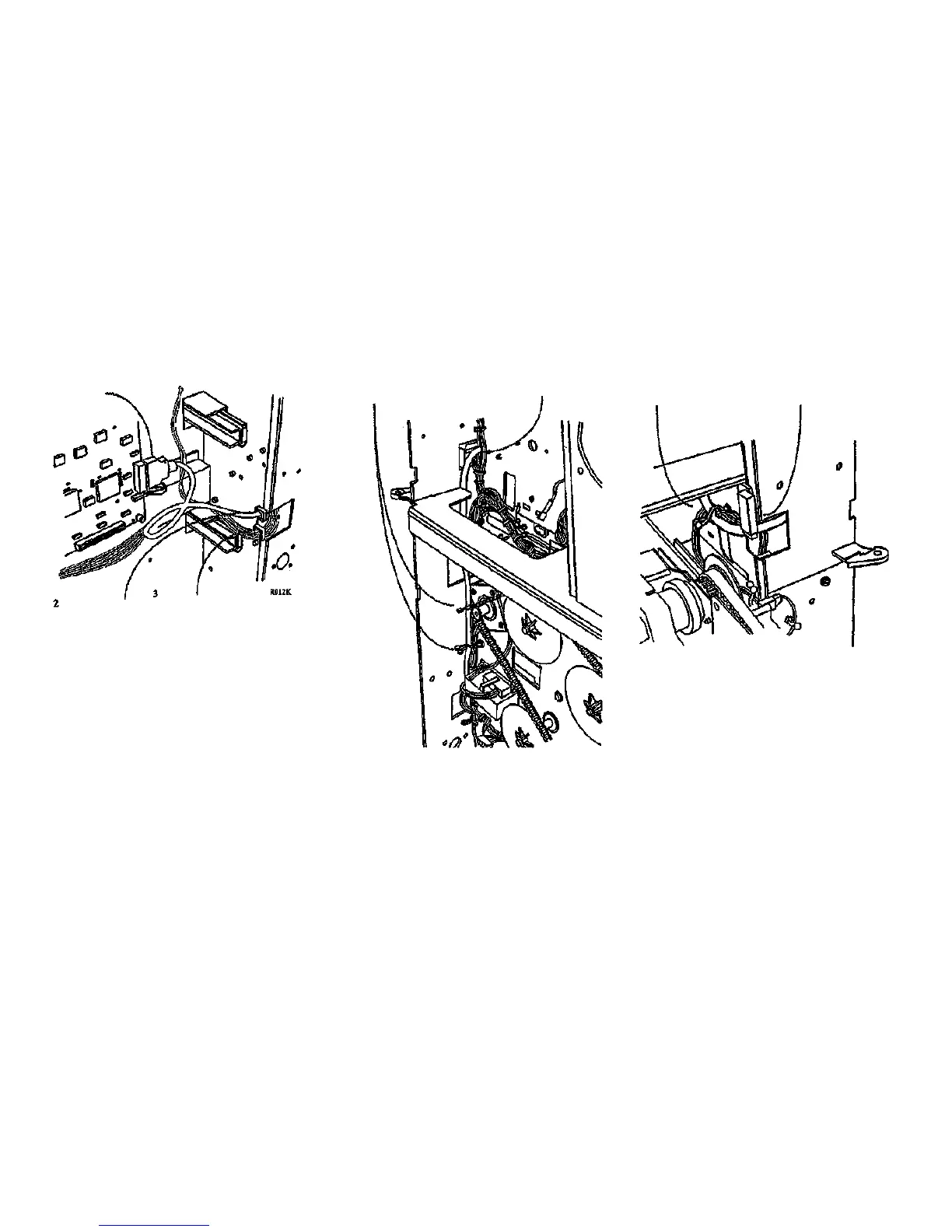8. Open the Cutter Drawer.
9. (Figure 3): Disconnect the Video Cable
Connector J307A from the Main PWB and push
the connector through the hole in the frame.
Disconnect
J307A
Push the cable
Remove the cable from through the hole
the clamps
Figure 3. Disconnecting the Video Cable
10. (Figure 4): Release the Video Cable from the
cable clamps and push it through the hole in the
frame.
l
Release the Video
2
Cable from the cable
Push the Video Cable
damps through the hole
11. (Figure 5): Release the Video Cable from the
cable clamps and pull it through the hole in the
frame.
l
Release the Video
Cable from the cable
clamps
Pull the Video Cable
through the hole
Figure 5. Preparing the Video Cable for
Removal
Figure 4. Preparing the Video Cable for
Removal
8830
1/98
4-79
REP 9.20
1
R013K
R015K
