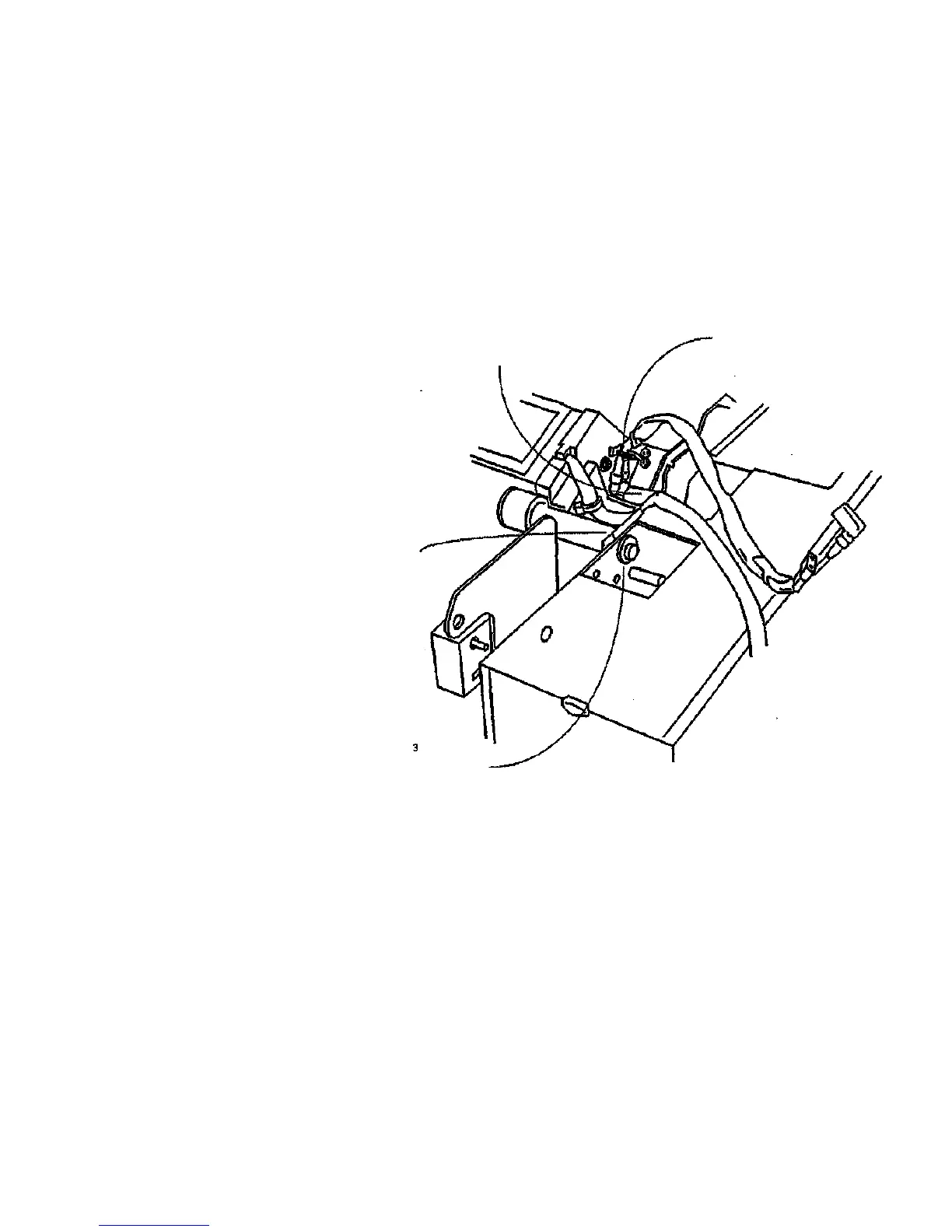16. (Figure 10): Continue to pull the Video Cable
through the hole after releasing it from the cable
guides.
17. Lift out the Image Module Assembly / Pivot Bar
combination.
Replacement
1. Reverse the removal steps for replacement of the
Image Module Assembly.
2. Perform Electrostatic Series (ADJ 9.2).
Unfasten the Video
Cable
1
Disconnect the connectors and
remove the Charge Scorotron
Harness
4
Remove the
spacer
Remove the bolt
R001K
Figure 10. Preparing to Remove the Image Module Assembly (View looking at the
Rear from the Right Side)
REP 9.20
1/98
4-82
8830
