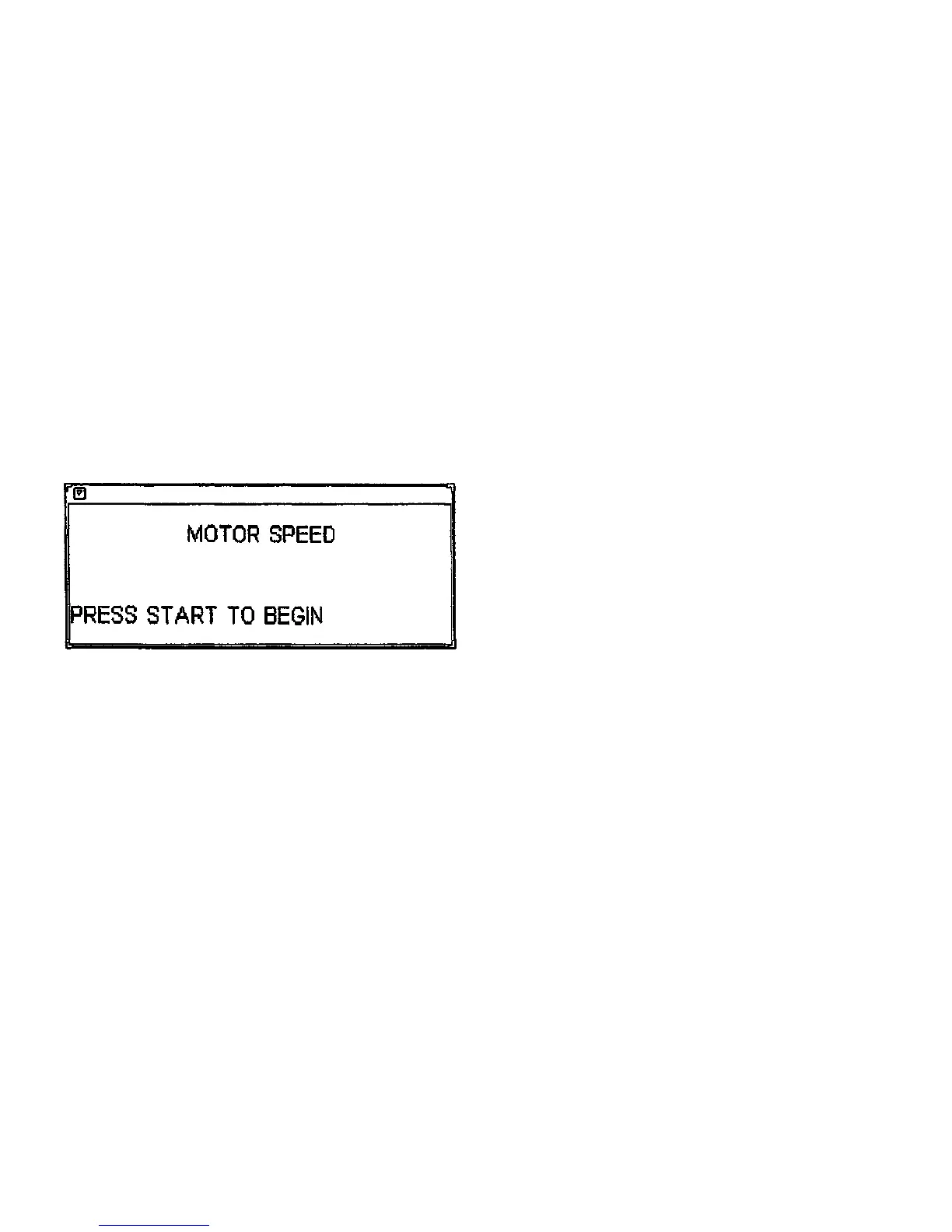ADJ 4.4.8 Motor Speed
Purpose
The purpose of this procedure is to check the 7356 Scanner motor speed to ensure the correct
document transport speed, and eliminate magnification error in the process direction.
Check
Perform the following:
1. From the Ready to Copy Screen, press the Copy (contrast) Up/Down buttons and the
MENU button simultaneously. The scanner Main Menu will appear.
2. Select Diagnostics > Scanner Diagnostics > Component Tests > Motor Speed.
3. Press the ENTER key. The Motor Speed adjustment screen appears (Figure 1).
OSO0Q18A-WHQ
Figure 1. Motor Speed Test Screen
NOTE: Ensure that the narrow side of the 082E11490 test pattern Is being Inserted Into
the scanner (or this particular test
4. Insert the test target 082E11490 (face down). Allow the scanner to transport the test pat-
tern to the starting position.
5. Press the START key to begin the test.
6. Once the START key has been pressed the system software checks the Motor Speed
and it is adjusted automatically if not correct. The system displays PASSED if the adjust-
ment was successful; otherwise, FAILED is displayed, if FAILED Is displayed, repeat the
test again, if the problem still exists, refer to the 7356 Scanner Service Manual, Section 2,
Repair Analysts Procedures.
7. When this test has been completed, press the EXIT key during ono of the one-second
intervals when the motor stops between measurements, then remove the test target man-
ually by pulling the test target toward the front of the scanner until it has cleared the Drive
Rollers.
NOTE: Do not use the rocker switch to position or remove the test target at any time dur-
ing this procedure.
NOTE: Do not exit back to the Ready Screen with the test target still Inserted in the scan-
ner.
8. If a test reports TAILED: BAD TARGET" the scanner will be reset after the EXIT key has
been pressed. it will be necessary to wait for the scanner to finish the Power On Self Test
before the test can be executed again.
Adjustment
Adjustment occurs automatically when the Motor Speed function is selected.
NOTE: This adjustment can be used in conjunction with ADJ 4.4.10, Set Machine Motor Speed
to ensure the correct document transport speed.
ADJ 4.4.8
3/98
4-14
8830 DOS
