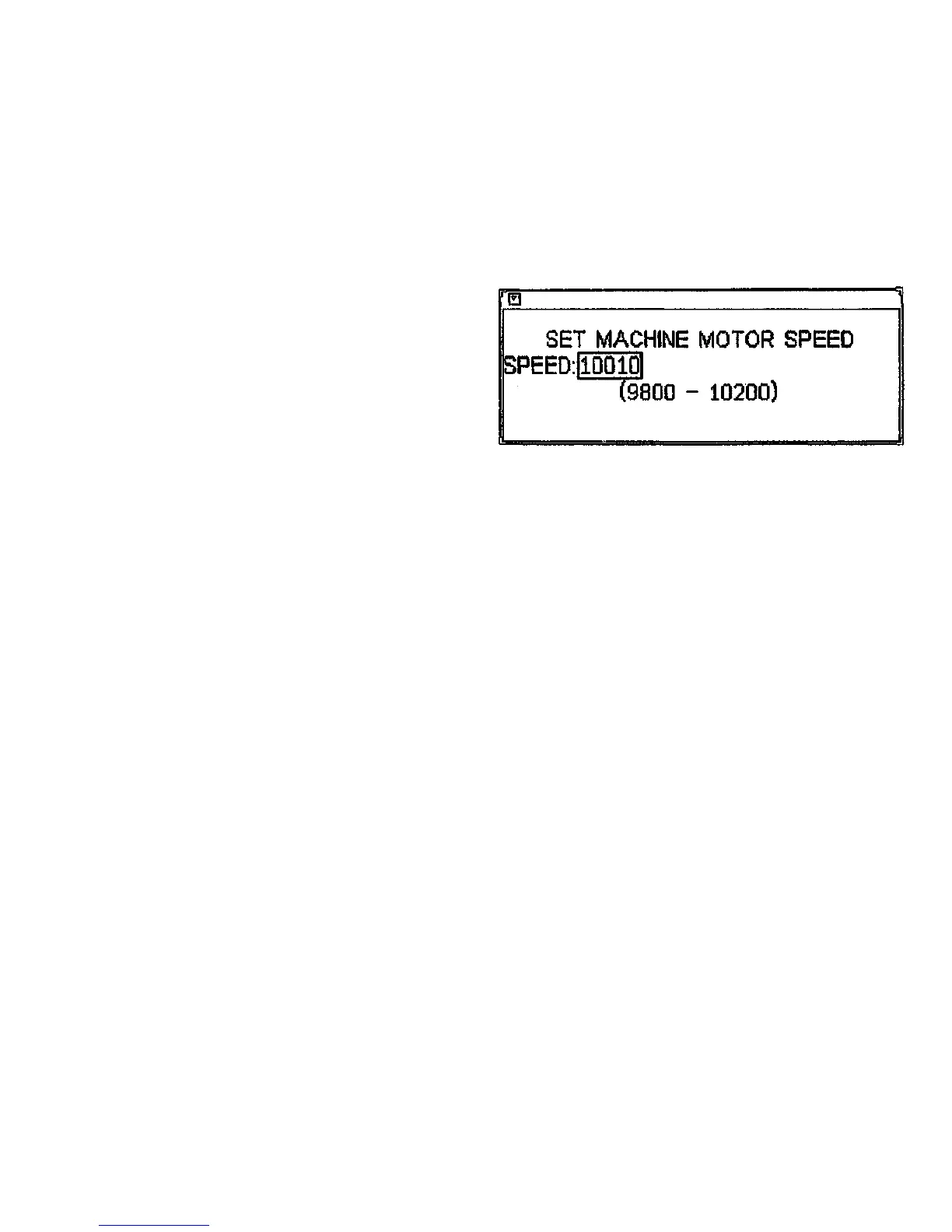ADJ 4.4.10 Set Machine Motor Speed
Purpose
The purpose of this procedure is to allow the Customer Service Engineer to alter the motor
speed of the Drive Roll Motor up to 2 percent (increase or decrease) from the motor speed set
at the factory. This provides the CSE some leeway to adjust the machine motor speed in situa-
tions where thickness of the media being used may cause a magnification error in printing, or
where the Drive Rolls may be excessively worn, causing scan problems.
NOTE: This adjustment can be used in conjunction with ADJ 4.4.8 Motor Speed to ensure the
correct document transport speed.
NOTE: This adjustment is password protected. In order to perform this adjustment, the Cus-
tomer Service Engineer must first enter the CSE password (6789) In the Password Menu.
Adjustment
1. From the Main Menu select Diagnostics > Password and then enter the numeric CSE
password (6789). Return to the Main Menu screen.
2. (Figure 1): From the Main Menu screen, select Diagnostics > Scanner Diagnostics >
Set Machine Motor Speed.
3. The Set Machine Motor Speed box shows the motor spaed value that exists prior to
adjustment. A value of 10000 means the factory base value is used. A value of 10100
means that the ratio of the current speed to the base speed is 1.01:1.
4. Set the new Motor Speed value using the numeric keypad. (The newly entered value
replaces the old value.) Only values between 9800 and 10200 may be entered.
6. Pressing the ENTER button sets the new motor speed value and returns the user to the
main Diagnostics Screen.
M00023A.WHQ
Figure 1 Set Machine Motor Speed Screen
Repairs/Adjustments
ADJ 4.4.10
3/68
4-16
8830DDS
