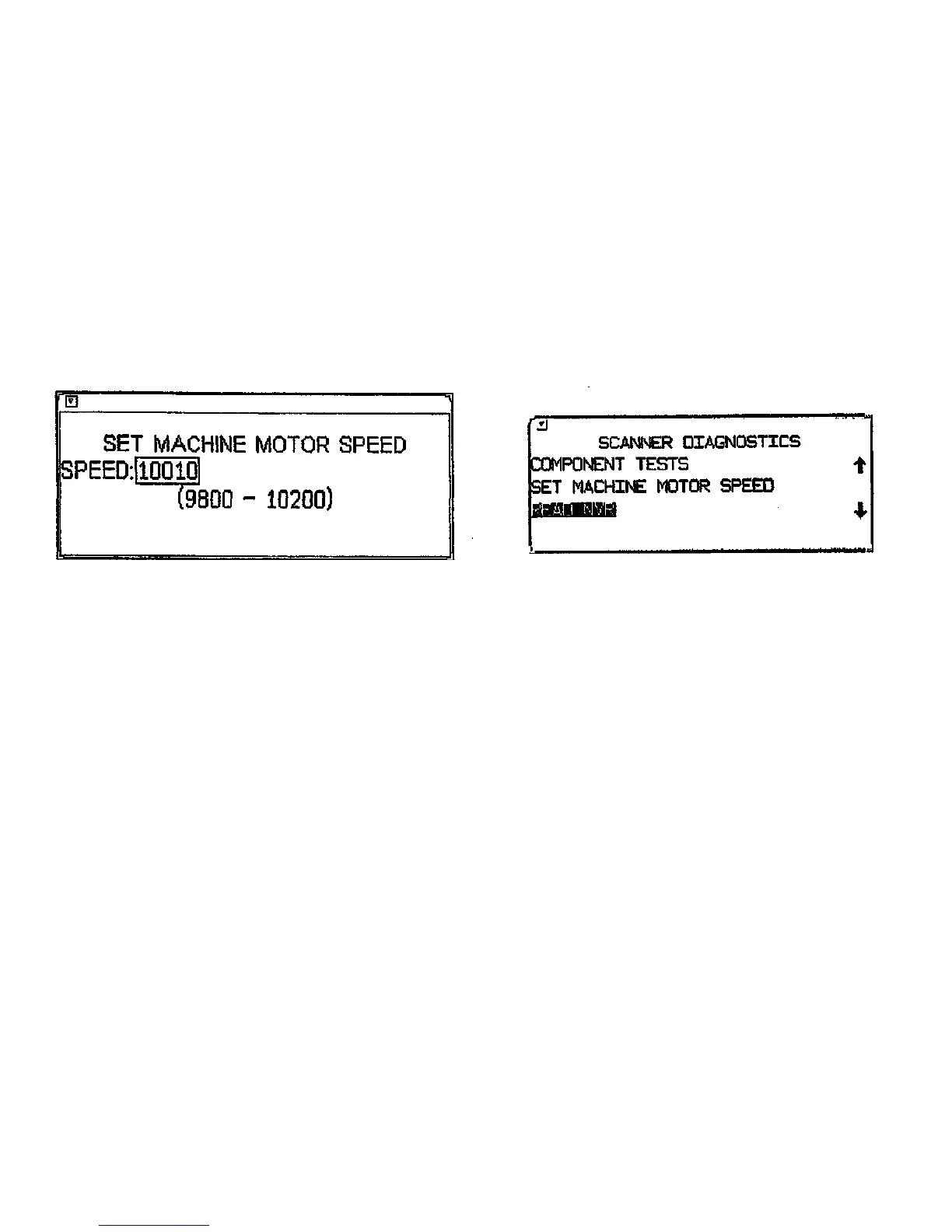Set Machine Motor Speed
Selecting Set Motor Speed displays the Set Machine Motor Speed screen.
(Figure 18): The Set Machine Motor Speed screen allows up to a 2% change to the factory
determined motor speed. Refer to ADJ 4.4.10 in this service manual for further Information and
instructions on performing this procedure.
Read NVR
Selecting Read NVR displays the Read NVR screen.
(Figure 19): This screen will then display the hexadecimal contents of the non-volatile RAM in
the Scanner.
0S0DO23A-WHQ
Figure 18. Set Machine Motor Speed Screen
Figure 19. Read NVR Screen
General Procedures
Diagnostics
3/98
6-12
8830 DDS
