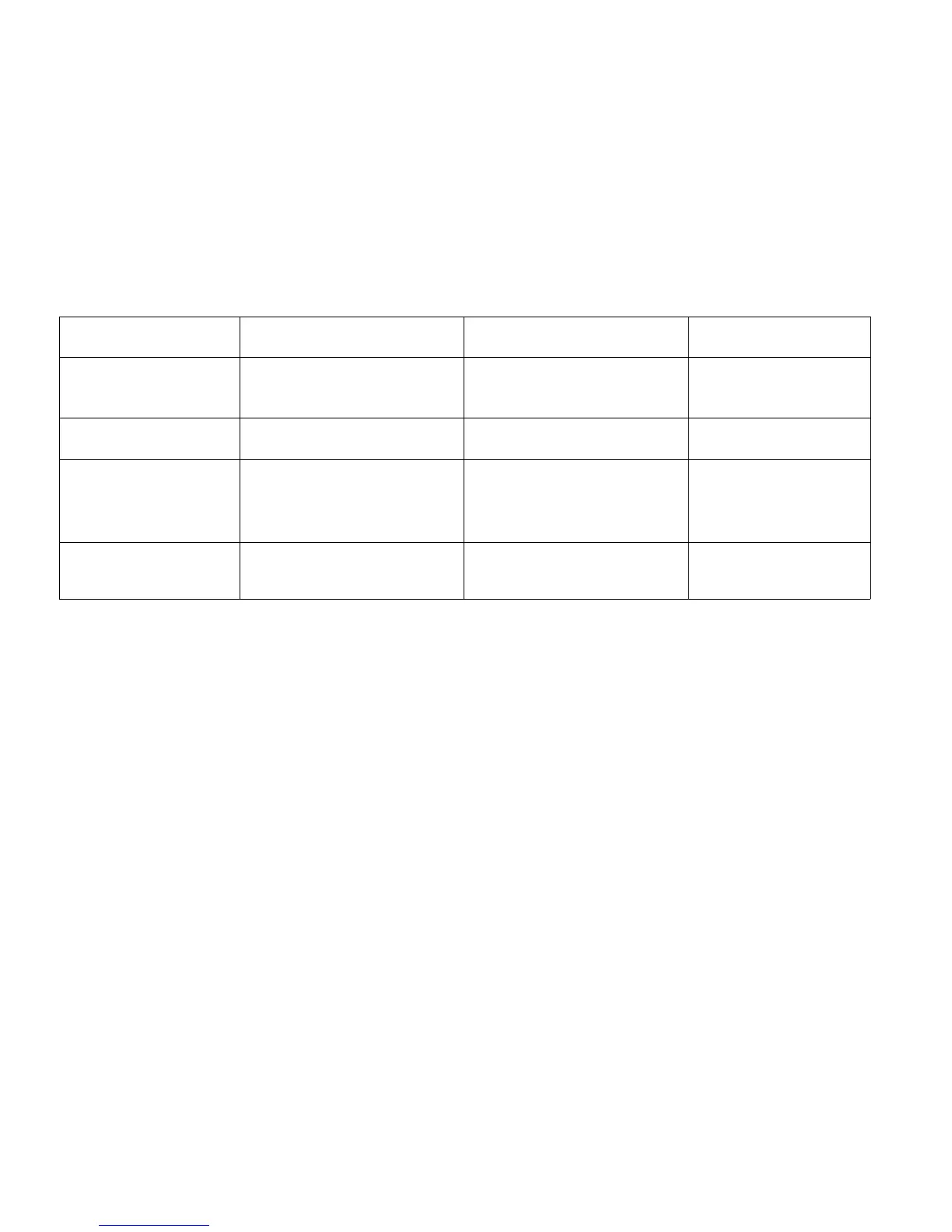Message Display Entry Chart (continued)
MESSAGE DISPLAYED
SCSI ERROR
TIME OUT
Scanner Warming Up
Normalize Cameras Failed
CAUSE
The CONTROLLING DEVICE is unable to
perform the requested command from the
Scanner.
A request was sent to the CONTROLLING
DEVICE, but no response was obtained within
10 seconds
1) The Scanner is still rebooting and
executing the POST.
2) There is a communications fault.
Cameras were unable to normalize to the
Document Hold Down Guide reference
CLEARANCE PROCEDURE
Switch off the Scanner and CONTROLLING
DEVICE. Switch on the Scanner; then switch
on the CONTROLLING DEVICE.
Switch off the Scanner and CONTROLLING
DEVICE. Switch on the Scanner; then switch
on the CONTROLLING DEVICE.
1) Wait up to 3 minutes; then try the operation
again.
2) Switch off the Scanner and the
CONTROLLING DEVICE. Switch on the
Scanner. Switch on the CONTROLLING
DEVICE.
Thoroughly clean the Platen Glass and
Document Hold Down Guide with Lens and
Mirror cleaner. Switch off then switch on the
scanner and the controlling device.
If the Problem Still Exists,
Go To:
CONTROLLING DEVICE Service
Manual
CONTROLLING DEVICE Service
Manual
1.0 Entry RAP, Section 2
1.0 Entry RAP, Section 2
Message Entry Display Chart
2/98
1-6
7356 Scanner
