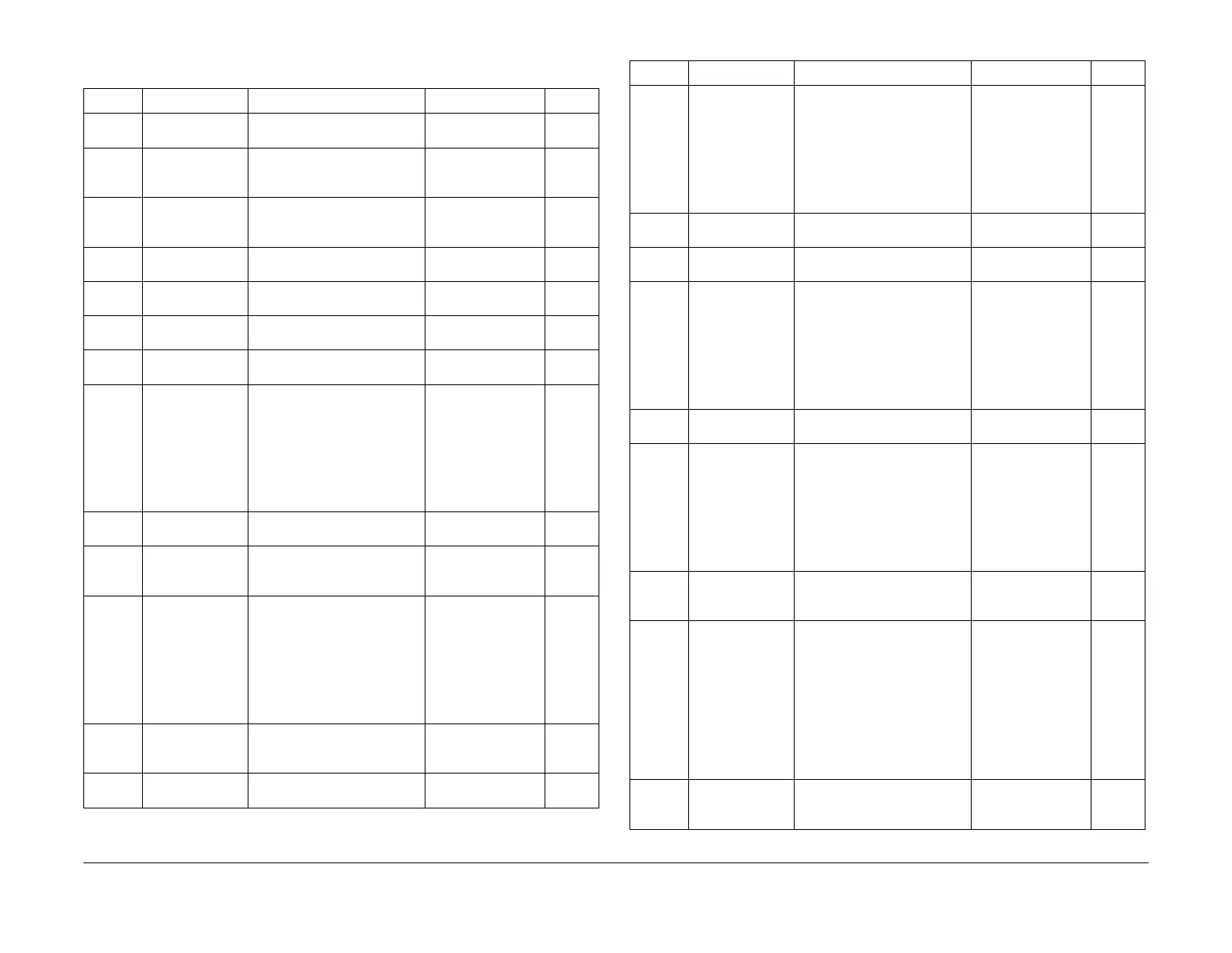February 2013
6-142
ColorQube® 9303 Family
dC131
General Procedures/Information
Table 6 IOT NVM (IME) ID Range 489 to 499-xxx
NVM ID NVM Name NVM Description Settings Default
489-003 PreheatTemp:
Paper prints
Temperature of pre-heater
when printing on paper
Range = 0 to 2,000 610
489-004 PreheatTemp:
Transparency
prints
Temperature of pre-heater
when printing on transparency
Range = 0 to 2,000 610
489-005 PreheatTemp:
PaperPath clean
-
ing
Temperature of pre-heater
when performing paper path
cleaning
Range = 0 to 2,000 850
489-006 PreheatTemp: For
jam in prehtr
Temperature of pre-heater
when jam in pre-heater
Range = 0 to 2,000 560
489-007 PreheatTemp:
Low pwr mode
Temperature of pre-heater
when in low power mode
Range = 0 to 2,000 500
489-008 PreheatTemp:
Sleep mode
Temperature of pre-heater
when in sleep mode
Range = 0 to 2,000 0
490-001 IOD Sensitivity
fail count
Count of failures since last
success of IOD sensitivity
Range = 0 to 255 0
490-002 Sensitivity tool
State
Sensitivity tool State Read: auto status
0 = optimal
1 = non optimal
2 = disabled
Write: control
3 = disabled auto
4 = enable auto
Range = 0 to 4
1
490-003 IOD Sensitivity
pass timestamp
Time stamp for last successful
IOD sensitivity
Range = 0 to
4,294,967,295
0
490-004 IOD YDotPosi-
tionCorrect count
Count of failures since last
success of IOD YDotPosition
-
Correct
Range = 0 to 255 0
490-005 YDotPositionCor-
rection tool Stat
YDotPositionCorrection tool
State
Read: auto status
0 = optimal
1 = non optimal
2 = disabled
Write: control
3 = disabled auto
4 = enable auto
Range = 0 to 4
1
490-006 IOD YDot-
PosCorect pass
timestamp
Time stamp for last successful
IOD IODYDotPostionCorrect
Range = 0 to
4,294,967,295
0
490-007 IOD H2Uniformity
fail count
Count of failures since last
success of IOD H2HUniformity
Range = 0 to 255 0
490-008 H2HUniformity
tool State
H2HUniformity tool State Read: auto status
0 = optimal
1 = non optimal
2 = disabled
Write: control
3 = disabled auto
4 = enable auto
Range = 0 to 4
1
490-009 IOD H2Uniformity
pass timestamp
Time stamp for last success of
IOD H2HUniformity
Range = 0 to
4,294,967,295
0
490-010 IOD DeltaTRC fal
count
Count of failures since last
success of IOD Delta TRC
Range = 0 to 255 0
490-011 TRC tool State TRC tool State Read: auto status
0 = optimal
1 = non optimal
2 = disabled
Write: control
3 = disabled auto
4 = enable auto
Range = 0 to 4
0
490-012 IOD DeltaTRC
pass timestamp
Timestamp for last success of
IOD Delta TRC
Range = 0 to
4,294,967,295
0
490-019 H2HAlignAdjust
tool State
H2HAlignAdjust tool State Read: auto status
0 = optimal
1 = non optimal
2 = disabled
Write: control
3 = disabled auto
4 = enable auto
Range = 0 to 4
1
490-020 UTP index Index into selected uniformity
time out profile
When changing pro-
file choice, set to 0
Range = 0 to 4
0
490-021 UTP choice Choice of uniformity time out
profiles
Profile 0:
14.28.56.0.0
Profile 1:
14.28.56.126.0
Profile 2:
28.56.112.0
Profile 3: program-
able in NVRAM
below
Range = 0 to 3
1
490-022 UTP Choice 3
Index 0 Day
Count
Uniformity Time out Profile 3,
index 0
0 means end of list
Range = 0 to 255
0
Table 6 IOT NVM (IME) ID Range 489 to 499-xxx
NVM ID NVM Name NVM Description Settings Default
