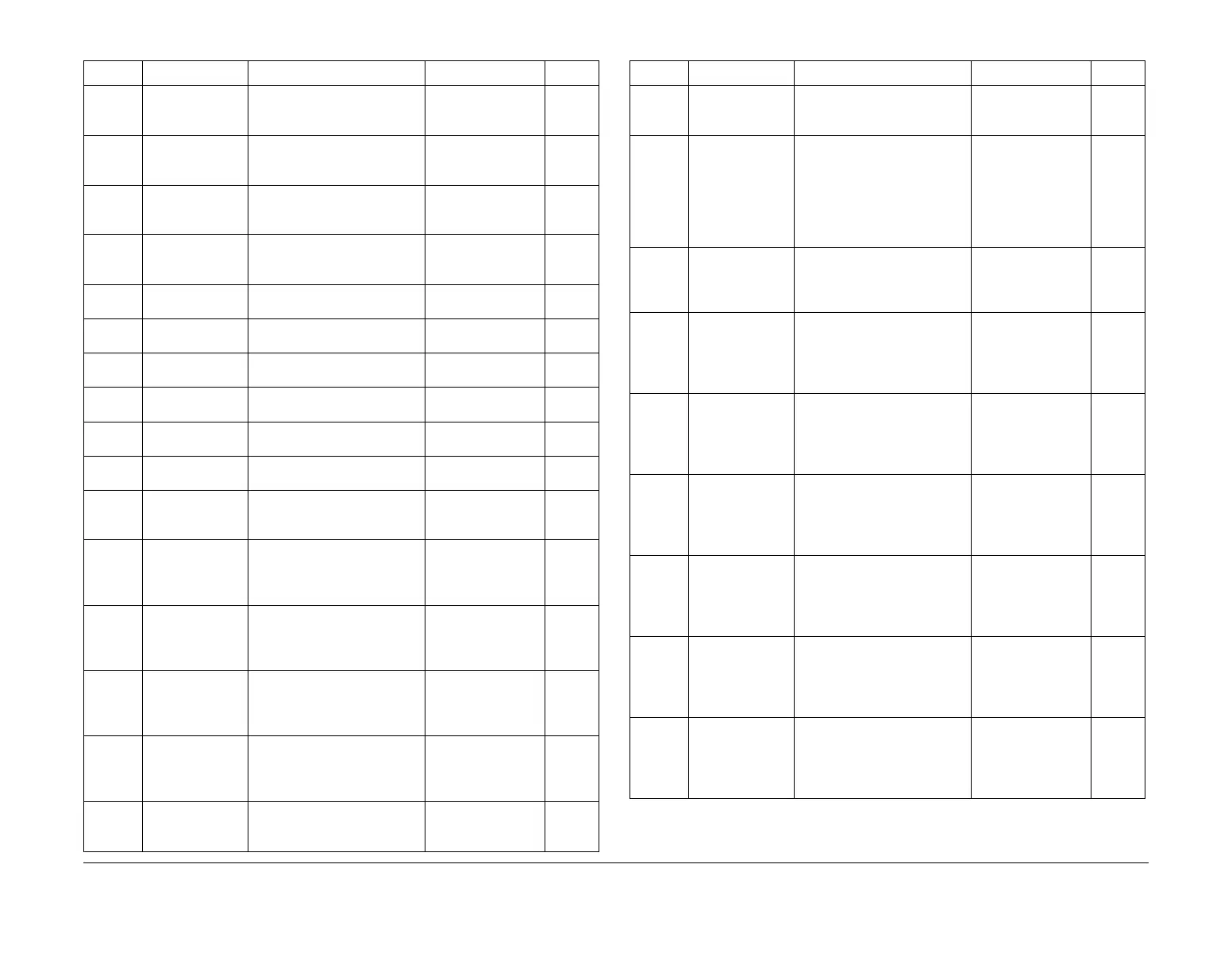February 2013
6-143
ColorQube® 9303 Family
dC131
General Procedures/Information
490-023 UTP Choice 3
Index 1 Day
Count
Uniformity Time out Profile 3,
index 1
0 means end of list
Range = 0 to 255
0
490-024 UTP Choice 3
Index 2 Day
Count
Uniformity Time out Profile 3,
index 2
0 means end of list
Range = 0 to 255
0
490-025 UTP Choice 3
Index 3 Day
Count
Uniformity Time out Profile 3,
index 3
0 means end of list
Range = 0 to 255
0
490-026 UTP Choice 3
Index 4 Day
Count
Uniformity Time out Profile 3,
index 4
0 means end of list
Range = 0 to 255
0
490-027 9301 Purge for x
Bad Color Jets
9301 Minimum color bad jet
count for jet fix purging
Range = 0 to 255 255
490-028 9301 Purge after
x Bad Mono Jets
9301 Minimum mono bad jet
count for jet fix purging
Range = 0 to 255 2
490-029 9302 Purge for x
Bad Color Jets
9302 Minimum color bad jet
count for jet fix purging
Range = 0 to 255 6
490-030 9302 Purge after
x Bad Mono Jets
9302 Minimum mono bad jet
count for jet fix purging
Range = 0 to 255 2
490-031 9303 Purge for x
Bad Color Jets
9303 Minimum color bad jet
count for jet fix purging
Range = 0 to 255 2
490-032 9303 Purge after
x Bad Mono Jets
9303 Minimum mono bad jet
count for jet fix purging
Range = 0 to 255 1
490-033 30Day Discolora-
tion Purge Enable
30-day discoloration purge
enable (to address ink-cooking
in the umbilicals)
0 = disabled
1 = enabled
Range = 0 to 255
0
490-034 Consec Purge-
Clean Sheet Errs
When PQM requested purge
fails, including mud-page fail
-
ures… increment this count.
Clear on success
0 to clear
Range = 0 to 255
0
490-035 Unif Maint Abort:
Bad Jets
Uniformity work begun at night,
and insufficient jets becomes
an impediment: increment this
count.
0 to clear
Range = 0 to 255
0
490-036 Unif Maint Abort:
No paper
Uniformity work begun at night,
but no-Paper becomes an
impediment: Increment this
count
0 to clear
Range = 0 to 255
0
490-037 Unif Maint Abort:
Needs Ink
Uniformity work begun at night,
but insufficient Ink becomes an
impediment: Increment this
count
0 to clear
Range = 0 to 255
0
490-038 Unif Maint Abort:
CleanPage Err
Uniformity work begun at night,
but Mud pages Fail: Increment
this count
0 to clear
Range = 0 to 255
0
Table 6 IOT NVM (IME) ID Range 489 to 499-xxx
NVM ID NVM Name NVM Description Settings Default
490-039 Unif Maint Abort:
Align Errors
Uniformity work begun at night,
but Align Fails: Increment this
count
0 to clear
Range = 0 to 255
0
490-040 IOD Align Cal tool
State
IOD Align Calibration tool State Read: auto status.0
= optimal, 1 = non
optimal, 2 = dis
-
abled. Write:
control3 = disable
auto, 4 = enable
auto
0
490-041 Count of failures
since last success
of IOD Align Cali
-
bration
IOD Align Cal Fail count Range = 0 to 4 1
490-042 A correction offset
value applied to X
stitch front mea
-
surements for
stitch interface 1.
Stitch Measure Offset X1 Front Range = -1000 to
1000
0
490-043 A correction offset
value applied to X
stitch front mea
-
surements for
stitch interface 2.
Stitch Measure Offset X2 Front Range = -1000 to
1000
0
490-044 A correction offset
value applied to X
stitch rear mea
-
surements for
stitch interface 2.
Stitch Measure Offset X2 Rear Range = -1000 to
1000
0
490-045 A correction offset
value applied to X
stitch rear mea
-
surements for
stitch interface 3.
Stitch Measure Offset X3 Rear Range = -1000 to
1000
0
490-046 A correction offset
value applied to Y
stitch front mea
-
surements for
stitch interface 1.
Stitch Measure Offset Y1 Front Range = -1000 to
1000
0
490-047 A correction offset
value applied to Y
stitch front mea
-
surements for
stitch interface 2.
Stitch Measure Offset Y2 Front Range = -1000 to
1000
0
Table 6 IOT NVM (IME) ID Range 489 to 499-xxx
NVM ID NVM Name NVM Description Settings Default
