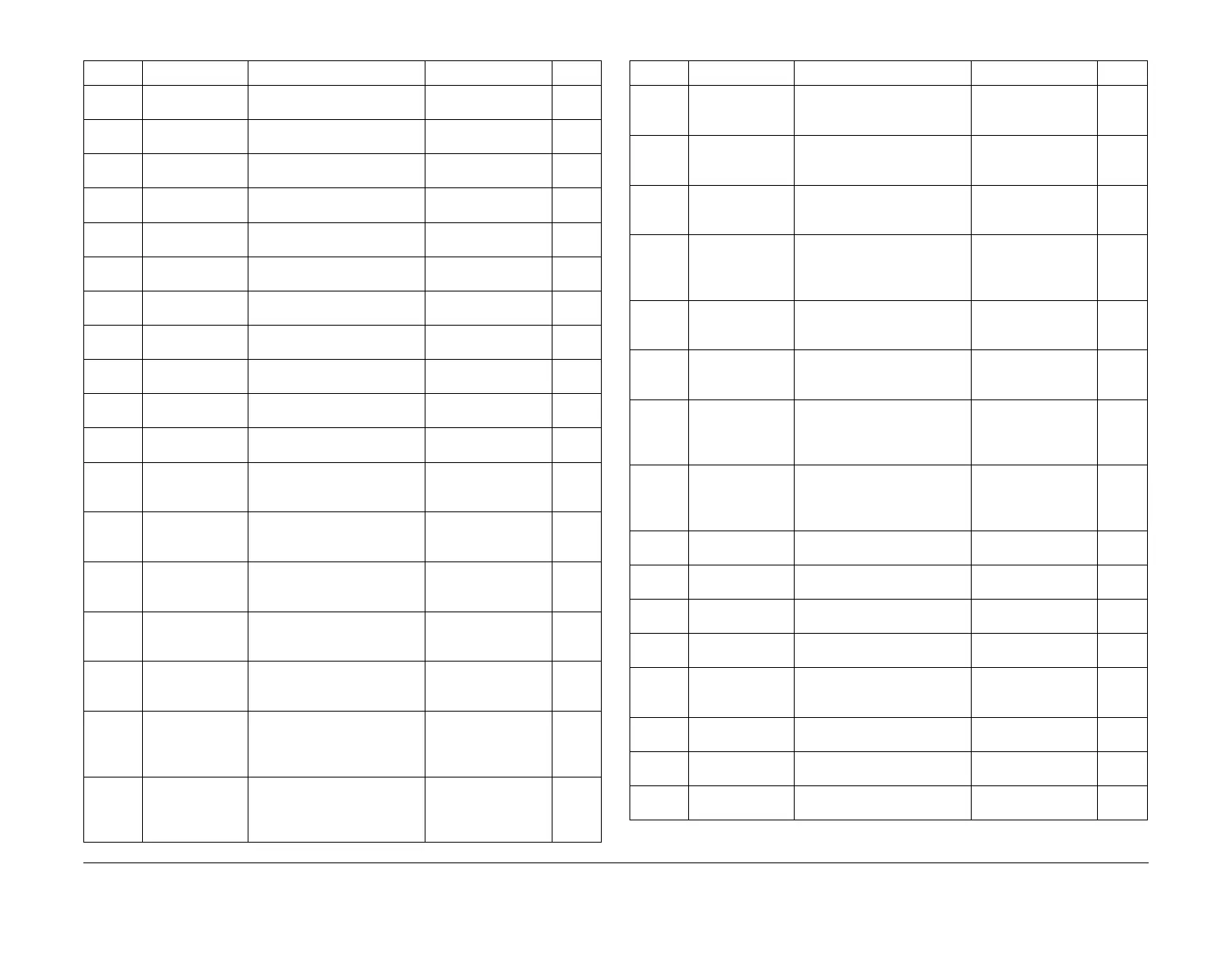February 2013
6-238
ColorQube® 9303 Family
dC131
General Procedures/Information
620-226 LIM control for
BW COPY
Range = 0 to 1 1
620-227 LIM control for
color COPY
Range = 0 to 1 1
620-228 BW_Copy Varia-
tion Control(1-bit)
LIM control for FAX and binary
scan
Range = 0 to 1 1
620-229 LIM control for
condone scan
Range = 0 to 1 1
620-230 ABS threshold
(HAE)
background suppression
threshold (HAE)
Range = 0 to 255 127
620-231 ABS threshold
(NAE1)
background suppression
threshold (NAE1)
Range = 0 to 255 33
620-232 ABS threshold
(NAE2)
background suppression
threshold (NAE2)
Range = 0 to 255 204
620-233 ABS threshold
(NAE3)
background suppression
threshold (NAE3)
Range = 0 to 65535 8
620-234 ABS threshold
(NAE4)
background suppression
threshold (NAE4)
Range = 0 to 65535 4
620-235 AE control of FS
size detection
Range = 0 to 1 0
620-236 Not displayed -Minimum FS detection size for
AE
Range = 0 to 65535 500
620-237 AE param SS
mag corr TopLimit
1
AE parameter SS magnifica-
tion correction upper limit 1
Range = 0 to 4000 4000
620-238 AE param SS
mag corr TopLimit
2
AE parameter SS magnifica-
tion correction upper limit 2
Range = 0 to 4000 4000
620-239 AE param SS
mag corr TopLimit
3
AE parameter SS magnifica-
tion correction upper limit 3
Range = 0 to 4000 4000
620-240 AE param SS
mag corr TopLimit
4
AE parameter SS magnifica-
tion correction upper limit 4
Range = 0 to 4000 4000
620-241 TX_BW_Fax Off-
set Lvl AE
FAX binary scan: background
suppression Offset level; text
mode (normal pencil)
Range = 0 to 8191 0
620-242 TP_BW_Copy_F
ax Removal Lvl
AE
level for BW COPY FAX and
binary scan: Text/photo mode
(print photographic paper
copy)
Range = 0 to 4095 0
620-243 TP_BW_Copy_F
ax Offset Lvl AE
OFFSET level for BW COPY
FAX and binary scan: Text/
photo mode (print photo
-
graphic paper copy)
Range = 0 to 4095 273
Table 24 CCS NVM ID 620-200 to 620-299
NVM ID NVM Name NVM Description Settings Default
620-244 TX_BW_Copy_F
ax Removal Lvl
AE
level for BW COPY FAX and
binary scan: text mode (normal
pencil)
Range = 0 to 4095 0
620-245 TX_BW_Copy_F
ax Offset Lvl AE
OFFSET level for BW COPY
FAX and binary scan: text
mode (normal pencil)
Range = 0 to 4095 273
620-246 TPL_BW_Copy_
Fax Removal Lvl
AE
level for BW COPY FAX and
binary scan: text/photo mode
(pale-color document)
Range = 0 to 4095 0
620-247 TPL_BW_Copy_
Fax Offset Lvl AE
OFFSET level for BW COPY
FAX and binary scan: text/
photo mode (pale-color docu
-
ment)
Range = 0 to 4095 273
620-248 TRP_BW_Copy_
Fax Removal Lvl
AE
level for BW COPY FAX and
binary scan: text mode (tracing
paper)
Range = 0 to 4095 0
620-249 TRP_BW_Copy_
Fax Offset Lvl AE
OFFSET level for BW COPY
FAX and binary scan: text
mode (tracing paper)
Range = 0 to 4095 273
620-250 TP_CL_Copy
Removal Lvl AE
level for Color COPY: text/
photo mode (print photo
-
graphic paper copy inkjet high-
lighter)
Range = 0 to 4095 0
620-251 TP_CL_Copy Off-
set Lvl AE
OFFSET level for Color COPY:
text/photo mode (print photo
-
graphic paper copy inkjet high-
lighter)
Range = 0 to 4095 0
620-252 TX_CL_Copy
Removal Lvl AE
level for Color COPY: text (nor-
mal)
Range = 0 to 4095 0
620-253 TX_CL_Copy Off-
set Lvl AE
OFFSET level for Color COPY:
text (normal)
Range = 0 to 4095 0
620-254 TP_BW_Contone
Removal Lvl AE
level for BW Contone Scan
(text photo)
Range = 0 to 4095 819
620-255 TP_BW_Contone
Offset Lvl AE
OFFSET level for BW Contone
Scan: (text photo)
Range = 0 to 4095 0
620-256 notTP_BW_Cont
one Removal Lvl
AE
level for BW Contone Scan
(other than text photo)
Range = 0 to 4095 819
620-257 notTP_BW_Cont
one Offset Lvl AE
OFFSET level for BW Contone
Scan: (other than text photo)
Range = 0 to 4095 0
620-258 TP_CL_Contone
Removal Lvl AE
level for Color Contone Scan
(text photo)
Range = 0 to 4095 0
620-259 TP_CL_Contone
Offset Lvl AE
OFFSET level for Color Con-
tone Scan: (text photo)
Range = 0 to 4095 0
Table 24 CCS NVM ID 620-200 to 620-299
NVM ID NVM Name NVM Description Settings Default
