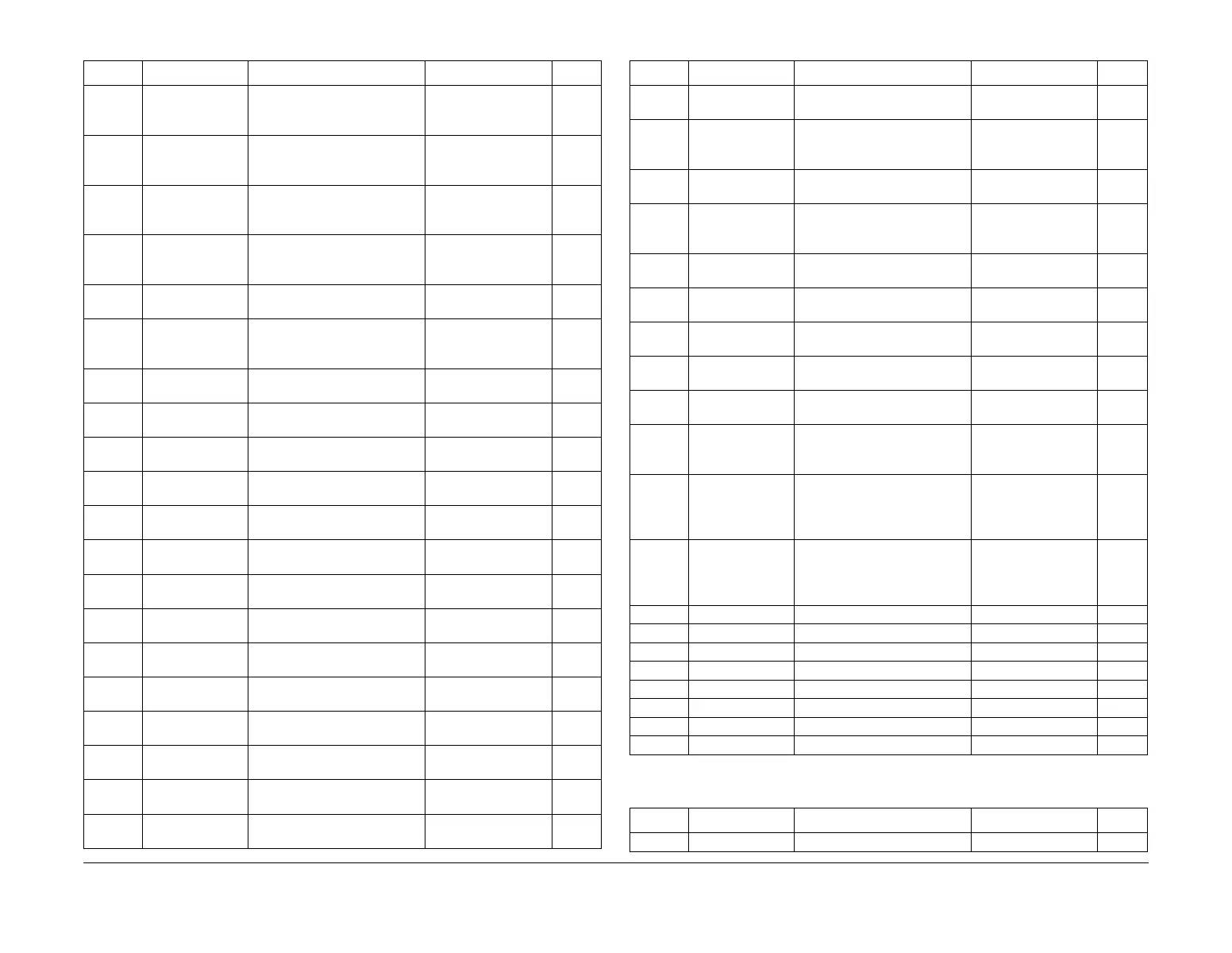February 2013
6-239
ColorQube® 9303 Family
dC131
General Procedures/Information
620-260 notTP_CL_Conto
ne Removal Lvl
AE
level for Color Contone Scan
(other than text photo)
Range = 0 to 4095 0
620-261 notTP_CL_Conto
ne Offset Lvl AE
OFFSET level for Color Con-
tone Scan (other than text
photo)
Range = 0 to 4095 0
620-262 2F-AE LowLimit
Multiplied Value
Two-face AE control parame-
ter: lower limit of multiplier
coefficient
Range = 0 to 255 0
620-263 2F-AE TopLimit
Multiplied Value
Two-face AE control parame-
ter: upper limit of multiplier
coefficient
Range = 0 to 255 255
620-264 Offset for 2F AE
Control
Two-face AE control parame-
ter: comparison margin OFST
Range = 0 to 255 8
620-265 Threshold for 2F
AE Control
Two-face AE control parame-
ter: background level threshold
LEVEL_N
Range = 0 to 255 16
620-266 Mode Control of
2F AE
Two-face AE control parame-
ter: forced selection
Range = 0 to 3 0
620-267 Two color copy
control
Range = 0 to 1 0
620-268 Tracing paper
mode setting
Range = 0 to 1 0
620-269 Def. ColorBal adj
Y: low den.
Default color balance adjust-
ment level Y: low density
Range = 0 to 8 4
620-270 Def. ColorBal adj
Y: med den.
Default color balance adjust-
ment level Y: medium density
Range = 0 to 8 4
620-271 Def. ColorBal adj
Y: hi den.
Default color balance adjust-
ment level Y: high density
Range = 0 to 8 4
620-272 Def. ColorBal adj
M: low den.
Default color balance adjust-
ment level M: low density
Range = 0 to 8 4
620-273 Def. ColorBal adj
M: med den.
Default color balance adjust-
ment level M: medium density
Range = 0 to 8 4
620-274 Def. ColorBal adj
M: hi den.
Default color balance adjust-
ment level M: high density
Range = 0 to 8 4
620-275 Def. ColorBal adj
C: low den.
Default color balance adjust-
ment level C: low density
Range = 0 to 8 4
620-276 Def. ColorBal adj
C: med den.
Default color balance adjust-
ment level C: medium density
Range = 0 to 8 4
620-277 Def. ColorBal adj
C: hi den.
Default color balance adjust-
ment level C: high density
Range = 0 to 8 4
620-278 Def. ColorBal adj
K: low den
Default color balance adjust-
ment level K: low density
Range = 0 to 8 4
620-279 Def. ColorBal adj
K: med den
Default color balance adjust-
ment level K: medium density
Range = 0 to 8 4
Table 24 CCS NVM ID 620-200 to 620-299
NVM ID NVM Name NVM Description Settings Default
620-280 Def. ColorBal adj
K: hi den
Default color balance adjust-
ment level K: high density
Range = 0 to 8 4
620-281 FS mag corr
(PLATEN/BELT
DADF)
FS magnification correction
(scanned on PLATEN/BELT
DADH)
Range = 0 to 100 50
620-282 FS mag corr
(CVT)
FS magnification correction
(scanned on CVT)
Range = 0 to 100 50
620-283 IPS Through
Bypass setting
1(A)
Range = 0 to 65535 0
620-284 IPS through
(bypass) setting 2
Range = 0 to 65535 0
620-285 BW COPY: text;
normal dens adj
BW COPY: text; normal den-
sity adjustment
Range = 0 to 256 128
620-286 BW COPY: text;
Darker3 dens adj
BW COPY: text; Darker 3 den-
sity adjustment
Range = 0 to 256 128
620-287 Scan/FAX: text;
normal dens adj
Scan/FAX: text; normal density
adjustment
Range = 0 to 256 128
620-288 Scan/FAX: text;
Darker3 dens adj
Scan/FAX: text; Darker 3 den-
sity adjustment
Range = 0 to 256 128
620-289 PLTN RAE SS
Not Detect Area
Speed prioritized background
suppression; SS non-detec
-
tion area for Platen M/C
Range = 0 to 65535 0
620-290 DADF-P-Job RAE
SSNotDetect
Area
Speed prioritized background
suppression; SS non-detec
-
tion area for platen job on
DADH M/C
Range = 0 to 65535 0
620-291 DADF-D-Job
RAE SSNotDe
-
tect Area
Speed prioritized background
suppression; SS non-detec
-
tion area for DADH job on
DADH M/C
Range = 0 to 65535 0
620-292 Hue angle B start Range = 0 to 360 270
620-293 Hue angle B end Range = 0 to 360 320
620-294 Hue angle G start Range = 0 to 360 110
620-295 Hue angle G end Range = 0 to 360 200
620-296 Hue angle R start Range = 0 to 360 350
620-297 Hue angle R end Range = 0 to 360 60
620-298 Hue angle Y start Range = 0 to 360 60
620-299 Hue angle Y end Range = 0 to 360 120
Table 25 CCS NVM ID 620-300 to 620-399
NVM ID NVM Name NVM Description Settings Default
620-300 Hue angle M start Range = 0 to 360 320
Table 24 CCS NVM ID 620-200 to 620-299
NVM ID NVM Name NVM Description Settings Default
