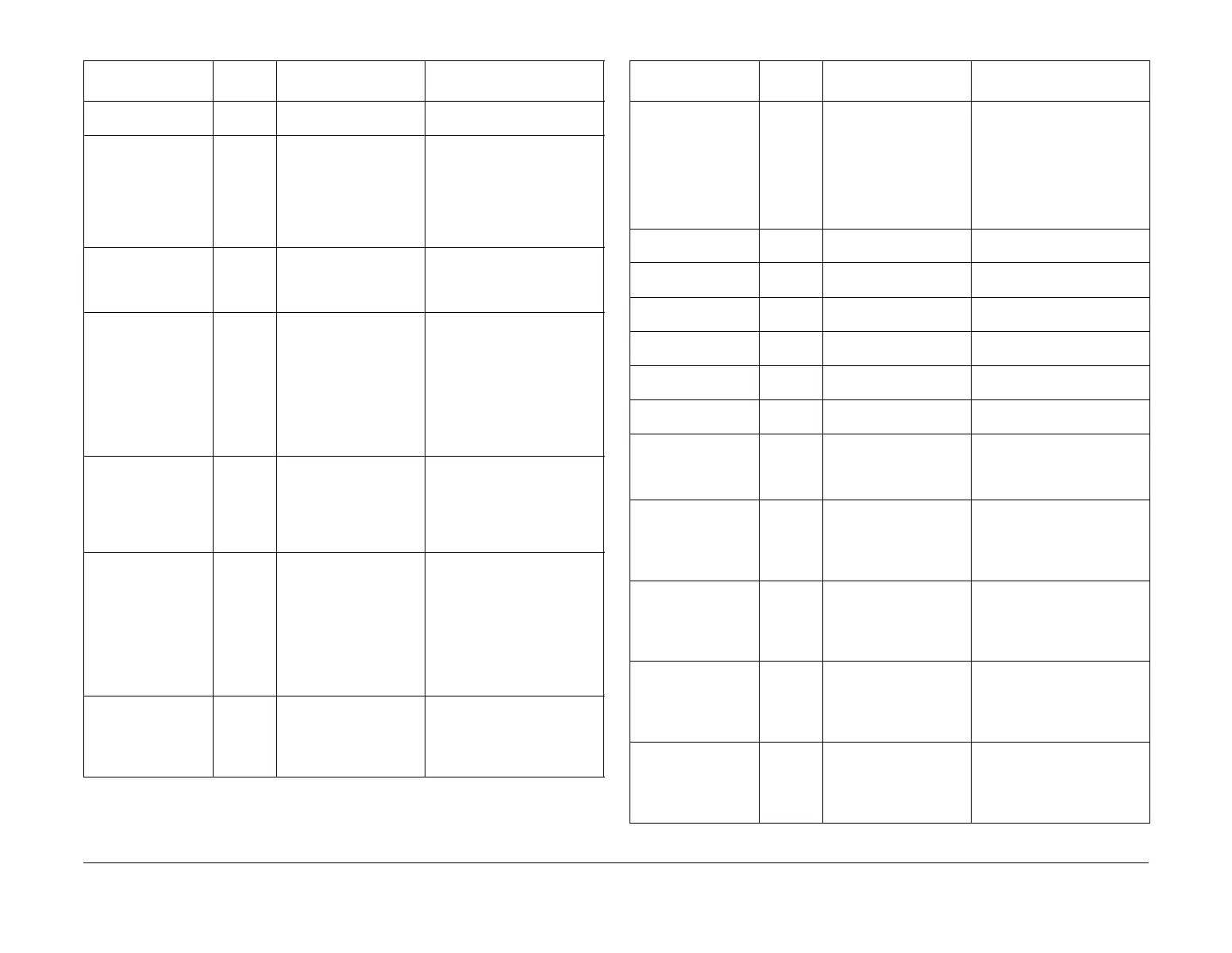February 2013
2-577
ColorQube® 9303 Family
OF 4b
Status Indicator RAPs
Booklet maker staple
cartridge is empty
12-643-01 Booklet maker staples
are empty
Install a new booklet maker
staple cartridge
Booklet Maker Staple
Cartridge is empty
12-644-00 Booklet maker staples
are empty and the HVF
finisher front door is open
The booklet maker staple car-
tridge is empty. User interven-
tion is required to install a new
booklet maker staple cartridge,
PL 12.185 Item 8. Printing and
copying can continue without
stapled booklet making.
Booklet Maker sta-
ples low. Re-order
Booklet Staple Car
-
tridge
12-642-00 Booklet maker staples
are low
The booklet maker staple car-
tridge supplies are low. Re-
order staple cartridge, PL
12.185 Item 8.
Booklet Making and
Tri-folding are unavail
-
able. Check for
obstructions
12-943-00 Booklet making or tri-fold-
ing capability is degraded
Check for obstructions in the
HVF BM and the tri-folder.
Check that the HVF BM and tri-
folder interlocks are made.
Switch the machine off then on,
GP 14. Check the current fault
codes list for HVF BM or tri-
folder faults and perform the
appropriate RAP.
Booklet making is
unavailable. Check for
obstructions in the BM
12-913-00 The back stop motor fails
to move or is not at the
home position
Clear the paper jam. Switch the
machine off then on, GP 14. If
the problem persists, perform
the 12-065-00-171, 12-383-00-
171 HVF BM Backstop Motor
Fault RAP
Booklet stapler not
available. Power off
then on and notify
system administrator
12-720-00 Failure of any BM or TF
function. The booklet
maker and tri-folder are
currently unavailable
Check for obstructions in the
HVF BM and the tri-folder.
Check that the HVF BM and tri-
folder interlocks are made.
Switch the machine off then on,
GP 14. Check the current fault
codes list for HVF BM or tri-
folder faults and perform the
appropriate RAP.
Booklet Stapler not
available. Power off
then on and notify
system administrator
12-726-00 Failure of the booklet
maker stapling functions.
Perform 12-063-00-171, 12-
411-00-171 RAP for staple unit
1, and 12-403-00-171, 12-413-
00-171, 12-414-00-171 RAP
for staple unit 2
Table 1 Status messages - to F
UI Message
Status
Code Reason for Message Reference / Action
Booklet Stapler not
available. Power off
then on and notify
system administrator
12-743-00 Booklet making & tri-fold-
ing are unavailable.
Booklet Making and Tri-folding
is unavailable. Switch the
machine off then on, GP 14.
Check the current fault code list
for HVF BM or tri-fold faults and
go to appropriate RAP. Printing
can continue to all available
output trays
Check the settings for
tray 1
01-540-01 Paper removed or added
to tray 1
Confirm tray 1 settings.
Check the settings for
tray 2
01-540-02 Paper removed or added
to tray 2
Confirm tray 2 settings.
Check the settings for
tray 3
01-540-03 Paper removed or added
to tray 3
Confirm tray 3 settings.
Check the settings for
tray 4
01-540-04 Paper removed or added
to tray 4
Confirm tray 4 settings.
Check the settings for
tray 5
01-540-05 Paper removed or added
to tray 5
Confirm tray 5 settings.
Check the settings for
tray 6
01-540-06 Paper removed or added
to tray 6
Confirm tray 6 settings.
Cleaning unit commu-
nication error.
Remove and re-insert
the cleaning unit
94-630-00 IME is unable to commu-
nicate with the cleaning
unit
Remove and install the clean-
ing unit. Copying and printing
are not available.
Cleaning unit fault.
Call for assistance
quoting error code 94-
505
94-505-00 Cleaning unit failure.
Replacing the cleaning
unit may correct the fault
Install a new cleaning unit, PL
94.10 Item 21. Copying and
printing are not available. Other
machine services are unaf
-
fected
Cleaning unit fault.
Call for assistance
quoting error code 94-
528
94-528-00 Cleaning unit failure.
Replacing the cleaning
unit may correct the fault
Install a new cleaning unit, PL
94.10 Item 21. Copying and
printing are not available. Other
machine services are unaf
-
fected
Cleaning unit fault.
Call for assistance
quoting error code 94-
532
94-532-00 Cleaning unit failure.
Replacing the cleaning
unit may correct the fault
Install a new cleaning unit, PL
94.10 Item 21. Copying and
printing are not available. Other
machine services are unaf
-
fected
Cleaning unit fault.
Call for assistance
quoting error code 94-
533
94-533-00 Cleaning unit failure.
Replacing the cleaning
unit may correct the fault
Install a new cleaning unit, PL
94.10 Item 21. Copying and
printing are not available. Other
machine services are unaf
-
fected
Table 1 Status messages - to F
UI Message
Status
Code Reason for Message Reference / Action
