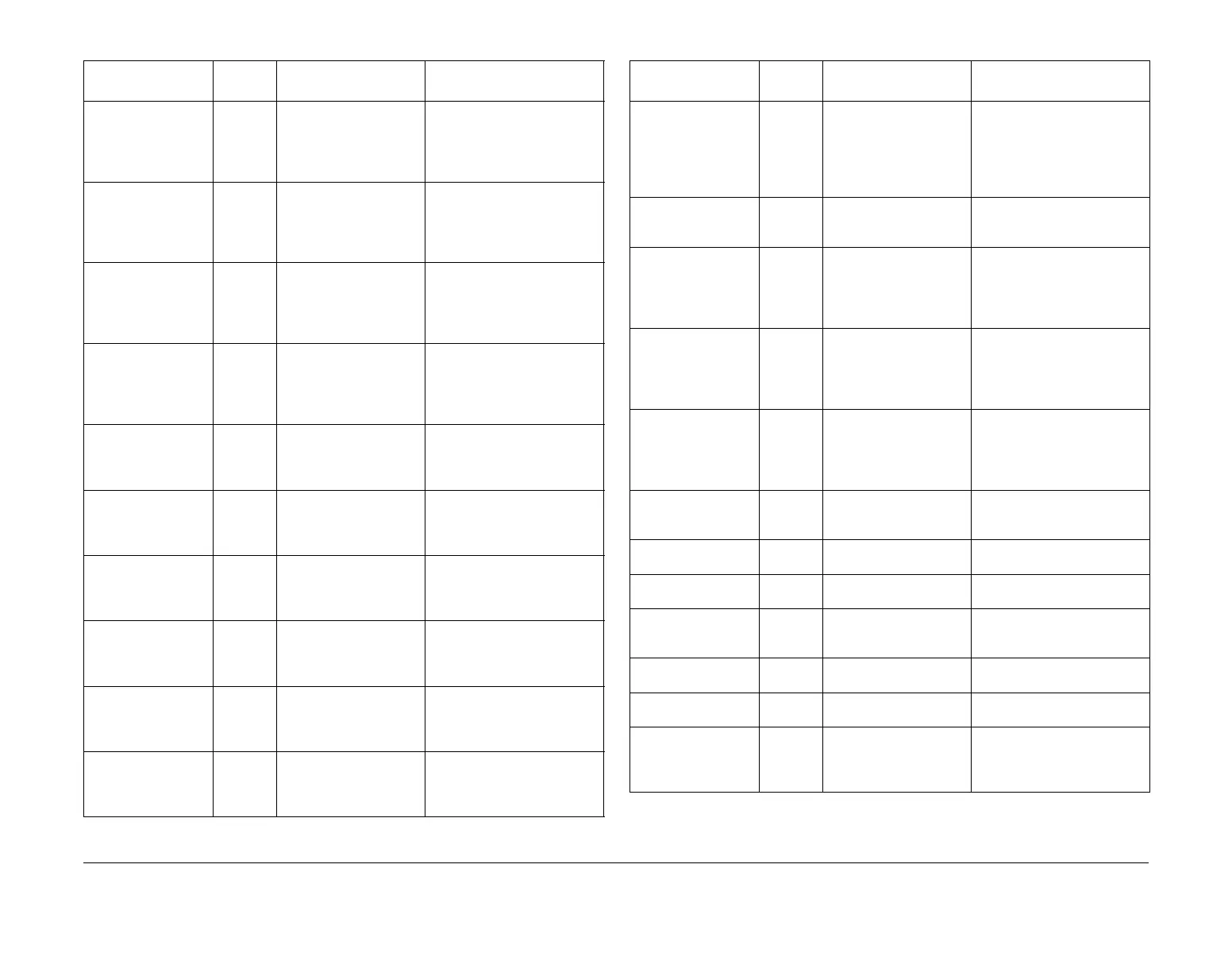February 2013
2-578
ColorQube® 9303 Family
OF 4b
Status Indicator RAPs
Cleaning unit fault.
Call for assistance
quoting error code 94-
568
94-568-00 Cleaning unit failure.
Replacing the cleaning
unit may correct the fault
Install a new cleaning unit, PL
94.10 Item 21. Copying and
printing are not available. Other
machine services are unaf
-
fected
Cleaning unit fault.
Call for assistance
quoting error code 94-
570
94-570-00 Cleaning unit failure.
Replacing the cleaning
unit may correct the fault
Install a new cleaning unit, PL
94.10 Item 21. Copying and
printing are not available. Other
machine services are unaf
-
fected
Cleaning unit fault.
Call for assistance
quoting error code 94-
572
94-572-00 Cleaning unit failure.
Replacing the cleaning
unit may correct the fault
Install a new cleaning unit, PL
94.10 Item 21. Copying and
printing are not available. Other
machine services are unaf
-
fected
Cleaning unit fault.
Call for assistance
quoting error code 94-
573
94-573-00 Cleaning unit failure.
Replacing the cleaning
unit may correct the fault
Install a new cleaning unit, PL
94.10 Item 21. Copying and
printing are not available. Other
machine services are unaf
-
fected
Cleaning Unit fault.
Call for assistance
quoting error code 94-
610.
94-610-00 Cleaning unit failure A fault has occurred in the
cleaning unit. Install a new
cleaning unit PL 94.10 Item 21
Cleaning Unit fault.
Call for assistance
quoting error code 94-
611
94-611-00 Cleaning unit failure A fault has occurred in the
cleaning unit. Install a new
cleaning unit PL 94.10 Item 21
Cleaning Unit fault.
Call for assistance
quoting error code 94-
612
94-612-00 Cleaning unit failure A fault has occurred in the
cleaning unit, install new clean
-
ing unit PL 94.10 Item 21
Cleaning Unit fault.
Call for assistance
quoting error code 94-
613
94-613-00 Cleaning unit failure A fault has occurred in the
cleaning unit, install new clean
-
ing unit PL 94.10 Item 21
Cleaning Unit fault.
Call for assistance
quoting error code 94-
619
94-619-00 Cleaning unit failure A fault has occurred in the
cleaning unit, install new clean
-
ing unit PL 94.10 Item 21
Cleaning Unit fault.
Call for assistance
quoting error code 94-
622
94-622-00 Cleaning unit failure A fault has occurred in the
cleaning unit, install new clean
-
ing unit PL 94.10 Item 21
Table 1 Status messages - to F
UI Message
Status
Code Reason for Message Reference / Action
Cleaning unit is not
detected. Please
insert cleaning unit
94-502-00 Cleaning unit not present
or not detected.
Install cleaning unit PL 94.10
Item 21. Refer to the 94-568-
00, 94-570-00, 94-572-00, 94-
573-00 Cleaning Unit Data
Error RAP. Copying and print
-
ing are not available
Cleaning unit needs to
be replaced. Replace
cleaning unit now
94-501-00 Cleaning unit is empty of
oil and needs replacing.
Install a new cleaning unit, PL
94.10 Item 21. Copying and
printing are not available
Cleaning unit needs to
be replaced. Replace
the cleaning unit now
22-570-00 DC1001 command to
IME reports successful
entry into snooze mode
Cleaning Unit life extended. No
user intervention is required.
Print and Copy services are
available, but Image quality
may be affected
Cleaning unit will
need replacing soon.
Reorder now, DO
NOT replace until
requested
94-500-00 Drum maintenance unit -
predicted re-order mes
-
sage
Re-order cleaning unit, PL
94.10 Item 21, but do not install
unit until requested. Copying
and printing can continue
Cleaning Unit will
need replacing soon.
Re-order now. DO
NOT replace until
requested
94-503-00 This status is raised when
the machine is in the last
3000 impressions.
Re-order cleaning unit, PL
94.10 Item 21, but do not install
unit until requested. Copying
and printing can continue
Close Finisher
Inserter Left Side
Door
12-609-00 Inserter left cover open
(HVF without tri-folder)
Close inserter left cover
Close Finisher Top
Cover
12-602-00 LCSS finisher top cover
open
Close the finisher top cover.
Close Finisher Top
Cover.
12-606-00 Inserter top cover open Close the inserter top cover
Close the Finisher
Folder Front Door
12-608-00 The tri-folder unit front
door is open (HVF with
tri-folder)
Close the tri-folder front door
Close the Finisher
Folder Top Cover
12-607-00 Tri-folder top cover open
(HVF with tri-folder)
Close the tri-folder top cover
Close the Finisher Top
Tray.
12-601-00 Finisher top cover open
(cover over output tray)
Close the top cover
Close the ink loader
main cover
93-889-00 In a recovery sequence
or cold power start, when
ink stick door is open.
Close the ink loader main
cover. Copying and printing are
not available. Other machine
services are unaffected
Table 1 Status messages - to F
UI Message
Status
Code Reason for Message Reference / Action
