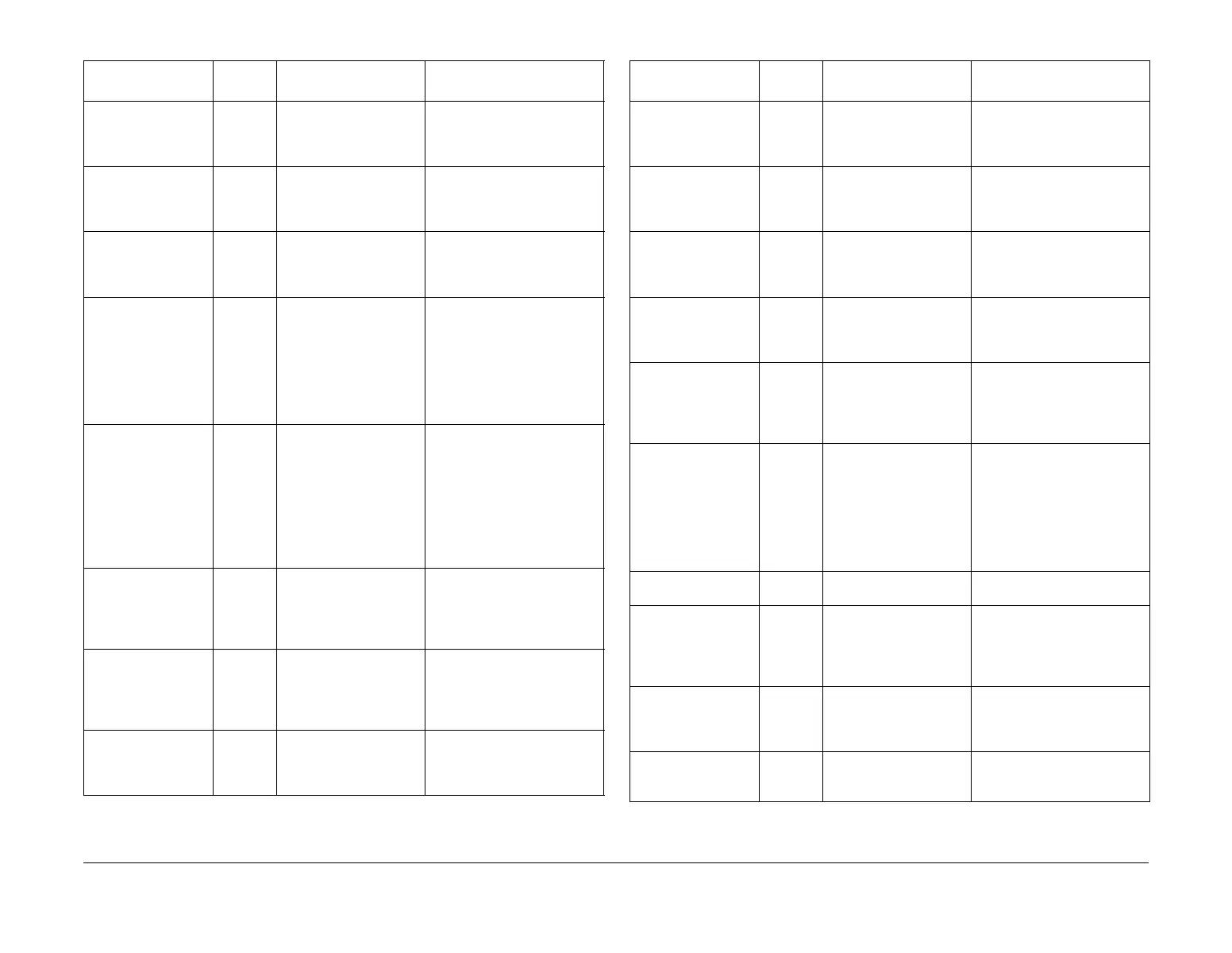February 2013
2-579
ColorQube® 9303 Family
OF 4b
Status Indicator RAPs
Communication error.
Power off then on and
notify system adminis
-
trator
03-597-00 The document feeder is
not available. Use the
document glass
Perform the 05-250-00, 05-
251-00 RAP
Communication error.
Power off then on and
notify system adminis
-
trator
05-538-00 DADH not available. A document feeder fault has
occurred, copy jobs can only
be made from the document
glass. Printing can continue.
Communication error.
Power off then on and
notify system adminis
-
trator
05-542-00 DADH document trans-
port needs service
Perform the 05A RAP
Configuration mis-
match
19-550-00 The single board control-
ler cannot access the
EPC memory or the
image disk.
Switch the machine off then on,
GP 14.
Install a new EPC memory
module, PL 3.11 Item 21. Install
a new hard disk drive, PL 3.11
Item 2. Install a new single
board control PWB, PL 3.11
Item 13
Configuration parame-
ter error
22-557-00 Serial number sync fail-
ure, power on failed
Switch the machine off then on,
GP 14. Go to dC132, check the
serial number is correct. Enter
dC131 NVM ID 616-003, check
machine configuration.
If the problem persists, perform
the 22-350-01, 22-350-02 RAP,
22-351-01 to 22-351-03 RAP,
22-352-00 RAP
Cyan Ink is empty.
Load Xerox Col
-
orQube Cyan Ink
93-510-00 IME cyan ink is empty Load more cyan solid ink.
Copying and printing are not
available. Check the ink low
sensor and harness. Refer to
WD 9.18
Cyan ink stick is
jammed. Call for
assistance
93-511-00 Ink stick loaded sensor
actuated. Ink stick trans
-
port motor operated. Ink
stick not detected by ink
out sensor.
Clear the ink loader jam. Copy-
ing and printing are not avail-
able
Cyan ink stick jam.
Add cyan ink to aid
jam recovery.
93-927-00 Cyan ink stick jam Cyan ink stick jam
detected.Load a cyan ink stick
to aid jam recovery. Copying
and printing not available
Table 1 Status messages - to F
UI Message
Status
Code Reason for Message Reference / Action
DHCPv6 services are
not available. Notify
your system adminis
-
trator.
17-512-00 DHCPv6 Failure status Switch the machine off then on,
GP 14. Printing can continue
with other submission methods
Do not switch the
power on again while
powering down is in
progress
01-500-00 IME power switch is
moved to the off position
Print jobs sent to the device will
not print and may be lost
Document feeder -
feed roller has been
replaced.
05-539-00 DADH feed head CRU
replaced. Message auto
-
matically cleared half a
second after setting
None
Duplicate IPv4
address detected.
Reconfigure with a
unique address
17-513-00 Duplicate IPv4 address
detected
Reconfigure with a unique
address. Switch the machine
off then on, GP 14.
Duplicate IPv6
address detected.
Reconfigure with a
unique address
17-510-00 Duplicate IPv6 address
detected
Reconfigure with a unique
address. Switch the machine
off then on, GP 14. Copy and
Fax services (if installed) can
continue
E-mail service cannot
register. Power off
then on and notify
system administrator
17-554-00 Scan to E-mail service
cannot register.
Switch the machine off then on,
GP 14. Scan to E-mail is dis
-
abled, print and other machine
services are unaffected. If the
problem persists, perform the
16-950-19 to 16-959-19 E-mail
Application Registration Error
RAP
Empty chad bin 12-549-00 Hole punch chad bin is
full and needs emptying
Empty chad bin
Enter your access
code or the current job
may be deleted.
03-559-02 Walk up code entered
FDI. Not defined
The job cannot be completed
due to insufficient funds. Enter
the access code on the exter
-
nal accounting device to con-
tinue the job
Extensible services
are not responding.
Power machine off
then on
17-565-00 EIP service not respond-
ing
Switch the machine off then on,
GP 14. Machine services are
unaffected
Fax job could not be
sent at this time,
please try again
20-545-00 Fax job could not be sent Fax job could not be sent, re-
try. Printing and other machine
services are available
Table 1 Status messages - to F
UI Message
Status
Code Reason for Message Reference / Action
