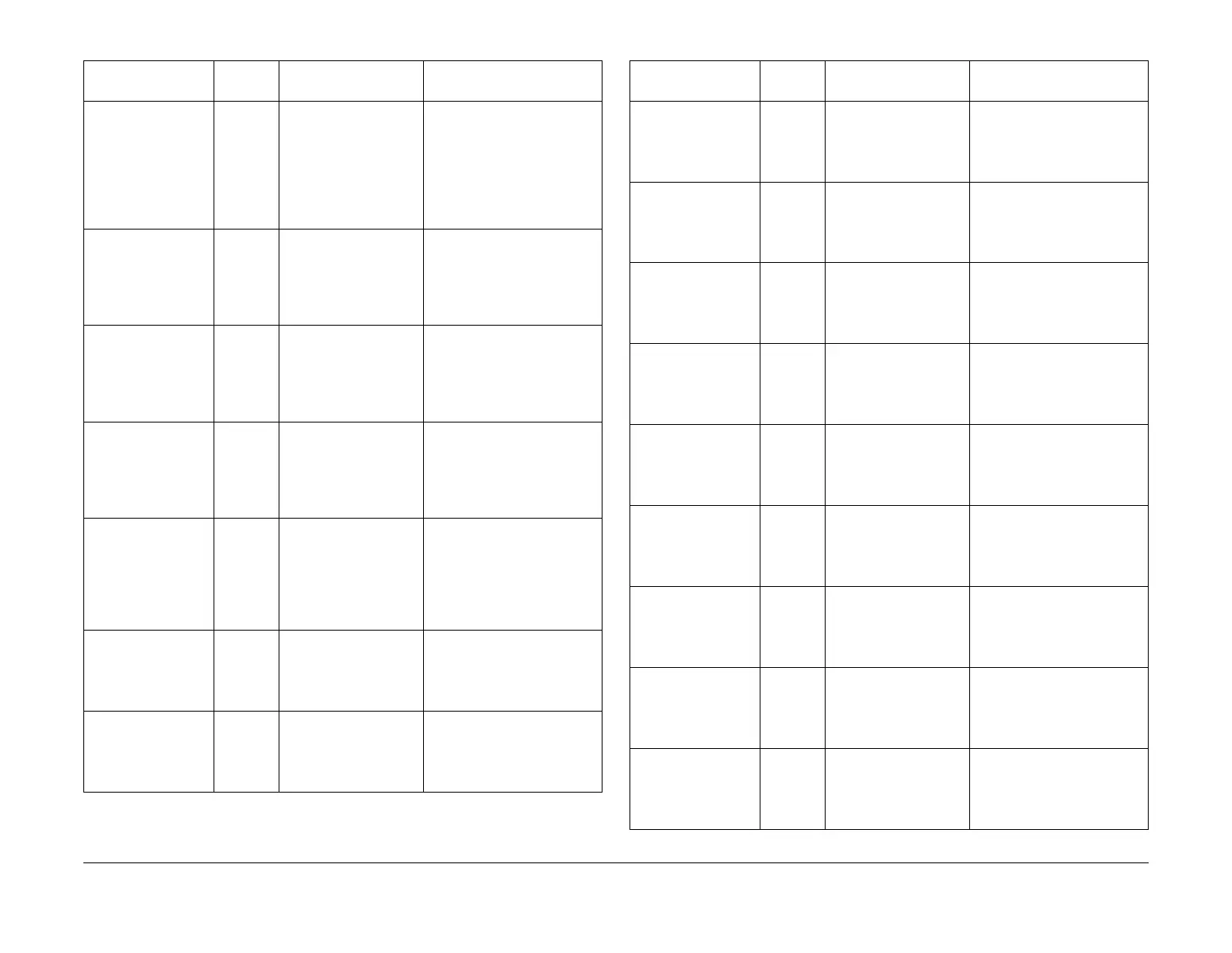February 2013
2-586
ColorQube® 9303 Family
OF 4b
Status Indicator RAPs
Network controller not
available. Power off
then on and notify sys
-
tem administrator
03-518-00 The network controller is
not available.
Switch the machine off then on,
GP 14. If the fault remains,
reinstall software, GP 4. If the
problem persists, perform the
03-331-00, 03-332-00 Main
Controller and Network Con
-
troller on the SBC PWB Cannot
Communicate RAP
Network printing dis-
abled. Notify your sys-
tem administrator
16-571-00 The network controller
print service has failed
Switch the machine off then on,
GP 14. Printing cannot con
-
tinue. If the problem persists,
perform the 16-770-09 to 16-
779-95 Other Network Faults 2
RAP
Network printing dis-
abled. Notify your sys-
tem administrator
16-572-00 The network controller
print service has failed
Switch the machine off then on,
GP 14. Printing cannot con
-
tinue. If the problem persists,
perform the 16-770-09 to 16-
779-95 Other Network Faults 2
RAP
Network printing dis-
abled. Notify your sys-
tem administrator.
16-573-00 The network controller
ESS print service has
failed
Switch the machine off then on,
GP 14. Printing cannot con
-
tinue. If the problem persists,
perform the 16-770-09 to 16-
779-95 Other Network Faults 2
RAP
Network services
involving a serial port
are not available.
Notify system admin
-
istrator
16-589-00 The network controller
serial port connectivity
has failed
Switch the machine off then on,
GP 14. Print and other
machine services are unaf
-
fected. If the problem persists,
perform the 16-780-00 to 16-
789-47 Other Network Faults 3
RAP
Network services
involving Apple Talk
are not available.
Notify your system
administrator
16-565-00 AppleTalk printing error.
Printing can continue
using other submission
methods
Switch the machine off then on,
GP 14. Printing can continue if
other submission methods are
used
Network services
involving parallel port
are not available.
Notify system admin
-
istrator
16-569-00 The network controller
parallel ports are not
available
Switch the machine off then on,
GP 14. If the problem persists,
perform the 16-761-47 to 16-
769-95 Other Network Faults 1
RAP
Table 2 Status messages G to N
UI Message
Status
Code Reason for Message Reference / Action
Network services
involving scan to E-
mail are not available.
Notify system admin
-
istrator
16-510-00 The scan to E-mail pro-
cess has failed
Switch the machine off then on,
GP 14. If the problem persists
check network connections
Network services
involving scan to E-
mail are not available.
Notify system admin
-
istrator
16-514-00 The Post Office protocol
(POP3) (for inbound
IFAX messages) process
has failed
Switch the machine off then on,
GP 14
Network services
involving scan to E-
mail are not available.
Notify system admin
-
istrator
16-517-00 SMTP process has failed Switch the machine off then on,
GP 14
Network services
related to Internet Fax
are not available.
Notify system admin
-
istrator
16-511-00 Internet Fax process
failed
Switch the machine off then on,
GP 14. If the problem persists
check network connections
Network services
using BOOTP initial
-
ization not available.
Notify system admin
-
istrator
16-559-00 Network controller
BOOTP initialization fail
-
ure
Check the BOOTP server and
its network connection. Switch
the machine off then on, GP
14.
Network services
using DC platform
recovery not available.
Notify system admin
-
istrator
16-557-00 Network controller DC
platform recovery failed
Switch the machine off then on,
GP 14
Network services
using DC platform
recovery not available.
Notify system admin
-
istrator
16-558-00 Network controller DC
communications failed
Switch the machine off then on,
GP 14
Network services
using WS Edge Client
are not available.
Notify your system
administrator
16-518-00 Web services edge client
interface does not work
Switch the machine off then on,
GP 14. If the problem persists
check network connections
Network services
using WS Edge Client
are not available.
Notify your system
administrator
16-520-00 Web services server
controller interface does
not work.
Switch the machine off then on,
GP 14. If the problem persists
check network connections
Table 2 Status messages G to N
UI Message
Status
Code Reason for Message Reference / Action
