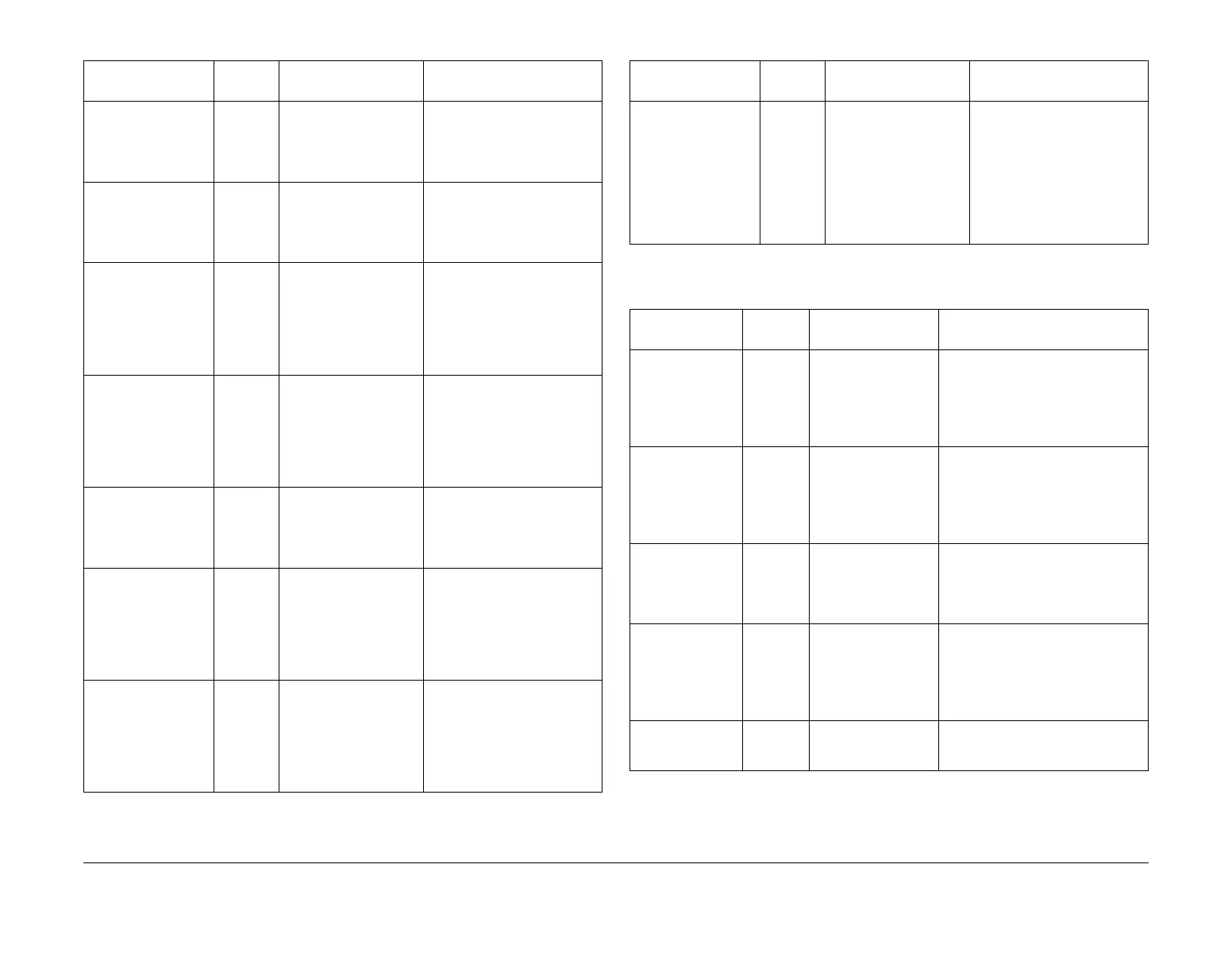February 2013
2-587
ColorQube® 9303 Family
OF 4b
Status Indicator RAPs
Network services
using WS Edge Client
are not available.
Notify your System
Administrator
16-519-00 Web services client con-
troller does not work
Switch the machine off then on,
GP 14. If the problem persists
check network connections
Network services
using WS Scan Temp
are not available.
Notify your system
administrator
16-528-00 The network controller’s
WS scan temp service
process has stopped.
Some network service are not
available. The network control
-
ler connection is about to be
reset
Network services with
Job Based Accounting
not available. Notify
your machine admin
-
istrator
16-501-00 Job based accounting
not enough DC memory.
Some network controller
services are not avail
-
able
Not enough CCM memory to
run the Network Accounting
feature. Switch the machine off
then on, GP 14. If the problem
persists, perform the 16-930-19
to 16-939-19 Other Network
Faults 17 RAP
Network services with
Port 9100 process are
not available. Notify
system administrator.
16-599-00 The Raw TCP/IP printing
(port 9100) process has
failed.
Switch the machine off then on,
GP 14. Printing can continue
with other submission meth
-
ods. If the problem persists,
perform the 16-790-09 to 16-
799-47 Other Network Faults 4
RAP
Network services with
Scan Compressor are
not available. Notify
your system adminis
-
trator
16-529-00 The network controller’s
scan compressor ser
-
vice process has
stopped.
Some network service are not
available. The network control
-
ler connection is about to be
reset
No communications
with Xerox SMart eSo
-
lutions server. Con-
tact system
administrator
17-562-00 Registration with edge
server fails
User intervention is required to
review SMart eSolutions set
-
tings. Machine services are
unaffected. If the problem per
-
sists, perform the 16-891-00,
16-892-00 Edge Server Auto
Registration Failed RAP
No communications
with Xerox SMart eSo
-
lutions server. Con-
tact system
administrator
17-563-00 Communication with
edge server fails
User intervention is required to
review SMart eSolutions set
-
tings. Machine services are
unaffected. If the problem per
-
sists, perform the 16-891-00,
16-892-00 Edge Server Auto
Registration Failed RAP
Table 2 Status messages G to N
UI Message
Status
Code Reason for Message Reference / Action
No tray is configured
with the required
paper size
22-504-04 No paper tray is config-
ured to run the stock size
required for this job
Print and copy services are dis-
abled, other machine services
are unaffected Job must be
deleted. Paper tray must be
configured to run the stock
size. If the problem persists,
perform the 22-310-04 to 22-
318-04 Other Network Faults
25 RAP
Table 3 Status messages O to R
UI Message
Status
Code
Reason for Message Reference / Action
On Demand Over-
write Failed. Per-
form an On
Demand Over
-
write immediately.
17-507-00 HDD or FAX On
Demand Overwrite
Failed.
On Demand Overwrite error. Admin-
istrator intervention is required to
perform an On Demand Image Over
-
write immediately. Printing can con-
tinue; other machine services are
unaffected.
On Demand Over-
write Failed. Per-
form an On
Demand Over
-
write immediately.
19-507-00 HDD or FAX On
Demand Overwrite
Failed.
On Demand Overwrite error. Admin-
istrator intervention is required to
perform an On Demand Image Over
-
write immediately. Printing can con-
tinue; other machine services are
unaffected.
One or more
queued jobs needs
resources
22-513-04 One or more queued
job in the system is
being held due to lack
of resources
Add paper to the tray being used to
clear queued job. Jobs will be held
until resources become available.
Other machine services are unaf
-
fected
Output tray offset-
ting is not avail-
able. Power off
then on and notify
system administra
-
tor
12-701-00 An OCT offset failure
has occurred
Perform the 12-701-00-65 RAP
Output tray on-line 12-742-00 Pause to unload time-
out warning
Finisher has gone back on-line
Table 2 Status messages G to N
UI Message
Status
Code Reason for Message Reference / Action
