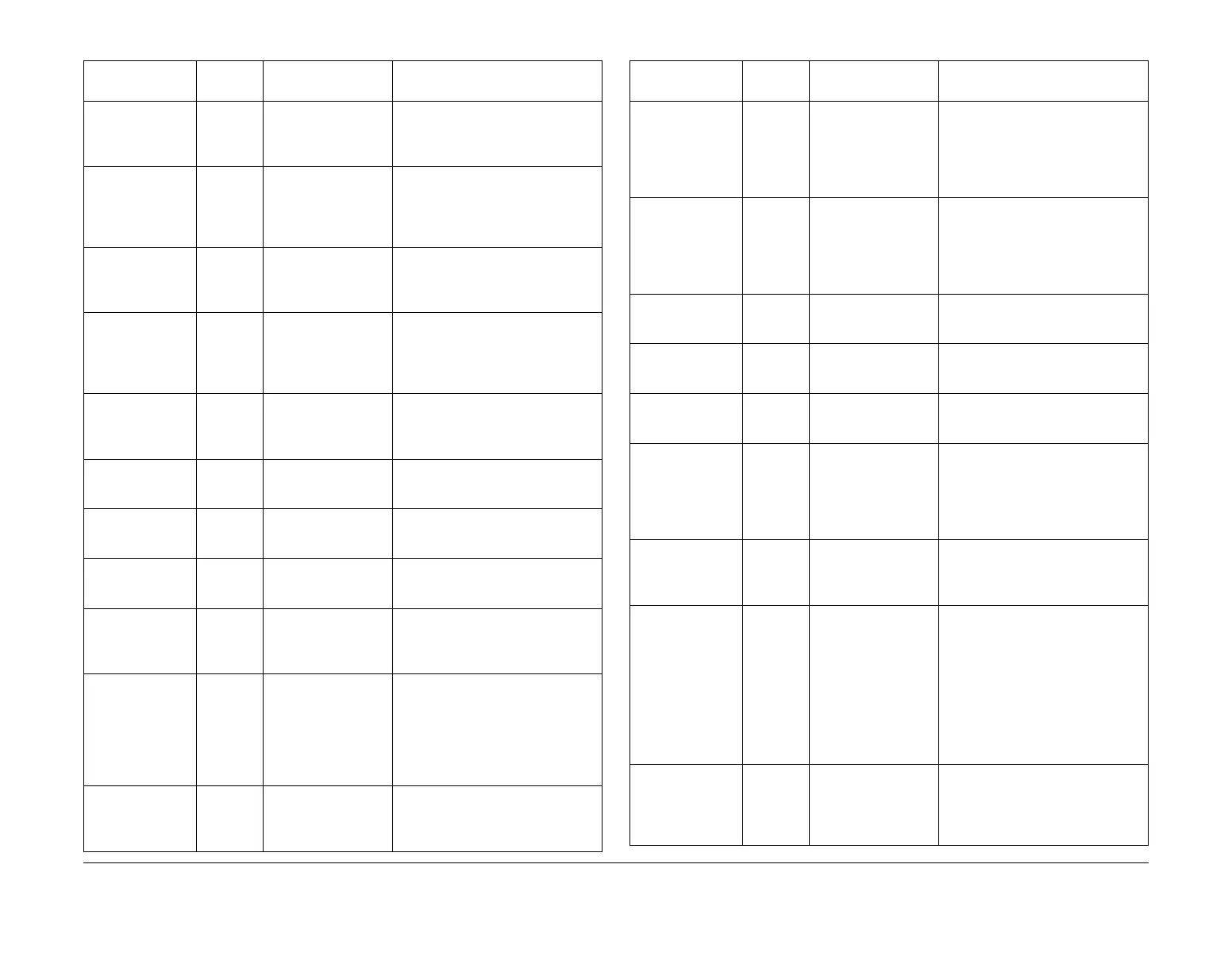February 2013
2-590
ColorQube® 9303 Family
OF 4b
Status Indicator RAPs
Paper jam in the
document feeder
05-522-00 Sheet left over DADH
CVT sensor after jam.
DADH post feed sen-
sor or TAR sensor
Remove sheet. If the problem per-
sists, perform the 05-350-00, 05-
352-00 RAP
Paper jam in the
document feeder
05-526-00 DADH - sheet left over
DADH document
present sensor after
jam. 05-330 fault is
raised
Reset when DADH top cover closed
after jam cleared. If the problem per
-
sists, perform the 05-330-00, 05-
331-00 RAP
Paper jam in the
finisher
12-735-00 A sheet is detected
near the buffer sensor
Clear the sheet. If necessary, per-
form the 12-157-00-171, 12-158-00-
171 RAP and 12-141-00-171, 12-
142-00-171 RAP
Paper jam in the
finisher
12-736-01 A sheet is detected
near the exit from the
HVF to the BM entry
sensor (without tri-
folder)
Clear the sheet. If necessary, per-
form the 12-113-00-171, 12-114-00-
171, 12-190-00-171, 12-192-00-171
RAP
Paper jam in the
finisher
12-736-02 A sheet is detected
near the exit from the
HVF to the BM entry
sensor (with tri-folder)
Clear the sheet. If necessary, per-
form the 12-113-00-171, 12-114-00-
171, 12-190-00-171, 12-192-00-171
RAP
Paper jam in the
finisher
12-752-00 A page is detected
over the buffer path
sensor
Clear the area. If the problem per-
sists, perform the 12-198-00-171,
12-199-00-171 RAP
Paper jam in the
finisher
12-753-00 A page is detected
near buffer path sen
-
sor
Clear the area. If the problem per-
sists, perform the 12-198-00-171,
12-199-00-171 RAP
Paper jam in the
finisher
12-610-00 Paper is detected
over the entry sensor
(LCSS)
Clear the paper jam. If the problem
persists, perform the 12-199-00-110
RAP
Paper jam in the
finisher
12-610-01 Paper is detected
over the entry sensor
(HVF without tri-
folder)
Clear the paper jam. If the problem
persists, perform the 12-125-00-171,
12-126-00-171 RAP
Paper jam in the
finisher
12-611-00 After receiving the
paper at IOT exit sen
-
sor the entry sensor is
not made within 1000
ms. (LCSS). Paper
jam near the entry to
the finisher unit
Clear the paper jam. If the problem
persists, perform the 12-199-00-110
RAP
Paper jam in the
finisher
12-611-01 Paper jam near the
entry to the finisher
unit (HVF without tri-
folder)
Clear the paper jam. If the problem
persists, perform the 12-125-00-171,
12-126-00-171 RAP
Table 3 Status messages O to R
UI Message
Status
Code Reason for Message Reference / Action
Paper jam in the
finisher
12-612-00 Paper is detected
over the hole punch
position sensor at
power-up, interlock
status change or after
shutdown. (LCSS)
Clear the paper jam.
If the problem persists, perform the
12-043-00-110, 12-046-00-110 RAP
Paper jam in the
finisher
12-618-00 Paper is detected
over the top tray exit
sensor at power-up,
interlock status
change or after shut
-
down. (LCSS)
Clear the paper jam.
If the problem persists, perform the
12-171-00-110, 12-172-00-110 RAP
Paper jam in the
finisher
12-618-01 Paper is detected
over the top tray exit
sensor
Clear the paper jam.
If the problem persists, perform the
12-125-00-171, 12-126-00-171 RAP
Paper jam in the
finisher
12-619-00 Paper jam near the
output to the top tray.
(LCSS)
Clear the paper jam.
If the problem persists, perform the
12-171-00-110, 12-172-00-110 RAP
Paper jam in the
finisher
12-619-01 Paper jam near the
output to the top tray.
(HVF)
Clear the paper jam.
If the problem persists, perform the
12-171-00-171, 12-172-00-171 RAP
Paper jam in the
finisher
12-620-00 Paper is detected
over the stacker exit
sensor at power-up,
interlock status
change or after shut
-
down. (LCSS)
Clear the paper jam.
If the problem persists, perform the
12-151-00-110, 12-152-00-110 RAP
Paper jam in the
finisher
12-620-01 Paper jam near the
output to the stacker
tray. Sheet over 2nd
top exit sensor
Clear the paper jam.
If the problem persists, perform the
12-151-171, 12-152-171 RAP
Paper jam in the
finisher
12-621-00 If entry sensor made
to the stacker bin exit
sensor made exceeds
1600 ms (A4 LEF 1st
page/A3 SEF all
pages) or 1100 ms
(A4 LEF mid set page)
or 900 ms (A4 LEF
last page of set)
(LCSS)
Clear the paper jam.
If the problem persists, perform the
12-171-00-110, 12-172-00-110 RAP
Paper jam in the
finisher
12-621-01 Paper jam near the
output to the stacker
tray. A sheet is over
the 2nd top exit sen
-
sor
Clear the paper jam.
If the problem persists, perform the
12-151-171, 12-152-171 RAP
Table 3 Status messages O to R
UI Message
Status
Code Reason for Message Reference / Action
