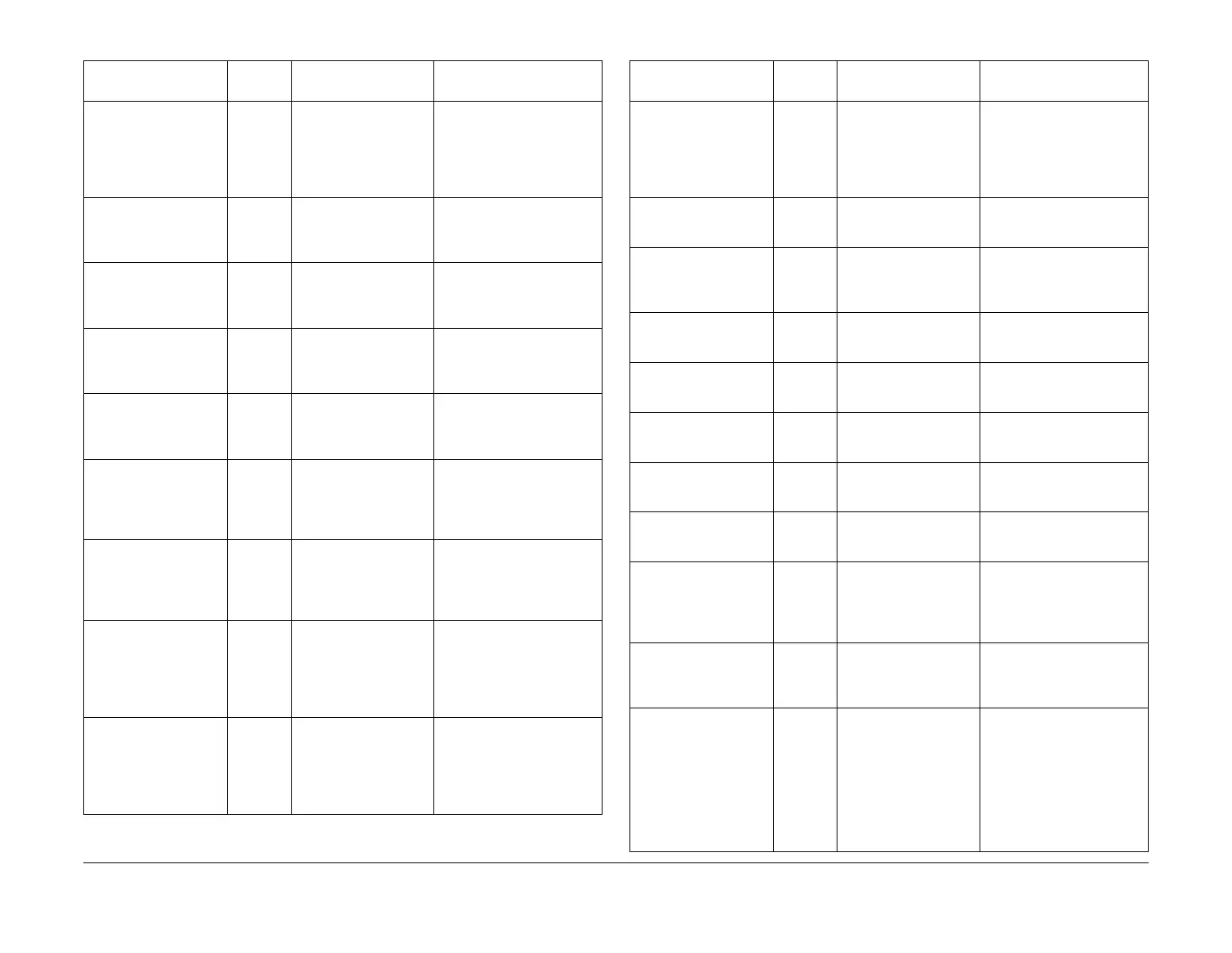February 2013
2-602
ColorQube® 9303 Family
OF 4b
Status Indicator RAPs
Tray 6 (inserter) is
unavailable. Check for
obstructions. Power off
then on.
12-744-00 Inserter unavailable The Post Process Inserter is
not available. Switch the
machine off then on, GP 14.
Check the current fault code
list for inserter faults and go
to appropriate RAP
Tray is ready for unload-
ing. Press the button on
finisher to return tray to
ready position
12-740-00 Tray is ready for unload-
ing
Follow the instructions to
unload the tray
Trays 1 to 3 are not
available. Notify your
system administrator.
70-312-00 Communications failure
for trays 1 to 3
Switch the machine off then
on, GP 14. If the problem
persists, perform the 70-312-
00 RAP
Unable to staple. Check
for obstructions in the
output trays
12-901-00 The finisher is in
degraded mode, unable
to staple.
Switch the machine off then
on, GP 14. If the problem
persists, perform the 12F-
171 RAP
Unexpected paper size
or type detected from
tray 1
71-103-00 Media size mismatch in
tray 1 (alternate method)
Open tray 1.Check paper
size, orientation and type. If
the problem persists, perform
the 71B RAP
Unexpected paper size
or type detected from
tray 2
72-103-00 Media match in tray 2
(alternate method)
Open Tray 2.Check paper
size, orientation and type.
Print and copy services can
continue from other rays if
the correct media is available
Unexpected paper size
or type detected from
tray 3
73-103-00 Media size mismatch in
tray 3 (alternate method)
Open Tray 3.Check paper
size, orientation and type.
Print and copy services can
continue from other trays if
the correct media is available
Unexpected paper size
or type detected from
tray 4 (bypass)
74-103-00 Media size mismatch in
tray 4 (alternate method)
Open Tray 4, check paper
size, orientation and type.
Print and copy services can
continue from other trays if
the correct media is available
Refer to WD 8.3
Unexpected paper size
or type detected from
tray 5
75-103-00 Media size mismatch in
tray 5 (alternate method)
Lower Tray 5 using the but-
ton indicated. Check paper
size, orientation and type.
Print and copy services can
continue from other trays if
the correct media is available
Table 4 Status messages S to Y
UI Message
Status
Code Reason for Message Reference / Action
Unexpected paper size
or type detected from
tray 5
75-103-01 Media size mismatch in
tray 5 (alternate method)
Lower Tray 5 using the but-
ton indicated. Check paper
size, orientation and type.
Print and copy services can
continue from other trays if
the correct media is available
Unexpected paper size
or type detected from
tray 5
75-301-01 Media size mismatch in
tray 5 (alternate method)
Lower Tray 5 using the but-
ton indicated.Check paper
size, orientation and type
Unexpected paper size
or type detected from
tray 6 (Inserter)
12-750-00 A shorter than expected
sheet has been fed from
the inserter
Follow the message text.
Check the size of the paper
in the inserter. Refer to 12J-
171 RAP
Unexpected paper size
or type detected on tray
6 (inserter)
78-103-00 Media size mismatch in
tray 6
Open Tray 6.Check and con-
firm paper size, orientation
and type
Waste tray is almost full
and will need emptying
soon
91-590-00 IME waste tray is almost
full
The tray will need to be emp-
tied soon. Printing and copy-
ing can continue
Waste tray is full. Please
empty the waste tray
91-847-00 The waste tray is almost
full and has also been
removed
Empty the waste tray, then
replace it in the machine
Waste tray is full. Please
empty the waste tray.
91-591-00 IME waste tray is full Empty the tray. Copying and
printing are not available. If
necessary refer to WD 9.4
Waste tray locked while
in use. Do not attempt to
remove
91-589-00 IME waste ink tray is
locked in place to allow it
to cool
-
Waste tray not detected
(Missing). Insert the
Waste Tray.
91-584-00 Waste ink tray is missing
(not full and not present)
Install a waste ink tray, PL
91.10 Item 15. Print and copy
services are disabled. If the
problem persists, refer to WD
9.4 and 91-832-00 RAP
Workflow scanning hard-
ware must be added or
replaced. Notify your
system administrator
16-554-00 Network controller -
Hardware must be
added or replaced
Hardware must be added or
replaced
Workflow scanning ser-
vice cannot register.
Power off then on and
notify system administra
-
tor
17-559-00 Network scanning ser-
vice cannot register
Switch the machine off then
on, GP 14. Scan service is
disabled, print and other
machine services are unaf
-
fected. If the problem per-
sists, perform the 16-985-19,
16-986-19 Network Scan
-
ning Application Registration
Error RAP
Table 4 Status messages S to Y
UI Message
Status
Code Reason for Message Reference / Action
