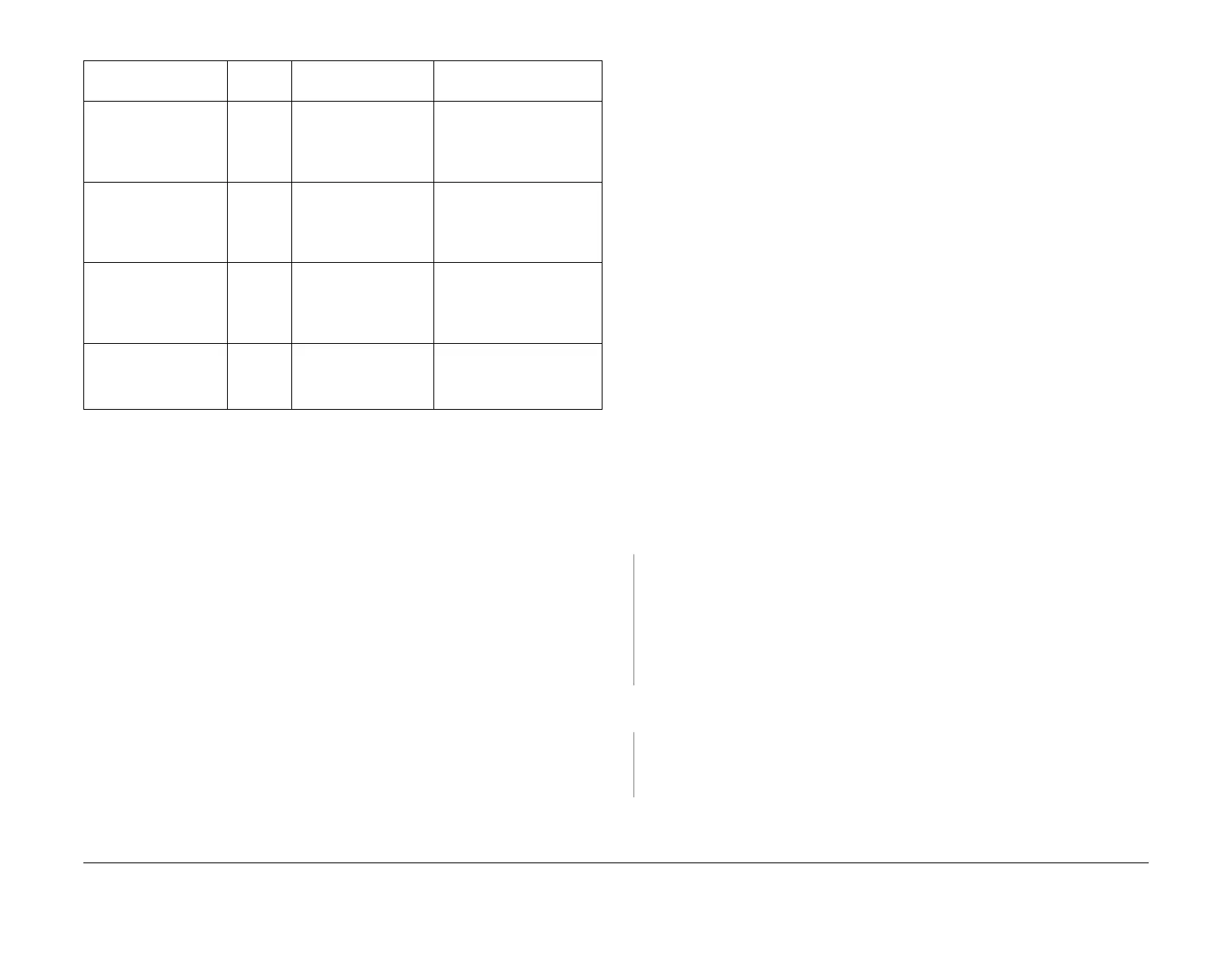February 2013
2-603
ColorQube® 9303 Family
OF 4b, OF 5
Status Indicator RAPs
OF 5 Boot Up Failure RAP
Use this RAP if the UI displays ‘The machine is not available’ or ‘Copying and printing not
available’ or the machine does not come to a ‘Ready to scan your job’ state. Also, use this RAP
if the software loading procedure fails.
Initial Actions
WARNING
Ensure that the electricity to the machine is switched off while performing tasks that do
not need electricity. Refer to GP 14. Disconnect the power cord. Electricity can cause
death or injury. Moving parts can cause injury.
• Switch off the machine, then switch on the machine, GP 14.
• Check the 7- Segment display unit on the SBC PWB, Table 2. Perform the relevant ser-
vice actions.
• Pull out the image processing module, OF 6. Check the chassis fan assembly, PL 3.11
Item 5
• If the boot up failure occurs after new components are installed, make sure the new com-
ponents are compatible with the machine and all PJ’s correctly seated. Check that no pins
are damaged.
• Check that all the PJ’s are seated correctly on the single board controller PWB.
Procedure
Perform the following:
1. Disconnect the DADH communication / power cable (PJ188 / PJ851), PL 5.10 Item 6.
2. If an LCSS or HVF is installed, disconnect the communication cable and the power cord.
Install a finisher bypass connector, PL 26.10 Item 3.
3. If a fax is installed, remove the fax module, PL 20.05 Item 1.
4. Switch on the machine, GP 14.
The machine boots up.
YN
Perform the following:
• Check the state of the LED’s on the single board controller PWB, Figure 1. Refer to
Table 1 which indicates the fault state. Perform the relevant service actions.
NOTE: The non-fault state of the LED’s is shown in Figure 1.
• Re-install the original fax module. Connect the DADH communication / power cable.
Connect the output device communication cable and power cord.
Connect the DADH communication / power cable (PJ188 / PJ851). Switch on the machine, GP
14.
The machine boots up.
YN
Install new components as necessary:
• DADH PWB, PL 5.10 Item 5.
• Scanner PWB, PL 62.16 Item 8.
Connect the output device communication cable and power cord. Switch on the machine, GP
14.
The machine boots up.
Yellow Ink is empty.
Load Xerox ColorQube
yellow ink.
93-515-00 IME yellow ink is empty Load more yellow solid ink.
Copying and printing are not
available. Check the ink low
sensor and harness. Refer to
WD 9.18.
Yellow ink stick is
jammed. Call for assis
-
tance
93-516-00 Ink stick loaded sensor
actuated. Ink stick trans
-
port motor operated. Ink
stick not detected by ink
out sensor
Clear the ink loader jam.
Copying and printing are not
available
Yellow ink stick jam. Add
yellow ink to aid jam
recovery.
93-928-00 Yellow ink stick jam Yellow ink stick jam
detected.Load a yellow Ink
stick to aid jam recovery.
Copying and printing not
available
Your Administrator is
reconfiguring the sys
-
tem. Services will not be
available
16-506-00 The administrator is
reconfigure the system
The system administrator is
saving the machine configu
-
ration to a remote station
Table 4 Status messages S to Y
UI Message
Status
Code Reason for Message Reference / Action
