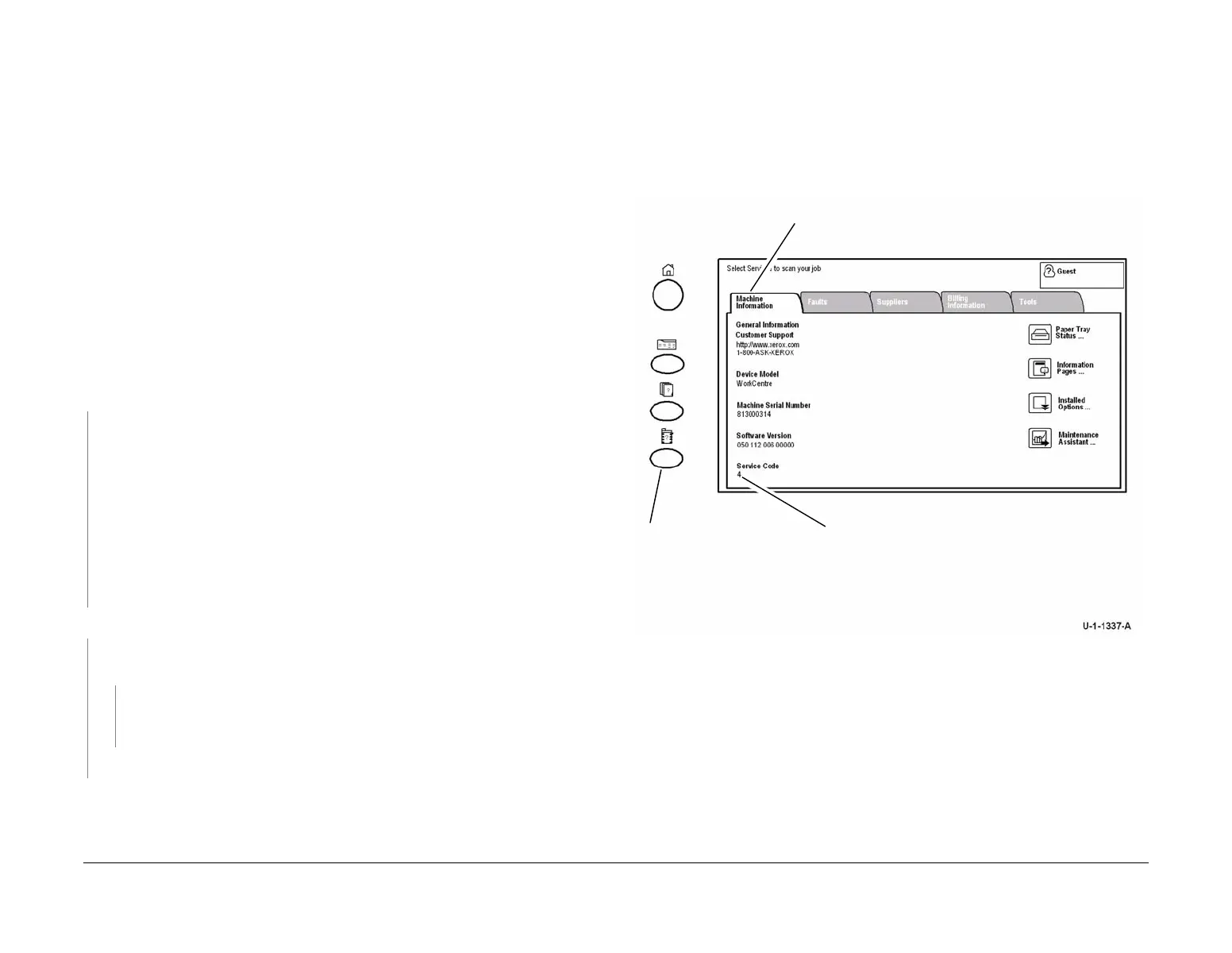February 2013
2-611
ColorQube® 9303 Family
OF 11, OF 12
Status Indicator RAPs
OF 11 Unable to Load Ink Sticks
When the machine powers off the key plate is moved to prevent the customer from loading ink
sticks with the power off. This is to ensure that the ink sticks count will be correct.
Initial Actions
WARNING
Ensure that the electricity to the machine is switched off while performing tasks that do
not need electricity. Refer to GP 14. Disconnect the power cord. Electricity can cause
death or injury. Moving parts can cause injury.
• Check that the machine is on the correct service plan, GP 34.
• Check that the correct ink sticks are being used for the service plan, GP 34.
Procedure
CAUTION
The ink key motor can overheat if run repeatedly. Allow 2 minutes between each run of the ink
key motor.
To observe the operation of the key plate when in diagnostics. Open the ink loader access
cover, PL 81.10 Item 5. Use a magnet to cheat the ink loader cover switch, PL 93.10 Item 19.
Enter dC330 code 93-051 or 052 or 053, to run the ink key plate motor, MOT93-051, PL 93.10
Item 14.
MOT93-051 runs.
YN
Go to WD 8.4. Check MOT93-051.
Refer to:
• GP 10 How to Check a Motor.
• P/J406, Media path driver PWB.
• 01H +24V Distribution RAP.
• 01L 0V Distribution RAP
Install new components as necessary:
• Ink key plate motor, PL 93.10 Item 14.
• Ink loader upper assembly, PL 93.10 Item 1.
• Media path driver PWB, PL 1.15 Item 5.
The key plate moves when the motor runs.
YN
Perform a dC361 NVM Save and Restore. Perform a dC301 NVM Initialization to re-cali-
brate the machine. The key plate moves to the correct position
YN
Perform a NVM restore the original NVM values. Perform a software load GP 4.
If the problem is still present, install a new ink loader upper assembly, PL 93.10 Item
1.
Refer to dC301 and perform the actions required to re-calibrate the machine.
The fault may be intermittent, check the wiring to the ink key plate motor. Clean the ink loading
area to ensure that the ink key plate moves smoothly. If necessary, install a new ink loader
upper assembly, PL 93.10 Item 1.
OF 12 Service Code RAP
Where a fault occurs on the machine but the machine is still able to run the status is displayed
in the machine service code.
Procedure
To find out the service code status of the machine select the machine status key. The service
code is displayed on the bottom left of the screen on the Machine Information tab, Figure 1.
Figure 1 Service mode screen
1. Identify the service code in the bottom left corner of the UI, Figure 1.
• The service codes are listed in Table 1, the action needed is marked as 1.
• The service actions required to correct the faults are listed in Table 2.
2. If there is more than one fault to the service code, ensure all actions are completed before
moving onto the next stage.
Once the fault is fixed the service code on the UI will refresh to 0 when service mode is closed.
2
Service code number.
3
Machine information tab.
1
Select machine status
key.
