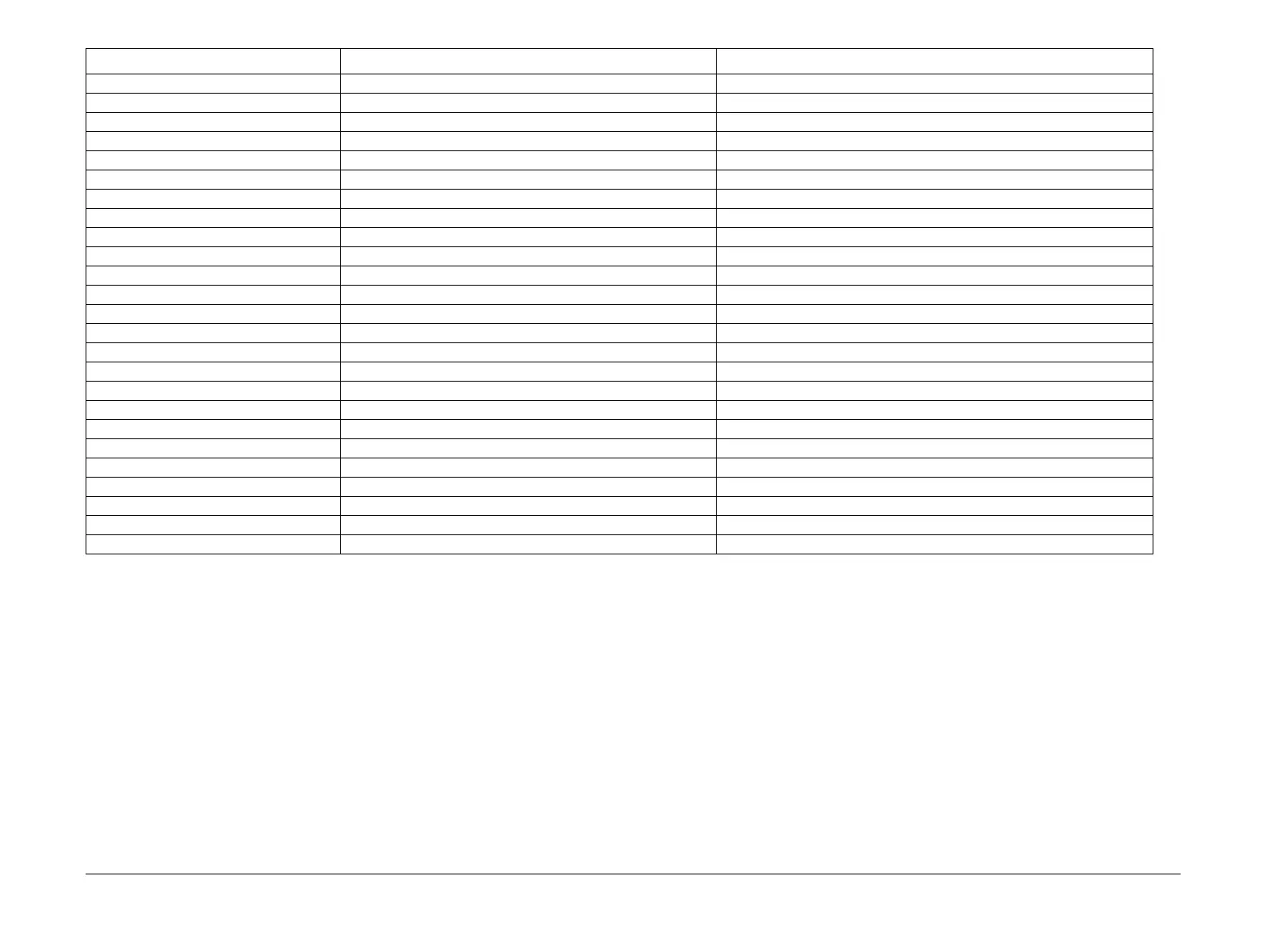April 2010
6-6
Phaser 3635MFP/WorkCentre 3550
GP 1
General Procedures/Information
Machine Diagnostics dC305 UI Test Reduced Panel
- - Complete Panel
- DRAM Test -
- ROM Test -
- Network Ping Test Pv4 Address
- - Pv6 Address
- - Host Name
- dC612 Print Test Patterns (3550 Only) -
- Shading Test Shading & Print
- - Shading
- EDC Mode dC131 NVM Read/Write
- - dC132 NVM Initialization
- - dC330 Component Control
- GP 19 Memory Clear -
- Set Low Toner Level -
- Engine Footer -
- Clear Counter -
Set Serial Number -
Report All Reports -
- Protocol (dC109 Embedded Fax Protocol Report) -
- Configuration Page -
- Error Info -
- Usage Page -
- Service Support -
Exit Diagnostics - -
Table 2 Diagnostic menu (3550)
1st Level 2nd Level 3rd Level
