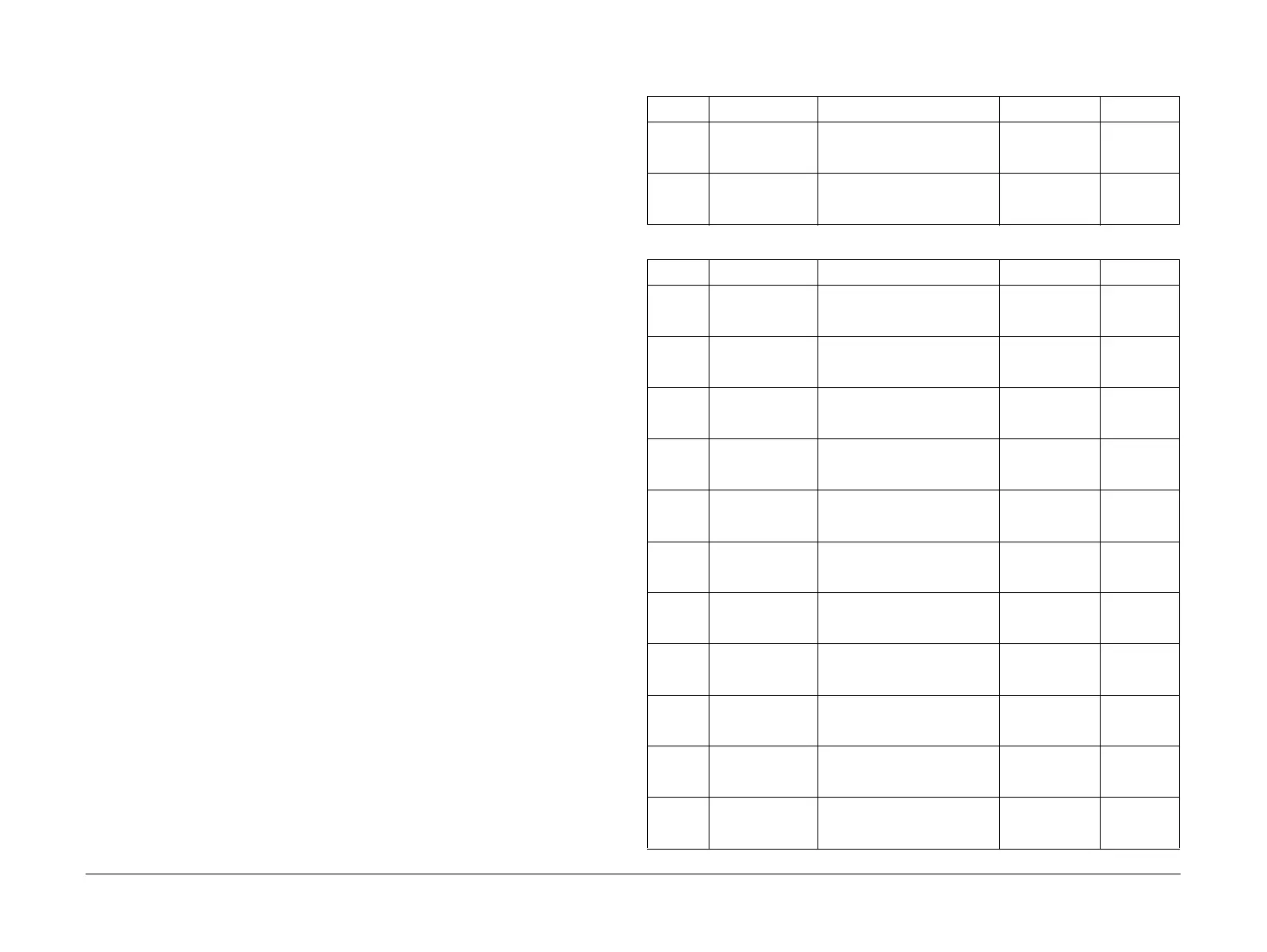April 2010
6-35
Phaser 3635MFP/WorkCentre 3550
dC131
General Procedures/Information
dC131 NVM Read/Write
Purpose
To review and modify values within the machine configuration and control parameters stored in
NVM.
Description
Each NVM item is identified using a chain and location code in the form XX-XXX, where XX- is
the chain prefix, and -XXX is an identifier in the range 001 to 999. For example 05-100.
Procedure
Refer to the relevant procedure:
• 3635 NVM Read/Write
• 3550 NVM Read/Write
3635 NVM Read/Write
1. Enter diagnostics, GP 1 Diagnostics Entry.
2. Select Diagnostic Routines.
3. Select the required dC routine category:
• Copier Routines.
• Fax dC Routines.
4. Select 131 NVM Read/Write.
5. Select the appropriate button for the NVM chain to be viewed.
6. Use the scroll buttons to view the other NVM locations of the chain.
• Use the keyboard to type the three digit identifier code into the Find: field and then
touch the Find: button. This puts the found NVM value at the top of the list.
NOTE: Press the keypad C button to reset the Find: button to 000.
7. Touch the selected NVM in the list, and touch the Read/Write button.
• The Read/Write window will open for editable NVM, and the Read Only window will
open for Read Only (protected) NVM.
8. Refer to the tables that follow for NVM chain locations and parameters:
• Table 1 NVM chain 6
• Table 2 NVM chain 7
• Table 3 NVM chain 9
• Table 4 NVM chain 10
• Table 5 NVM chain 20
9. When the values of an editable NVM have been changed, switch off the machine, then
switch on the machine, to check and evaluate the changes made to the NVM.
NOTE: If the NVM default characters exceed 10 characters only the first eight characters are
displayed in the list. The full string is displayed in the Read/Write window.
NOTE: Selecting Reset will cause the selected NVM location to be reset to its default value.
Selecting Cancel closes the window and cancels any changes made in the now closed win
-
dow.
NOTE: The CSE cannot read or modify any NVM that contains customer administrative or
accounting data.
NOTE: The Read Only (protected) NVM can only be changed using a password obtained from
Xerox.
Table 1 NVM chain 6
Location NVM Name NVM Description Value Default
06-100 Vertical Magni-
tude
The changed dimension of the
vertical direction magnitude.
0mm to 6mm
(13 steps /
0.5mm seg.)
3
06-110 Horizontal Magni-
tude
The changed dimension of the
horizontal direction magnitude.
0mm to 6mm
(13 steps /
0.5mm seg.)
3
Table 2 NVM chain 7
Location NVM Name NVM Description Value Default
07-100 Top Registration
Tray 1 Simplex
The changed dimension of tray
1 top registration in simplex.
0mm to 6mm
(13 steps /
0.5mm seg.)
3
07-110 Side Registration
Tray 1 Simplex
The changed dimension of tray
1 side registration in simplex.
0mm to 6mm
(13 steps /
0.5mm seg.)
3
07-120 Top Registration
Tray 1 Dup_long
(2nd sid)e
The changed dimension of tray
1 top registration of 2nd side in
duplex long.
0mm to 6mm
(13 steps /
0.5mm seg.)
3
07-130 Side Registration
Tray 1 Dup_long
(2nd sid)e
The changed dimension of tray
1 side registration of 2nd side
in duplex long.
0mm to 6mm
(13 steps /
0.5mm seg.)
3
07-140 Top Registration
Tray 1 Duplex
(1st sid)e
The changed dimension of tray
1 top registration of 1st side in
duplex long and short.
0mm to 6mm
(13 steps /
0.5mm seg.)
3
07-150 Side Registration
Tray 1 Duplex
(1st sid)e
The changed dimension of tray
1 side registration of 1st side in
duplex long and short.
0mm to 6mm
(13 steps /
0.5mm seg.)
3
07-200 Top Registration
Tray 2 Simplex
The changed dimension of tray
2 top registration in simplex.
0mm to 6mm
(13 steps /
0.5mm seg.)
3
07-210 Side Registration
Tray 2 Simplex
The changed dimension of tray
2 side registration in simplex.
0mm to 6mm
(13 steps /
0.5mm seg.)
3
07-220 Top Registration
Tray 2 Dup_long
(2nd sid)e
The changed dimension of tray
2 top registration of 2nd side in
duplex long.
0mm to 6mm
(13 steps /
0.5mm seg.)
3
07-230 Side Registration
Tray 2 Dup_long
(2nd sid)e
The changed dimension of tray
2 side registration of 2nd side
in duplex long.
0mm to 6mm
(13 steps /
0.5mm seg.)
3
07-240 Top Registration
Tray 2 Duplex
(1st sid)e
The changed dimension of tray
2 top registration of 1st side in
duplex long and short.
0mm to 6mm
(13 steps /
0.5mm seg.)
3
