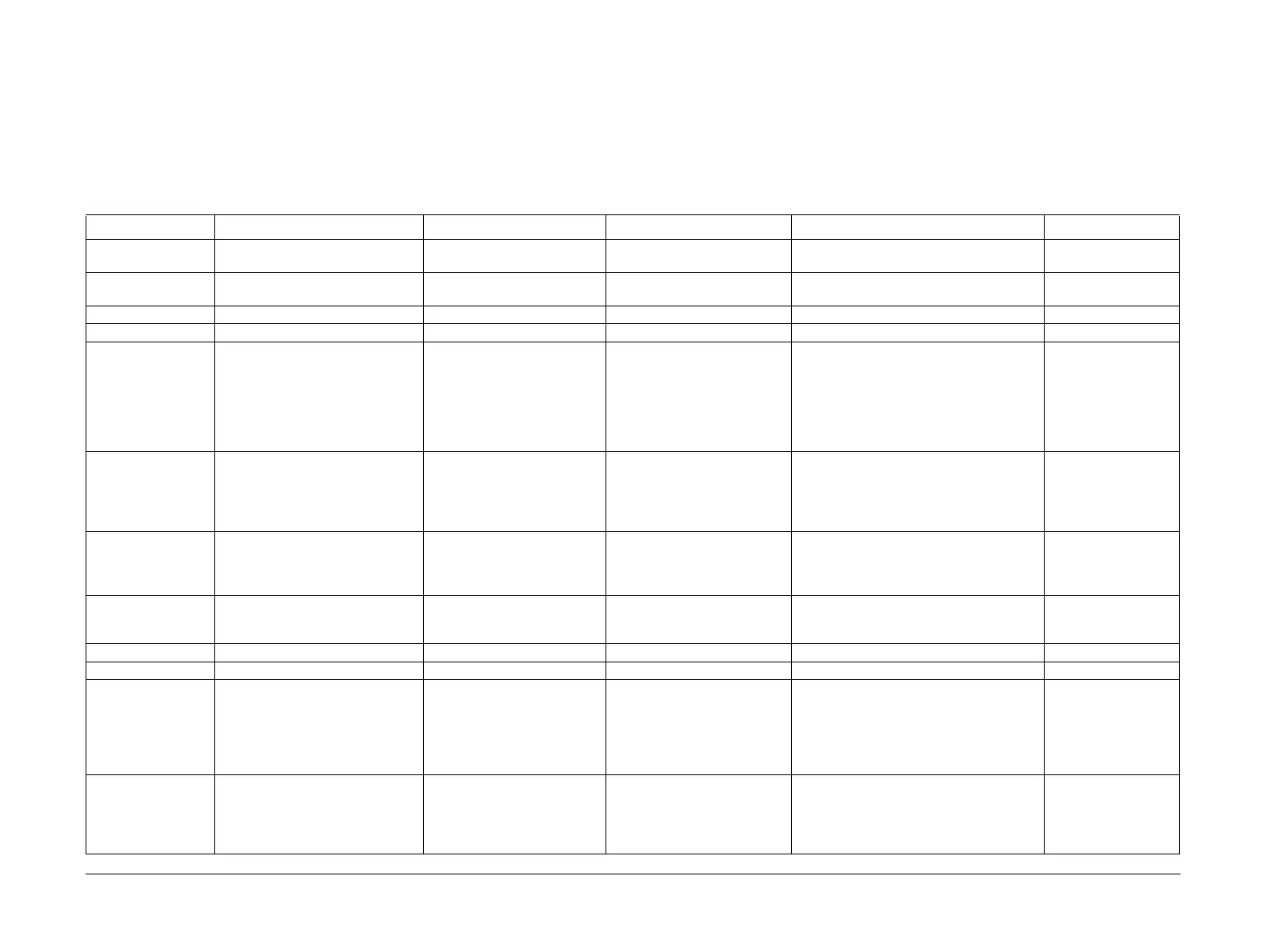April 2010
6-10
Phaser 3635MFP/WorkCentre 3550
GP 4
General Procedures/Information
GP 4 System Administration Tools
Purpose
To describe the system administration tools that are available.
Procedure
Go to the relevant procedure:
• 3635
• 3550
3635
Perform the following:
1. Press the Log In/Out key.
2. Enter the customers password (default is 1111). Touch the Enter button on the UI.
3. Press the Machine Status button, then select the Tools tab, refer to Table 1.
NOTE: The Machine Information, Faults and Service Information tabs are accessible
without entering System Administration Tools. Go to
GP 3 Machine Status.
Table 1 System Administration Tools (3635)
1st Level 2nd Level 3rd Level 4th Level 5th Level 6th Level
Device Settings General Energy Saver 5 to 120 Minutes - -
- - Set Date & Time mm/dd/yy / dd/mm/yy / yy/mm/
dd
- -
- - - Month / Day / Year - -
- - GMT Offset -12 to 14.0 Hours - -
- - Language Default US English / Italian / Danish /
Greek / Polish / French / Dutch /
Swedish / Russian / Hungarian /
German / Portuguese / Finnish /
Turkish / Romanian / Spanish /
Brazilian Portuguese / Norwe
-
gian / Czech / Catalan
- -
- - Xerox Customer Support Customer Support Telephone
Number / Supplies Telephone
Number / Customer Asset TAG
Number / Xerox Asset TAG
Number
- -
- - System Administration Reports Machine Configuration / SMTP
Log / LDAP Log / Connectivity
Log / Network Authentication
Log
- -
- - - Do not Print Configuration
Report At Power On / Print Con
-
figuration Report At Power On
- -
- - Altitude Adjustment Enable / Disable - -
- - Contention Management Priority / First In, First Out - -
Paper Tray Manage-
ment
Paper Setting Default Stock Stock Type Plain Paper / Lightweight / Cotton / Colored
/ Pre-printed / Recycled / Transparency /
Labels / Card Stock / Bond / Archive / Enve
-
lopes / Heavyweight / Custom 1 / Custom 2/
Custom 3 / Custom 4 / Custom 5 / Custom 6
/ Custom 7 / Other
-
- - - Stock Colour White / Blue / Yellow / Green / Pink / Clear /
Ivory / Gray / Buff / Goldenrod / Red /
Orange / Custom 1 / Custom 2/ Custom 3 /
Custom 4 / Custom 5 / Custom 6 / Custom 7
/ Other
-
