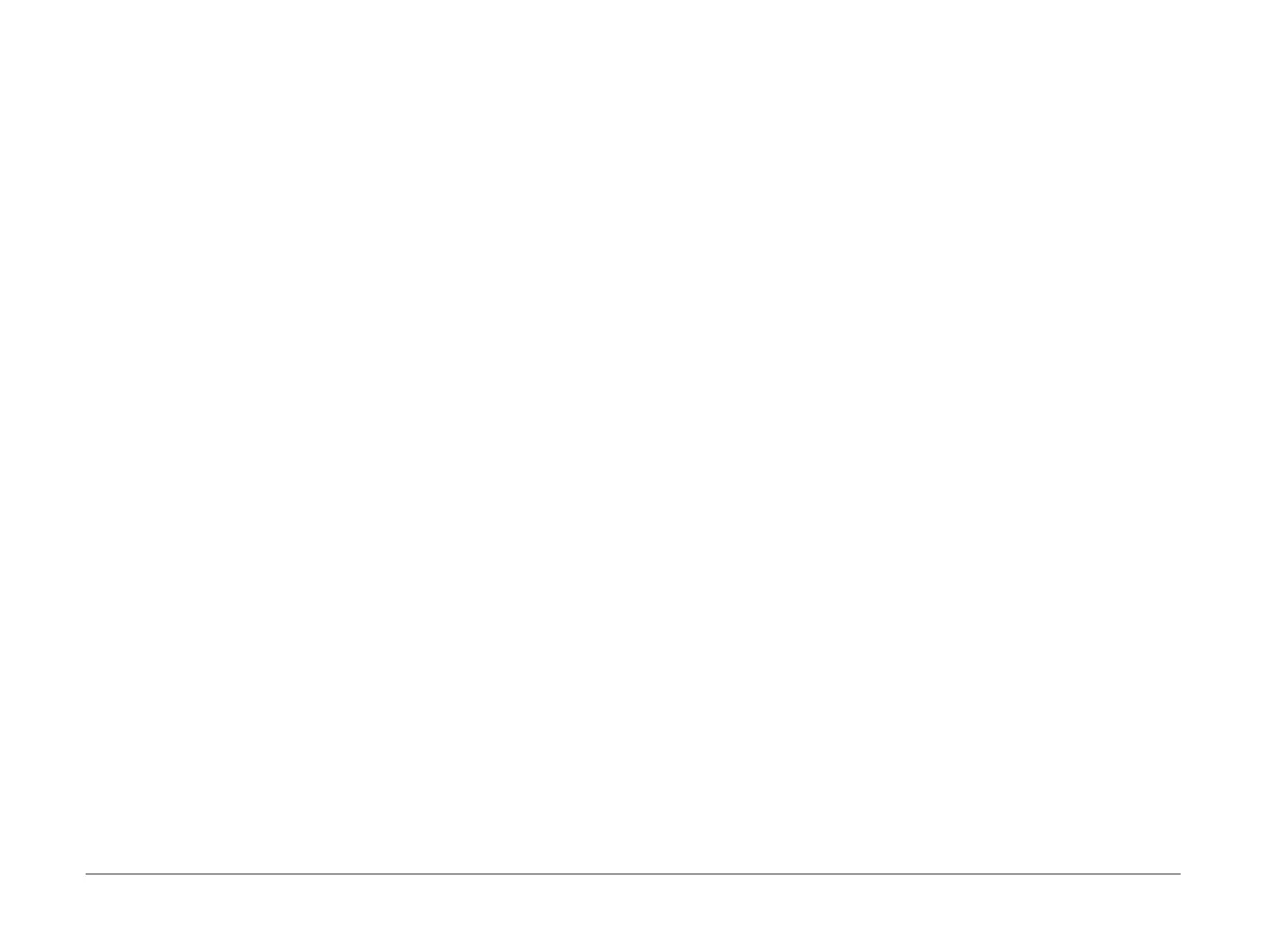April 2010
6-30
Phaser 3635MFP/WorkCentre 3550
GP 16
General Procedures/Information
GP 16 High Frequency Service Items
Use this procedure to record the HFSI values.
Procedure
Go to the relevant procedure:
• 3635 HFSI
• 3550 HFSI
3635 HFSI
NOTE: The only HFSI listed in the HFSI table are the fuser and DADF pickup roll assembly.
There are additional HFSI, refer to
SCP 5 Subsystem Maintenance. For the components that
are not listed in the HFSI table, record the HFSI installed and machine copy count in the ser-
vice log book.
Enter diagnostics GP 1 Diagnostics Entry. Select the Service Info window and touch the HFSI
feature to select the HFSI table.
The five columns in the HFSI table on the display screen are:
• The Item column, shows the HFSI item to be tracked.
• The Status column, indicates the status of an item relative to its threshold setting. Values
are “Off” (not tracked), “OK” or “Check”.
• The Unit column, shows the events that are being used to track the item.
• The Actual column, shows the actual count value against the HFSI item.
• The Max. Life column, shows the maximum life count value of the HFSI item.
The first item in the HFSI table will be the item that requires attention (if needed) then the item
will be displayed as “Check”. If the item has not yet reached threshold the “OK” is displayed.
To change the maximum life or threshold value of each HFSI item, perform the following:
1. Select and highlight the HFSI item to change.
2. Touch the Edit button.
3. Enter the new value using the numeric keypad. The new value will overwrite the existing
value in the table. Touch the Save button to enter the new maximum life or threshold
value into the file. If the entered value is incorrect, press the Undo button. This stops the
process and the old value is retained.
A threshold value of zero indicates that there is no threshold value assigned to the item and the
status will be “Off” (not tracked).
The maximum life setting and the threshold settings are independent of each other. The
threshold value can exceed the maximum life value.
To reset each HFSI item Actual count value to zero, perform the following:
1. Select and highlight the HFSI item to reset.
2. Touch the Reset button,
3. Touch the OK button to reset the count value to zero.
For the components that are not listed in the HFSI table, record the machine copy count in the
machine service log book when a new HFSI is installed.
3550 HFSI
There is no diagnostic method to record or reset the HFSI count on the 3550. Record the HFSI
installed and machine copy count in the service log book. The HFSI are listed in
SCP 5 Sub-
system Maintenance.
