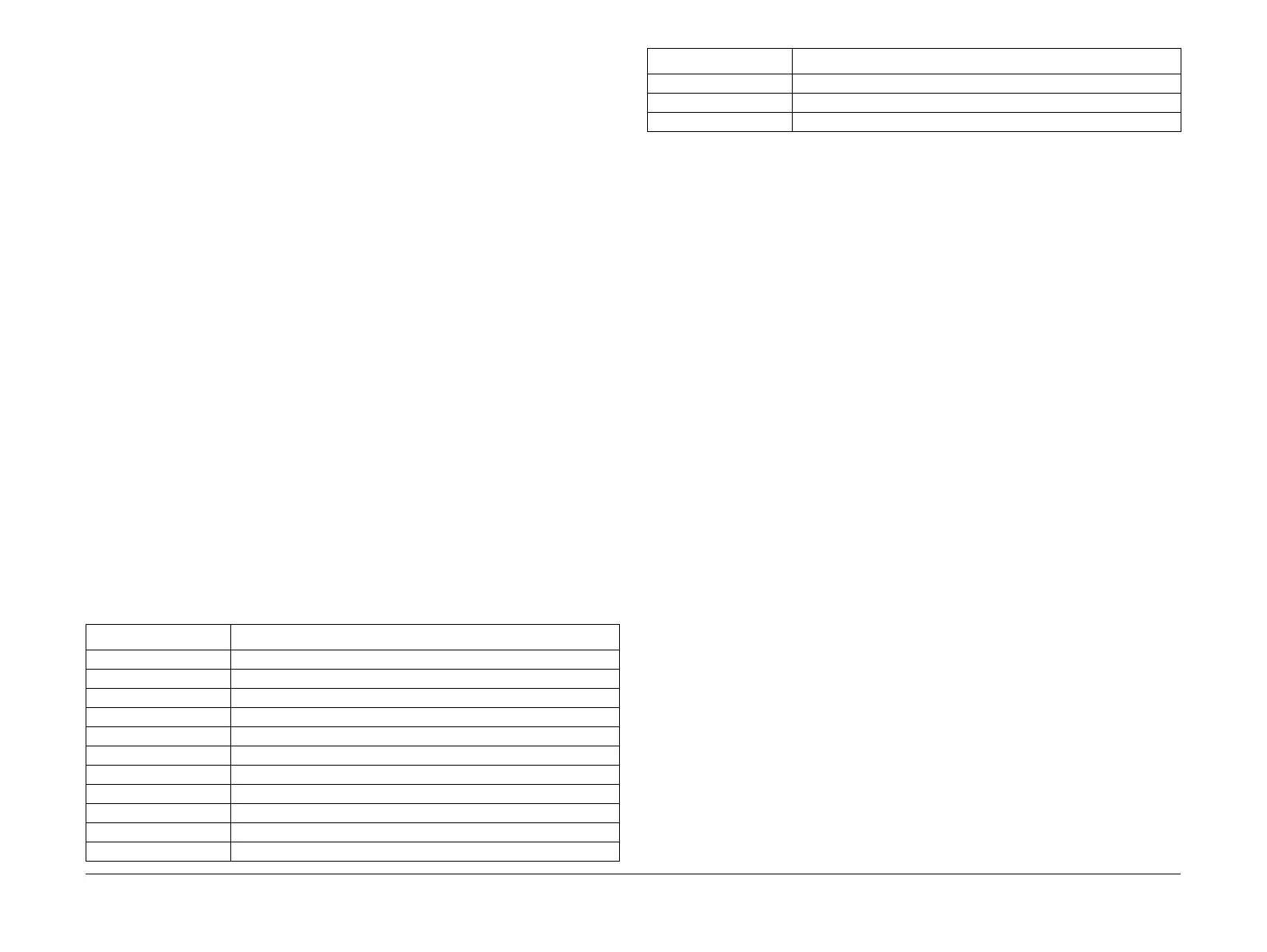April 2010
6-7
Phaser 3635MFP/WorkCentre 3550
GP 2
General Procedures/Information
GP 2 Fault Codes and History Files
Purpose
To explain the chain code structure and describe fault history contents.
Description
• To access some history files from the UI, refer to GP 3 Machine Status.
• (3635 Only) To view the machine fault history, clear the last 40 faults, or reset each of the
fault counters, refer to
Status Button Fault History (3635 Only) or Diagnostics Fault His-
tory (3635)
• For information on fault codes, refer to Function and Fault Codes.
Procedure
Go to the relevant procedure:
• 3635
• 3550
3635
1. Enter diagnostics, GP 1 Diagnostics Entry.
2. Select the Fault History tab.
3. Select Fault Log or Fault Counters button as appropriate and follow the on screen
instructions.
3550
1. Enter diagnostics, GP 1 Diagnostics Entry.
2. Select Reports and press the OK button.
3. Select Error Info and press the OK button.
Function and Fault Codes
Refer to Table 1 Function and fault code prefixes. Also known as the chain code.
NOTE: Where possible, the component related fault codes are the same as the component
control codes.
Status Button Fault History (3635 Only)
The most recent fault and status codes can be displayed on the UI. Press the Machine Status
key, refer to
GP 3 Machine Status. Touch the ‘Error Messages’ tab on the UI, then select, as
appropriate:
• All Faults.
• Active Messages - status codes and a status message.
• Event Log.
Diagnostics Fault History (3635)
The diagnostics Fault History window contains two options:
1. Fault Log - Displays the faults in time or code order. Displays a selected fault in detail.
Permits deletion of the entire history file.
2. Fault Counters - Displays the title buttons for the faults separated into chains. Selection of
a chain will display the fault detail.
NOTE: Categories that do not exist on the machine will not be displayed.
Table 1 Function and fault code prefixes
Chain Code Function
01 Electrical
02 USB
03 Run control
04 Drives and fans
05 DADF
06 LSU (ROS)
07 Paper tray
08 Paper feed
09 Xerography
10 Fusing
14 Scanner
15 Scan to Email
17 Network
20 Fax
Table 1 Function and fault code prefixes
Chain Code Function
