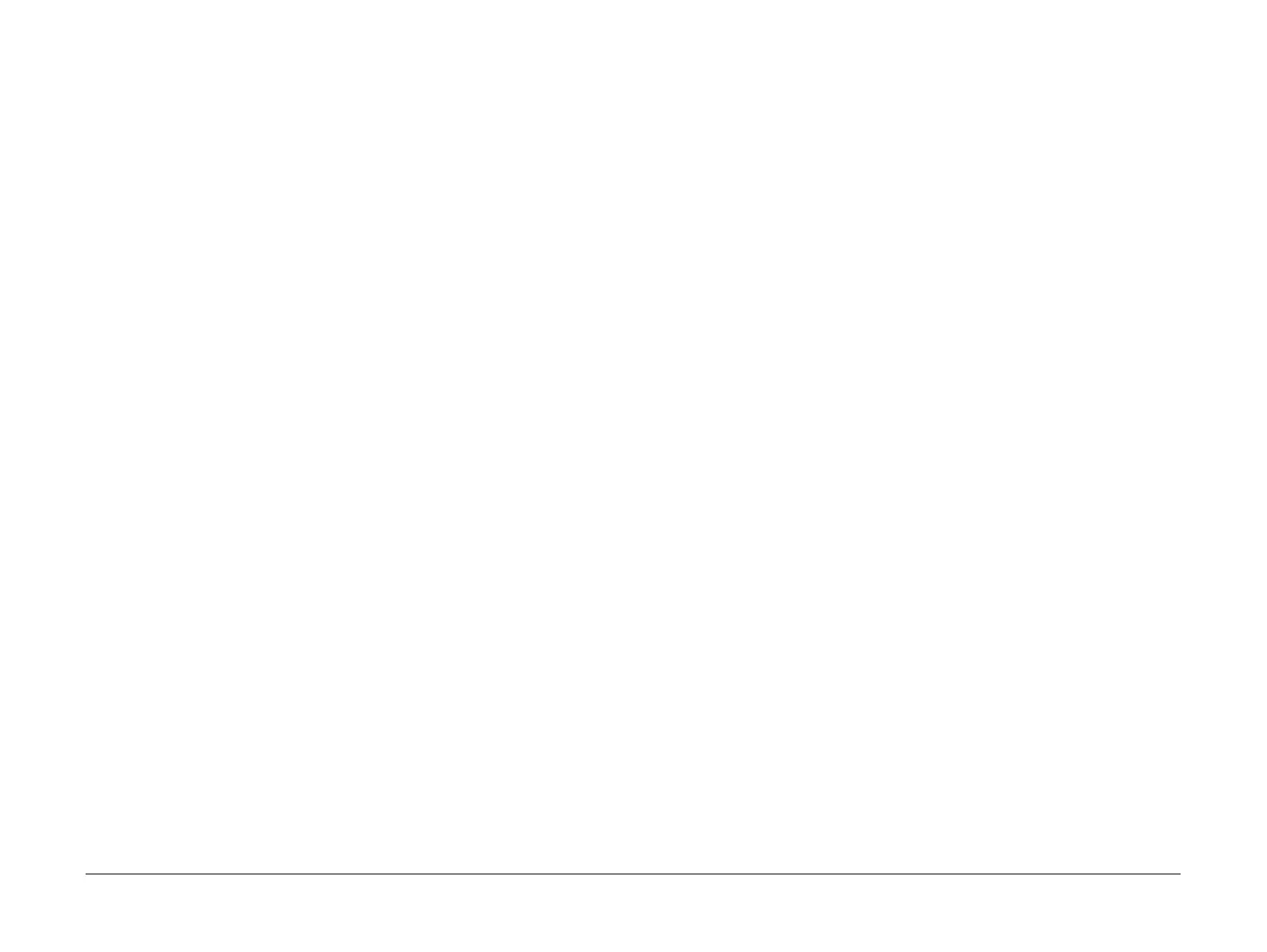April 2010
6-19
Phaser 3635MFP/WorkCentre 3550
GP 10, GP 11
General Procedures/Information
GP 10 General Disassembly Precautions
Purpose
Use this procedure when disassembling and reassembling components.
Procedure
NOTE: The close proximity of cables to moving parts makes proper routing essential. If com-
ponents are removed, any cables disturbed by the procedure must be restored as close as
possible to their original positions. Before removing any component from the machine, note the
cable routing that will be affected.
Whenever servicing the machine, perform the following:
1. Check to verify that jobs are not stored in memory.
2. Unplug the power cord.
3. Use a flat and clean surface.
4. Only install authorized components.
5. Do not forcibly remove plastic components.
6. Ensure all components are in their correct position.
7. When replacing screws into plastic components, turn the screw counterclockwise to
engage the original thread, then turn the screw clockwise. Do not overtighten. If a new
thread is cut, the plastic component will lose the ability to hold the screw. This also applies
to metal components.
GP 11 Service Information
Purpose
To provide machine hardware and software information.
Procedure
Go to the relevant procedure:
• 3635
• 3550
3635
1. Enter Diagnostics, GP 1 Diagnostics Entry.
2. Select the Service Information tab
3. The following options are displayed:
• Machine Serial Number.
• Images Since Last Call.
• Network IP Address.
• System Administration Passcode.
4. Choose from the following:
•HFSI.
• Software versions.
• Usage counters.
3550
1. Access Machine Status Information, GP 3 Machine Status.
2. Choose from the following:
• IP Address.
• Serial Number.
• Billing Counters.
• System Administration Passcode.
3. To view the system software version information, print a configuration report, GP 5
Reports.
