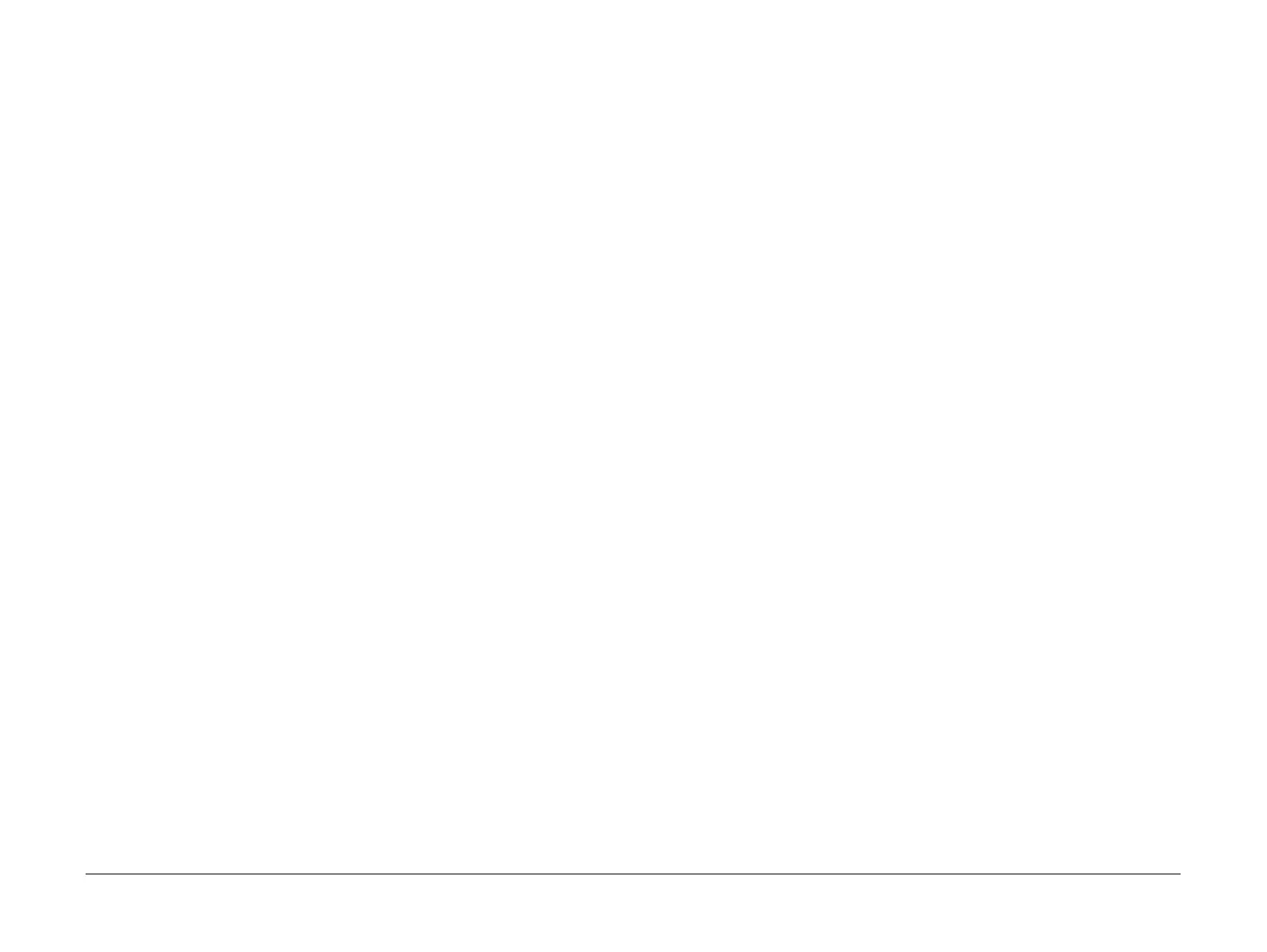April 2010
6-46
Phaser 3635MFP/WorkCentre 3550
dC612
General Procedures/Information
dC612 Print Test Patterns (3550 Only)
Purpose
To print internal test patterns for image quality analysis.
Procedure
NOTE: Refer to IQ1 Image Quality Entry RAP for information on the test patterns.
1. Enter diagnostics, GP 1 Diagnostics Entry.
2. Select Machine Diagnostics and press the OK key.
3. Select DC612 Print Test Patterns and press the OK key.
4. Select Image Quality Test Patterns 1 - 19 and press the OK key to start the test.
