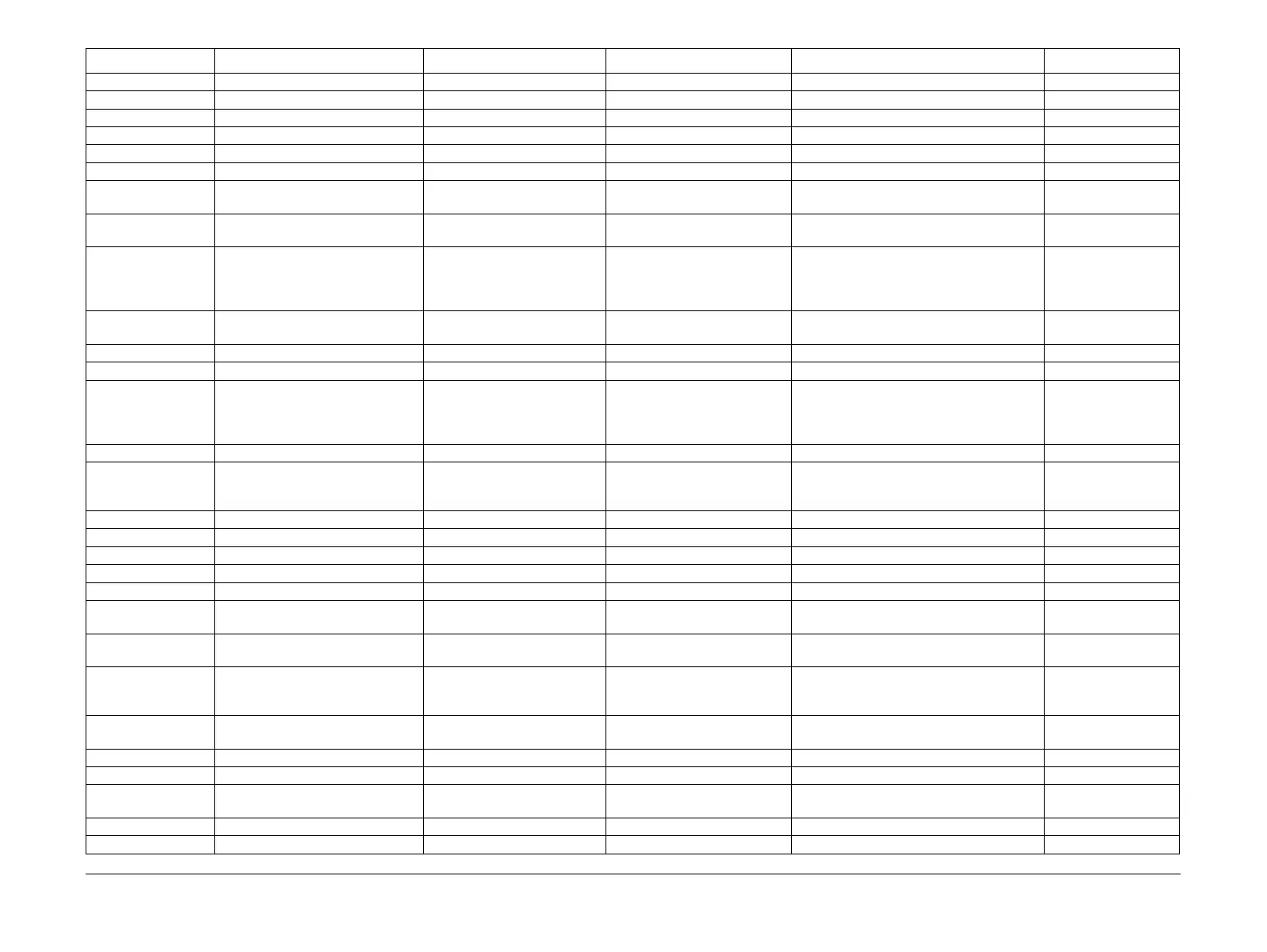April 2010
6-11
Phaser 3635MFP/WorkCentre 3550
GP 4
General Procedures/Information
- - Paper Substitution On / Off - -
- - Default Paper Size 8.5x11 / A4 - -
- Tray Setting Auto Tray On / Off - -
- - Tray Confirmation Messages Tray 1 / Tray 2 / Bypass On / Off -
User Interface General Measurements Units Inches / mm -
- - - Numeric Separator Comma / Period -
- - Audio Tones Fault Tones / Conflict Tones /
Selection Tone
Off / Low / Medium / High / Test -
- - Screen Default Entry Screen Default Features / Machine Status / Job Status / All
Services
-
- - - Job Status Default Incomplete Printing Jobs / Incomplete Non-
Printing Jobs / All Incomplete Jobs / Com
-
pleted Printing Jobs / Completed Non-Print-
ing Jobs / All Completed Jobs
-
- - - Feature Default And Priority
Order
Copy / ID Card Copy / Fax / E-mail / Net-
work Scanning
-
- - SFO SFO Number (00 - 99) Enable / Disable -
- - - Print SFO Report - -
Connectivity And
Network Setup
General Physical Media Auto / 10 Mbps Half-Duplex / 10
Mbps Full-Duplex / 100 Mbps
Half-Duplex / 100 Mbps Full-
Duplex
- -
- - Software Upgrade On / Off - -
Accounting Accounting Enablement Authentication Mode Auditron / Xerox Standard
Accounting / Network Account
-
ing
On / Off -
- - Internal Auditron Setup Auditron Initialization User Accounts 1-400
- - - - General Accounts 0-6782
- - - - Group Accounts 1-100
- - - - Reset All Counters -
- - - - Initialize Auditron -
- - - Auditron Group Accounts Next Open Account / Next Active Account /
Previous Account (1-100)
1-100
- - - User Accounts And Access
Rights
Next Open Account / Next Active / Previous
Account
1-400
- - - - Access General Account
Access / Multiple
Group Account Access
- - - Auditron General Accounts Next Open Account / Next Active / Previous
Account
1-50
- - - Auditron Reports Print Account Report -
- - - Auditron Service Mode Copy Only / Copy And Fax -
Security Settings Authentication Job Operation Rights All Users / System Administra-
tor Only
- -
- Image Overwrite Security Immediate Overwrite Enable / Disable - -
- - - On Demand Overwrite Standard / Full -
Table 1 System Administration Tools (3635)
1st Level 2nd Level 3rd Level 4th Level 5th Level 6th Level
