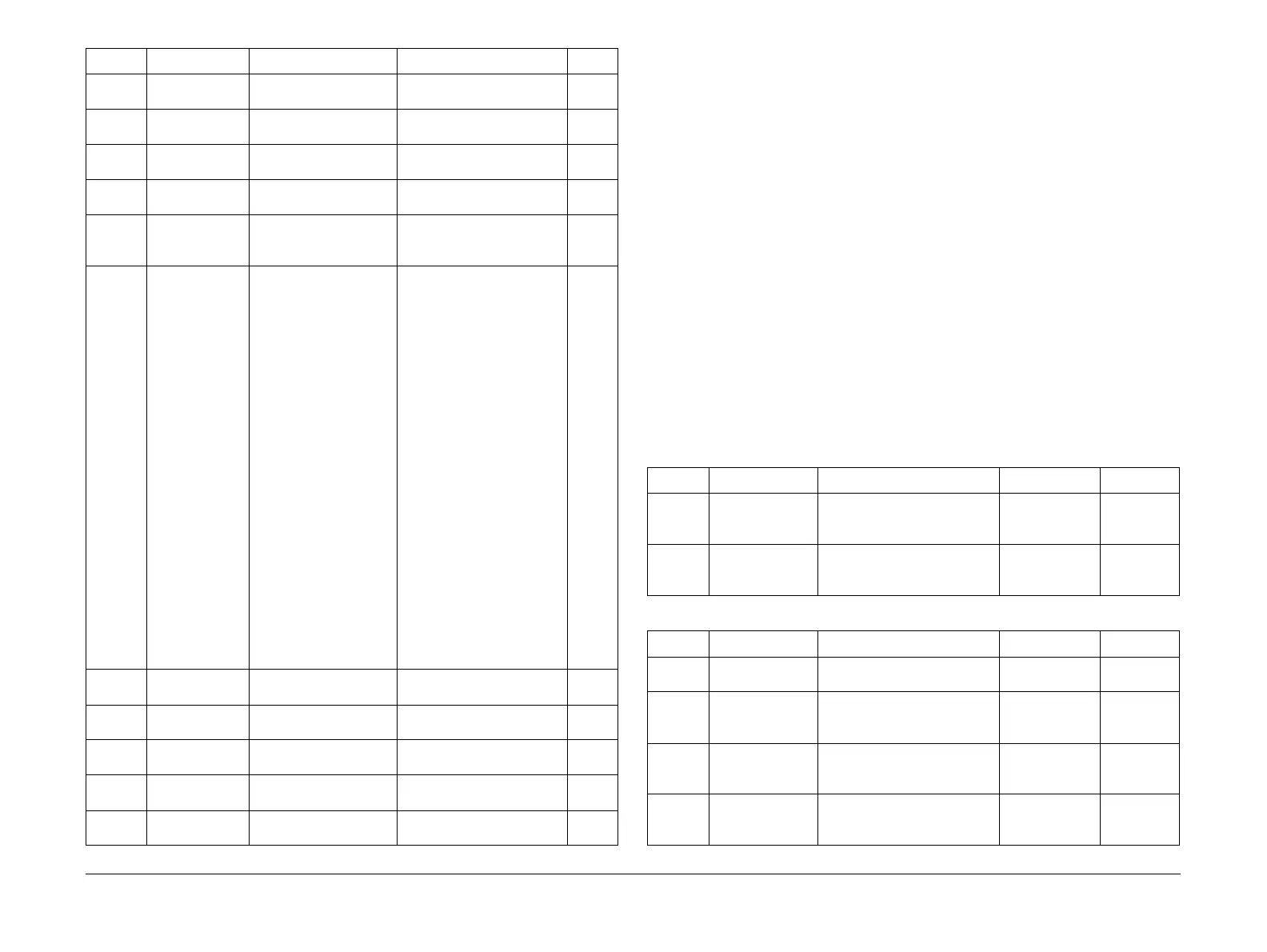April 2010
6-37
Phaser 3635MFP/WorkCentre 3550
dC131
General Procedures/Information
3550 NVM Read/Write
1. Enter diagnostics, GP 1 Diagnostics Entry.
2. For Fax NVM Routines, select DC131 NVM Read/Write - Fax and press the OK key.
3. For machine NVM Routines:
a. Select Machine Diagnostics and press the OK key.
b. Select EDC Mode and press the OK key.
c. Select DC131 NVM Read/Write and press the OK key.
4. Use the up/down keys to select the NVM chain to be viewed and press the OK key.
5. Refer to the tables that follow for NVM chain locations and parameters:
• Table 6 NVM chain 6
• Table 7 NVM chain 7
• Table 8 NVM chain 9
• Table 9 NVM chain 10
• Table 10 NVM chain 20
6. When the values of an editable NVM have been changed, switch off the machine, then
switch on the machine, to check and evaluate the changes made to the NVM.
NOTE: Selecting Reset by pressing the Menu key will cause the selected NVM location to be
reset to its default value. Pressing the return key Cancel closes the window and cancels any
changes made in the now closed window.
NOTE: The CSE cannot read or modify any NVM that contains customer administrative or
accounting data.
20-520 Error Rate Adjusts the error rate. Off (0) / 5% (1) / 10% (2) /
20% (3)
0
20-530 Dial Tone Detect Detects dial tone prior to
sending.
Off (0)
On (1)
0
20-540 Loop Current
Detect
Detects if loop current is
present prior to sending.
Off (0)
On (1)
0
20-550 Busy Signal
Detect
Detects a busy signal to
allow redials.
Off (0)
On (1)
0
20-700 Line Monitor
Setting
Audio line monitor. Off (0)
On (1)
Comm (2)
0
20-800 Modem Speed Select modem start
speed.
Modem_V21_300bps (0)
Modem_V27_2400bps (1)
Modem_V27_4800bps (2)
Modem_V29_7200bps (3)
Modem_V29_9600bps (4)
Modem_V33_12000bps (5)
Modem_V33_14400bps (6)
Modem_V17_7200bps (7)
Modem_V17_9600bps (8)
Modem_V17_12000bps (9)
Modem_V17_14400bps (10)
Modem_V34_2400bps (11)
Modem_V34_4800bps (12)
Modem_V34_7200bps (13)
Modem_V34_9600bps (14)
Modem_V34_12000bps (15)
Modem_V34_14400bps (16)
Modem_V34_16800bps (17)
Modem_V34_19200bps (18)
Modem_V34_21600bps (19)
Modem_V34_24000bps (20)
Modem_V34_26400bps (21)
Modem_V34_28800bps (22)
Modem_V34_31200bps (23)
Modem_V34_33600bps (24)
0
20-810 Fax Transmis-
sion Level
Adjusts the fax transmis-
sion level
0 to 15dBm 12
20-830 Auto Dial Time-
out
Adjusts the auto dial tim-
eout
10 to 100 seconds 55
20-840 FAX Batch Send
Enable
Fax batch send enable Off (0)
On (1)
0
20-900 FAX Total Send
Counter
Total of sent fax pages. 0-0xffffffff 0
20-910 FAX Total
Receive Counter
Total of received fax
pages.
0-0xffffffff 0
Table 5 NVM chain 20
Location NVM Name NVM Description Value Default
Table 6 NVM chain 6
Location NVM Name NVM Description Value Default
06-100 Vertical Magnifi-
cation
The changed dimension of the
vertical direction magnitude.
0mm to 6mm
(13 steps /
0.5mm seg.)
0
06-110 Horizontal Magni-
fication
The changed dimension of the
horizontal direction magnitude.
0mm to 6mm
(13 steps /
0.5mm seg.)
0
Table 7 NVM chain 7
Location NVM Name NVM Description Value Default
07-100 Top Registration
Tray 1 Simplex
The changed dimension of tray
1 top registration in simplex.
0 to 60 (13 steps
/ 0.5mm seg.)
30
07-110 Side Registration
Tray 1 Simplex
The changed dimension of tray
1 side registration in simplex.
0mm to 6mm
(13 steps /
0.5mm seg.)
3
07-120 Top Registration
Tray 1 Dup_long
(2nd sid)e
The changed dimension of tray
1 top registration of 2nd side in
duplex long.
0mm to 6mm
(13 steps /
0.5mm seg.)
3
07-130 Side Registration
Tray 1 Dup_long
(2nd sid)e
The changed dimension of tray
1 side registration of 2nd side
in duplex long.
0mm to 6mm
(13 steps /
0.5mm seg.)
3
