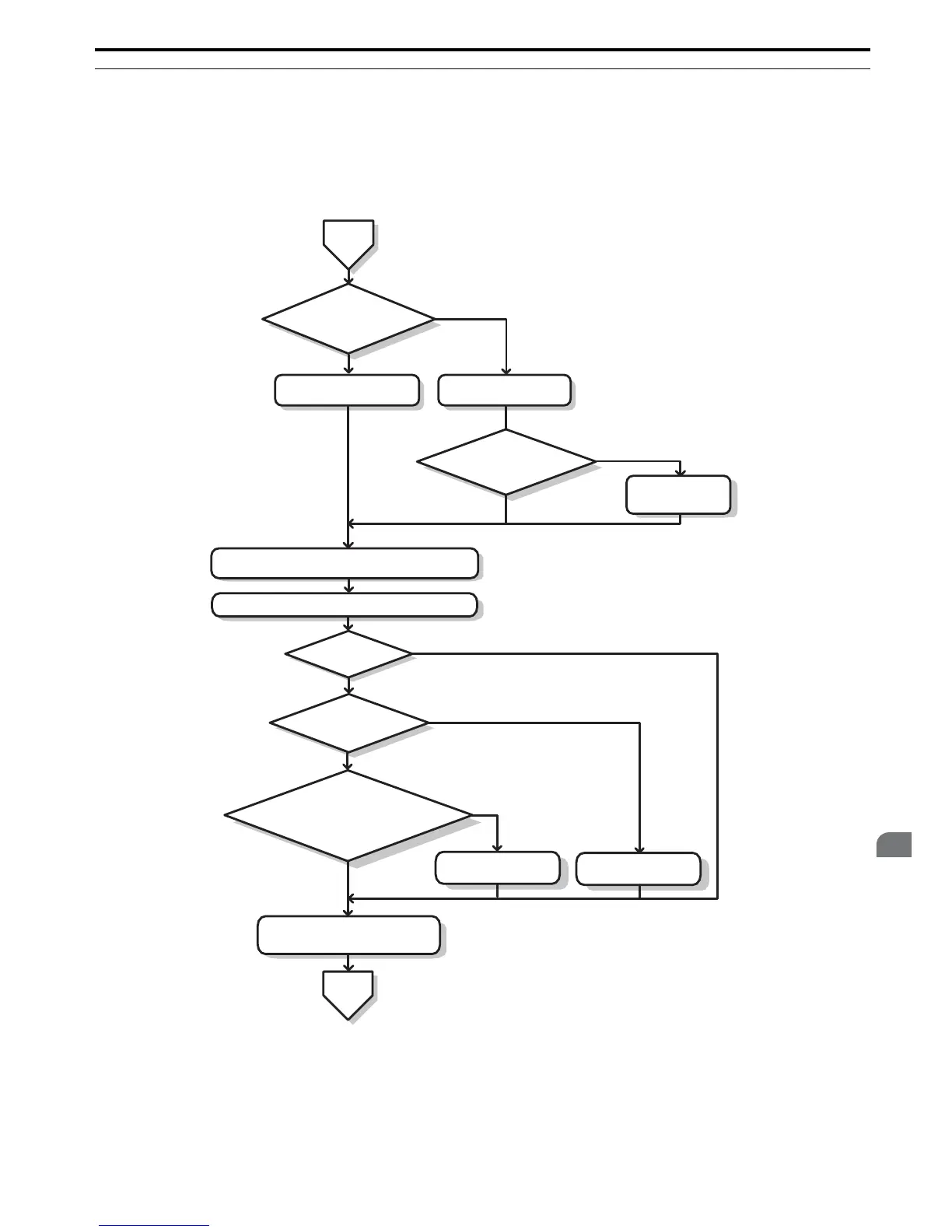◆ Subchart A-3: Operation with Permanent Magnet Motors
Flowchart A3 in Figure 4.11 describes the set-up procedure for running a PM motor in Open Loop Vector Control. PM
motors can be used for more energy-efficient operation in reduced or variable torque applications.
Note: 1. Although the drive sets parameters for the PG encoder during Auto-Tuning, sometimes the direction of the motor and direction of the
PG get reversed. Use parameter F1-05 to switch the direction of the PG so that it matches the motor direction.
2. The Z pulse must be realigned if the PG encoder is replaced. Set T2-01 to 3 to recalibrate the drive for the new encoder.
Figure 4.10
Figure 4.11 Operation with Permanent Magnet Motors
<1> Enter the motor code to E5-01 when using a Yaskawa PM motor (SMRA Series, SSR1 Series, and SST4 Series). If using a motor from another
manufacturer, enter FFFF.
<2> Make sure the motor and load can run freely, i.e., if a brake is mounted, make sure it is released.
<3> ASR Gain Tuning automatically performs Inertia Tuning and sets parameters related to Feed Forward and the KEB Ride-Thru function.
From
Flowchart
A
Motor test report/ data
sheet available?
YES
Input the motor data.
(T2-01 = 0)
Perform PM Stationary
Auto-Tuning (T2-01 = 1)
NO
<1>
<1>
Is the motor cable longer
than 50 meters?
YES
Perform PM Stationary
Auto-Tuning for Stator
Resistance (T2-01 = 2)
NO
Is there a PG
encoder on the
motor?
Perform PM Inertia Tuning
(T2-01 = 8)
<2>
Should the drive set ASR gain
automatically?
Return to
Flowchart
A
Run the motor without load; check the rotation direction and
operation.Verify external signal commands to the drive work as desired.
Connect the load to the motor.
Perform ASR gain tuning.
(T2-01 = 9).
<3>
Run the machine and check for desired
operation.
NO
NO
YES
YES
YES
NO
Does the application require
any of the following drive functions?
Feed Forward
KEB 2
