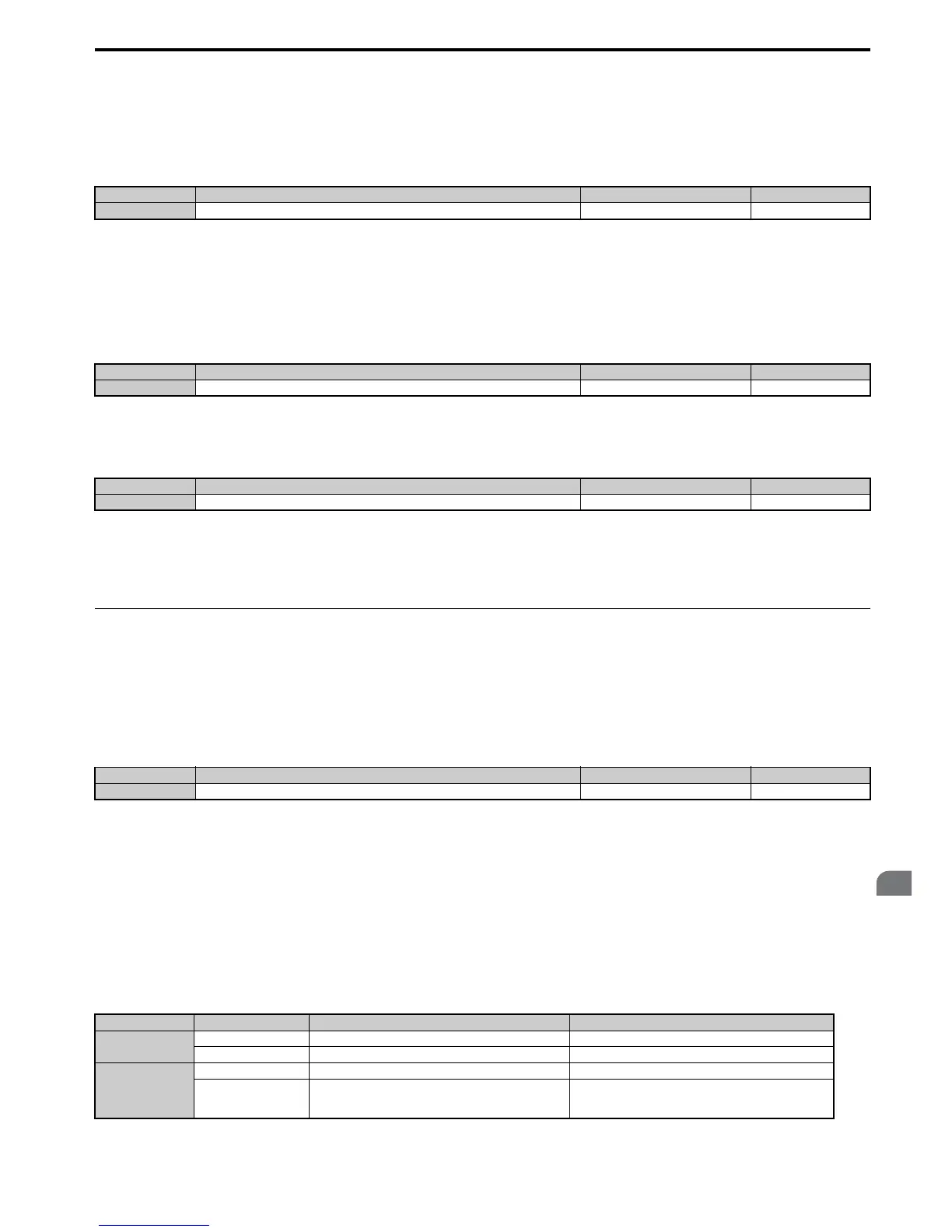■ o1-04: V/f Pattern Display Unit
Determines the units used for the frequency reference when setting parameters that create the V/f pattern: E1-04, E1-06,
E1-09, E1-11, and E2-04. For motor 2, this includes parameters E3-04, E3-06, E3-07, E3-09, and E3-11.
Enabled only in vector control modes (CLV, AOLV/PM, CLV/PM).
Setting 0: Hertz
Setting 1: r/min
Note: For motor 2, o1-04 can only be set to 0 for Hertz.
■ o1-10: User-Set Display Units Maximum Value
Determines the display value that is equal to the maximum output frequency.
■
o1-11: User-Set Display Units Decimal Display
Determines how many decimal points should be used to set and display the frequency reference.
Setting 0: No decimal point
Setting 1: One decimal point
Setting 2: Two decimal points
Setting 3: Three decimal points
◆ o2: Digital Operator Keypad Functions
These parameters determine the functions assigned to the operator keys.
■
o2-01: LO/RE (LOCAL/REMOTE) Key Function Selection
Parameter o2-01 determines whether the LO/RE key on the digital operator will be enabled or not for switching between
LOCAL and REMOTE.
Setting 0: Disabled
The LO/RE key is disabled.
Setting 1: Enabled
The LO/RE switches between LOCAL and REMOTE operation. Switching is possible during stop only. When LOCAL
is selected, the LED indicator on the LO/RE key will light up.
WARNING! Sudden Movement Hazard. The drive may start unexpectedly if the Run command is already applied when switching from
LOCAL mode to REMOTE mode when b1-07 = 1, resulting in death or serious injury. Check all mechanical or electrical connections
thoroughly before making any setting changes to o2-01 and b1-07. Table 5.41 lists the setting combinations for o2-01 and b1-07.
Table 5.41 LO/RE Key and b1-07
No. Name Setting Range Default
o1-04 V/f Pattern Display Unit 0 or 1 Determined by A1-02
No. Name Setting Range Default
o1-10 User-Set Display Units Maximum Value 1 to 60000 Determined by o1-03
No. Name Setting Range Default
o1-11 User-Set Display Units Decimal Display 0 to 3 Determined by o1-03
No. Name Setting Range Default
o2-01 LO/RE Key Function Selection 0 or 1 1
o2-01 b1-07 Switch from LOCAL to REMOTE Switch from REMOTE to LOCAL
0
0 Not possible Not possible
1 Not possible Not possible
1
0 Will not run until a new Run command is entered. Run not possible
1
If a Run command is entered, the drive will start running as
soon as the LO/RE key is pushed to change from LOCAL to
REMOTE.
Run not possible
