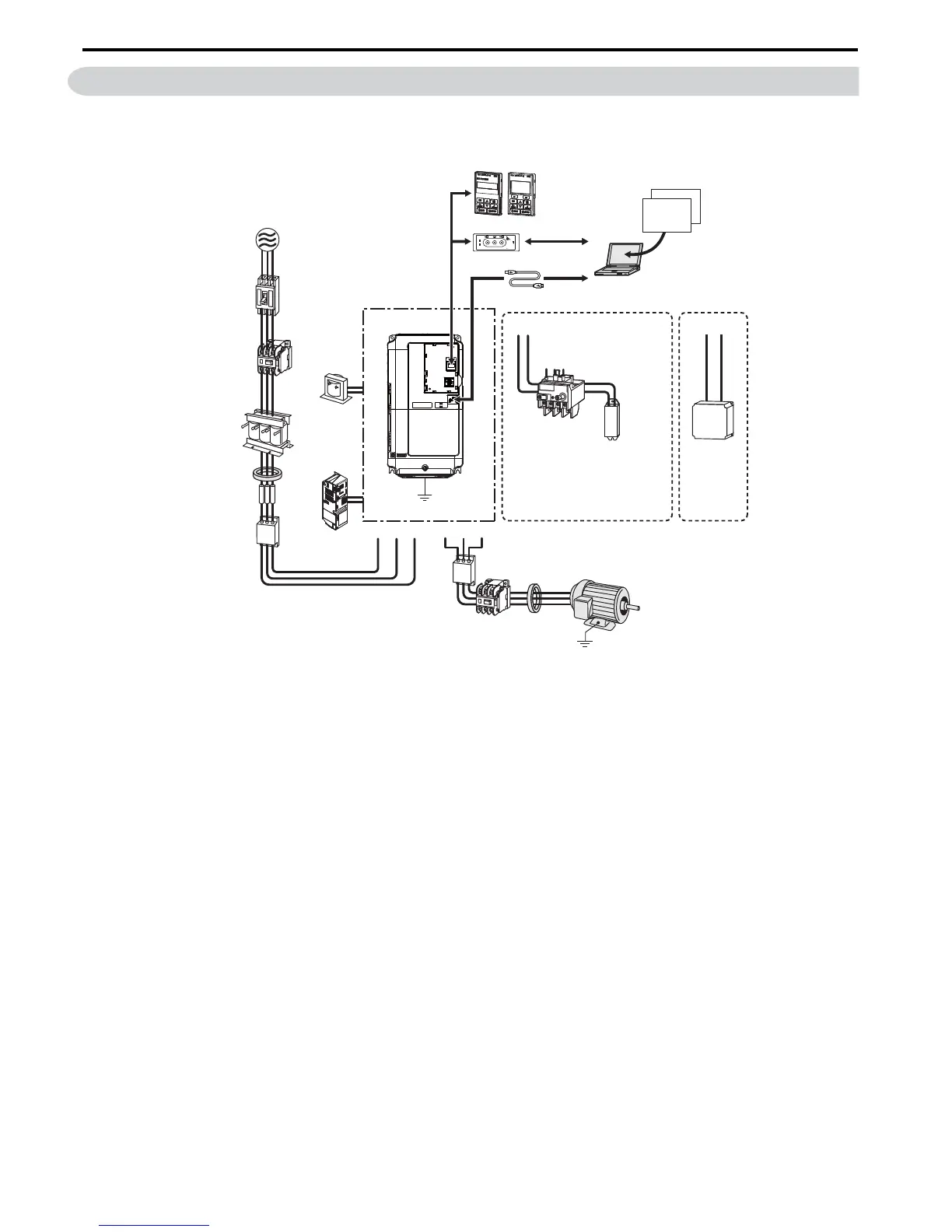376 YASKAWA ELECTRIC SIEP C710616 27C YASKAWA AC Drive A1000 Technical Manual
8.3 Connecting Peripheral Devices
8.3 Connecting Peripheral Devices
Figure 8.1 illustrates how to configure the drive and motor to operate with various peripheral devices.
• For more detailed instructions on how to install each device shown below, refer to the specific manual for that device.
Figure 8. 1
Figure 8.1 Connecting Peripheral Devices
<1> Terminals +1 and +2 for connecting a DC choke are available only in units CIMR-A2A0004 to 0081 and CIMR-
A40002 to 0044. Drives above have built in DC chokes.
<2> Terminals B1 and B2 for connecting a braking resistor are available only in units CIMR-A2A0004 to 0138 and
CIMR-A40002 to 0072.
<3> When using an external braking chopper in drives from CIMR-A2A0004 to 0138 and CIMR-A40002 to 0072
connect the chopper to drive terminals B1 and -. When using larger drives connect the chopper to terminals +3 and -.
Copy
Verify
Read
LOCK
YASKAWA
JVOP-181
USB Copy Unit
COM ERR
PC
DriveWizard
Engineering Software Tools
DriveWorksEZ
Power
Supply
Line
Breaker
(MCCB)
and/or
Leakage
Breaker
Magnetic
Contactor
(MC)
DC Reactor
C Reactor
Zero-phase
Reactor
Fuse
Input Side
Noise Filter
Magnetic
Contactor
(switches to
line power)
Zero-phase
Reactor
Thermal Relay
Braking Resistor
or
Braking Resistor Unit
Output Side
Noise Filter
Drive
Ground
24 V control
power supply
unit
B1 B2
Motor
U/T1V/T2W/T3R/L1 S/L2
+2
+1
T/L3
Ground
USB Copy unit
USB Cable
(Type-AB, sold separately)
LED Operator/LCD Operator
USB Cable
(Type-AB)
Braking Unit
−
+3(B1)
<1>
<3>
<2>
