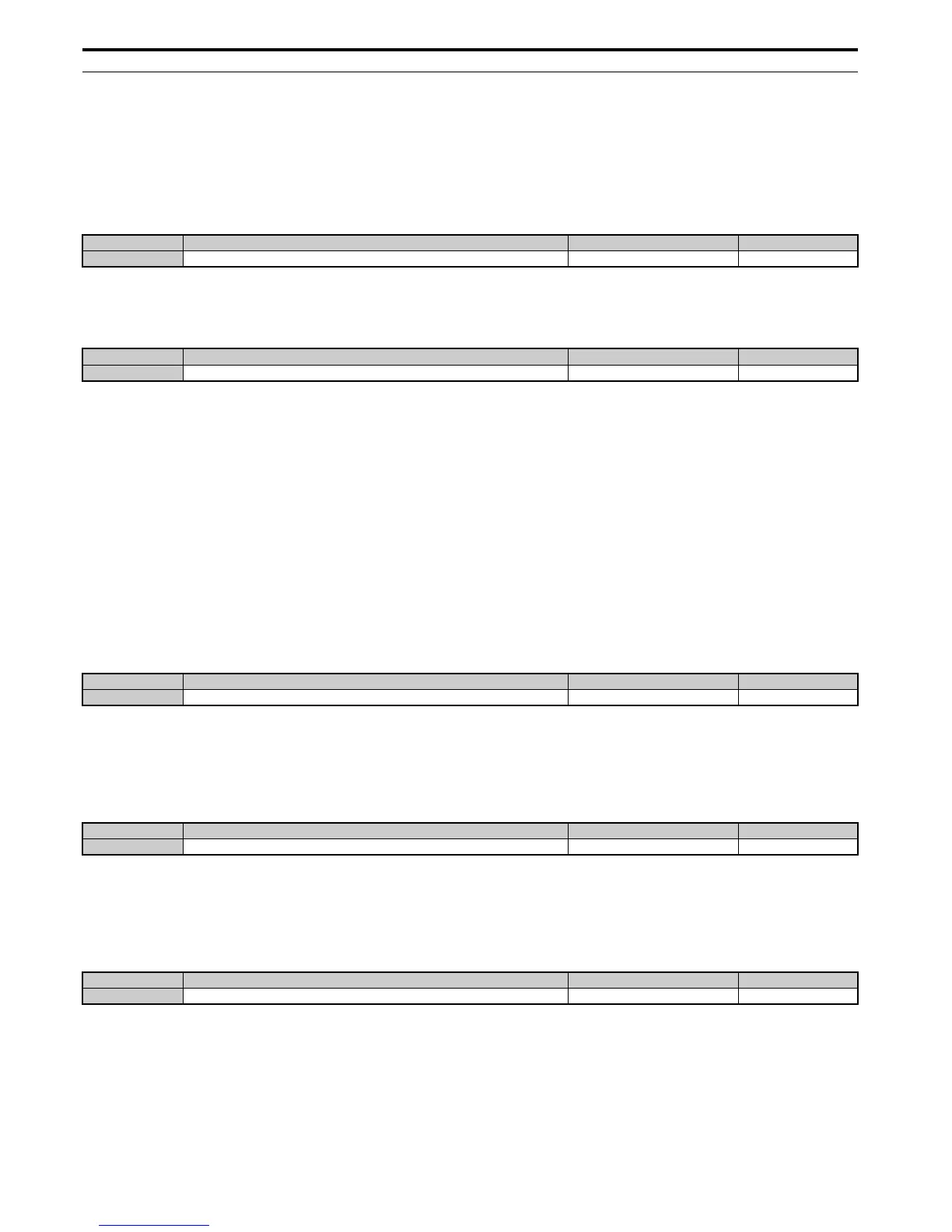5.10 o: Operator Related Settings
288 YASKAWA ELECTRIC SIEP C710616 27C YASKAWA AC Drive A1000 Technical Manual
◆ o4: Maintenance Monitor Settings
■ o4-01: Cumulative Operation Time Setting
Parameter o4-01 sets the cumulative operation time of the drive. The user can also manually set this parameter to begin
keeping track of operation time from some desired value. Total operation time can be viewed in monitor U4-01.
Note: The value in o4-01 is set in 10 h units. For example, a setting of 30 will set the cumulative operation time counter to 300 h. 300 h
will also be displayed in monitor U4-01.
■ o4-02: Cumulative Operation Time Selection
Selects the conditions for how the drive keeps track of its total operation time. This time log can be viewed in U4-01.
Setting 0: Power on time
The drive logs the time it is connected to a power supply, regardless if the motor is running or not.
Setting 1: Run time
The drive logs the time that the output is active. This includes whenever the Run command is active (even if the motor is
not rotating) and when there is voltage output.
■
o4-03: Cooling Fan Operation Time Setting
Sets the value for how long the cooling fan has been operating. This value can be viewed in monitor U4-03. Parameter
o4-03 also sets the base value used for the cooling fan maintenance, which is displayed in U4-04. Be sure to reset this
parameter back to 0 if the cooling fan is replaced.
Note: 1. The value in o4-03 increases after every 10 hours of use. A setting of 30 will set the cooling fan operation time counter to 300 h.
“300” will be displayed in monitor U4-03.
2. The cooling fan may require maintenance at an earlier date in harsher environments.
■ o4-05: Capacitor Maintenance Setting
Sets value of the maintenance monitor for the DC bus capacitors displayed in U4-05 as a percentage of the total expected
performance life. This value should be reset to 0 when the DC bus capacitors have been replaced.
Note: The actual maintenance time will depend on the environment where the drive is used.
■ o4-07: DC Bus Pre-Charge Relay Maintenance Setting
Sets the value of the softcharge bypass relay maintenance time displayed in U4-06 as a percentage of the total expected
performance life. This value should be reset to 0 when the bypass relay has been replaced.
Note: The actual maintenance time will depend on the environment where the drive is used.
No. Name Setting Range Default
o4-01 Cumulative Operation Time Setting 0 to 9999 H 0 H
No. Name Setting Range Default
o4-02 Cumulative Operation Time Selection 0 or 1 0
No. Name Setting Range Default
o4-03 Cooling Fan Operation Time Setting 0 to 9999 H 0 H
No. Name Setting Range Default
o4-05 Capacitor Maintenance Setting 0 to 150% 0%
No. Name Setting Range Default
o4-07 DC Bus Pre-charge Relay Maintenance Setting 0 to 150% 0%
