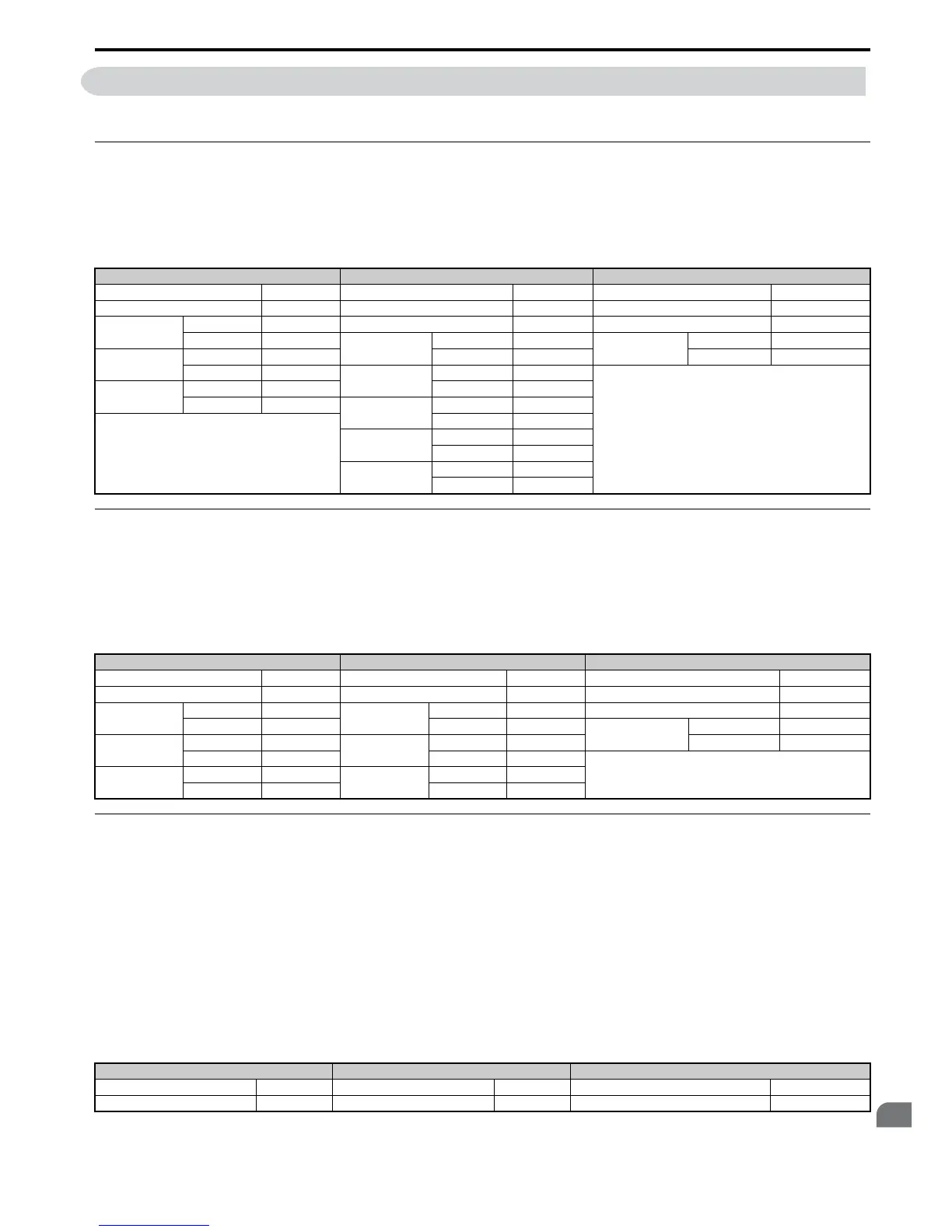C.8 Message Examples
Below are some examples of command and response messages.
◆ Reading Drive MEMOBUS/Modbus Register Contents
Using the function code 03H (Read), a maximum of 16 MEMOBUS/Modbus registers can be read out at a time.
The following table shows message examples when reading status signals, error details, data link status, and frequency
references from the slave 2 drive.
◆ Loopback Test
Function code 08H performs a loopback test. This test returns a response message with exactly the same content as the
command message and can be used to check communications between the master and slave. User-defined test code and
data values can be set.
The following table shows a message example when performing a loopback test with the slave 1 drive.
◆ Writing to Multiple Registers
Function code 10h allows the user to write multiple drive MEMOBUS/Modbus registers with one message. This process
works similar to reading registers, i.e., the address of the first register that is to be written and the data quantity must be
set in the command message. The data to be written must be consecutive so that the register addresses are in order,
starting from the specified address in the command message. The data order must be high byte, then lower byte.
The following table shows an example of a message where a forward operation has been set with a frequency reference
of 60.0 Hz for the slave 1 drive.
If parameter values are changed using the Write command, depending on the setting of H5-11, an Enter command will be
necessary to activate the data or save them. Refer to H5-11: Communications Enter Function Selection on page 483
and Refer to Enter Command on page 503 for detailed descriptions.
Command Message Response Message (normal) Response Message (fault)
Slave Address 02H Slave Address 02H Slave Address 02H
Function Code 03H Function Code 03H Function Code 83H
Starting No.
Upper 00H Data Quantity 08H Error Code 03H
Lower 20H
1st storage register
Upper 00H
CRC-16
Upper F1H
Data Quantity
Upper 00H Lower 65H Lower 31H
Lower 04H
Next storage
register
Upper 00H
CRC-16
Upper 45H Lower 00H
Lower F0H
Next storage
register
Upper 00H
Lower 00H
Next storage
register
Upper 01H
Lower F4H
CRC-16
Upper AFH
Lower 82H
Command Message Response Message (normal) Response Message (fault)
Slave Address 01H Slave Address 01H Slave Address 01H
Function Code 08H Function Code 08H Function Code 89H
Test Code
Upper 00H
Test Code
Upper 00H Error Code 01H
Lower 00H Lower 00H
CRC-16
Upper 86H
Data
Upper A5H
Data
Upper A5H Lower 50H
Lower 37H Lower 37H
CRC-16
Upper DAH
CRC-16
Upper DAH
Lower 8DH Lower 8DH
Command Message Response Message (normal) Response Message (fault)
Slave Address 01H Slave Address 01H Slave Address 01H
Function Code 10H Function Code 10H Function Code 90H
