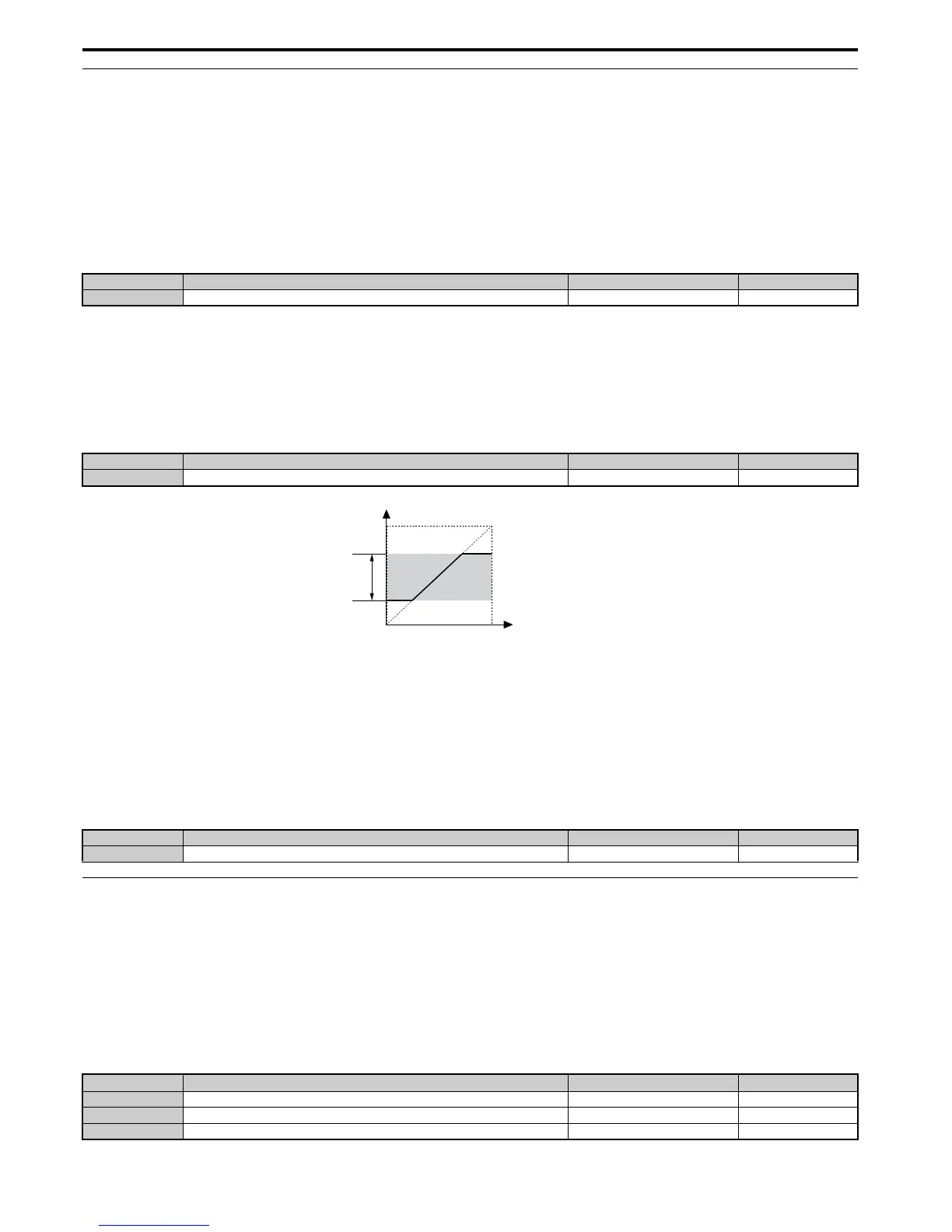5.4 d: Reference Settings
182 YASKAWA ELECTRIC SIEP C710616 27C YASKAWA AC Drive A1000 Technical Manual
◆ d2: Frequency Upper/Lower Limits
By entering upper or lower frequency limits, the user can keep motor speed from going above or below levels that may
cause resonance or equipment damage.
■
d2-01: Frequency Reference Upper Limit
Sets the maximum frequency reference as a percentage of the maximum output frequency. This limit applies to all
frequency references.
Even if the frequency reference is set to a higher value, the drive internal frequency reference will not exceed this value.
■
d2-02: Frequency Reference Lower Limit
Sets the minimum frequency reference as a percentage of the maximum output frequency. This limit applies to all
frequency references.
If a lower reference than this value is entered, the drive will run at the limit set to d2-02. If the drive is started with a
lower reference than d2-02, it will accelerate up to d2-02.
Figure 5. 43
Figure 5.43 Frequency Reference: Upper and Lower Limits
■ d2-03: Master Speed Reference Lower Limit
Unlike frequency reference lower limit (d2-02) that affects the all frequency references wherever they are sourced from
(i.e., analog input, preset speed, Jog speed, etc.), the master speed lower limit (d2-03) sets a lower limit that will only
affect a frequency reference entered from the analog input terminals (A1, A2, or A3).
Set as a percentage of the maximum output frequency.
Note: When lower limits are set to both parameters d2-02 and d2-03, the drive uses the greater of those two values as the lower limit.
◆ d3: Jump Frequency
■ d3-01 to d3-04: Jump Frequencies 1, 2, 3 and Jump Frequency Width
To avoid operating at a speed that causes resonance in driven machinery, the drive can be programmed with three
separate Jump frequencies. The Jump frequencies are frequency ranges that the drive will not operate at. If the speed
reference falls within a Jump frequency dead band, the drive will clamp the frequency reference just below the dead band
and only accelerate past it when the frequency reference rises above the upper end of the dead band.
Setting parameters d3-01 through d3-03 to 0.0 Hz disables the Jump frequency function.
No. Parameter Name Setting Range Default
d2-01 Frequency Reference Upper Limit 0.0 to 110.0% 100.0%
No. Parameter Name Setting Range Default
d2-02 Frequency Reference Lower Limit 0.0 to 110.0% 0.0%
No. Parameter Name Setting Range Default
d2-03 Master Speed Reference Lower Limit 0.0 to 110.0% 0.0%
No.
Parameter Name Setting Range Default
d3-01 Jump Frequency 1 0.0 to 400.0 Hz <1> 0.0 Hz <1>
d3-02 Jump Frequency 2 0.0 to 400.0 Hz <1> 0.0 Hz <1>
d3-03 Jump Frequency 3 0.0 to 400.0 Hz <1> 0.0 Hz <1>
Internal frequency
reference
d2-01
Operating
range
Frequency Reference Upper Limit
Set frequency reference
Frequency Reference Lower Limit
d2-02
