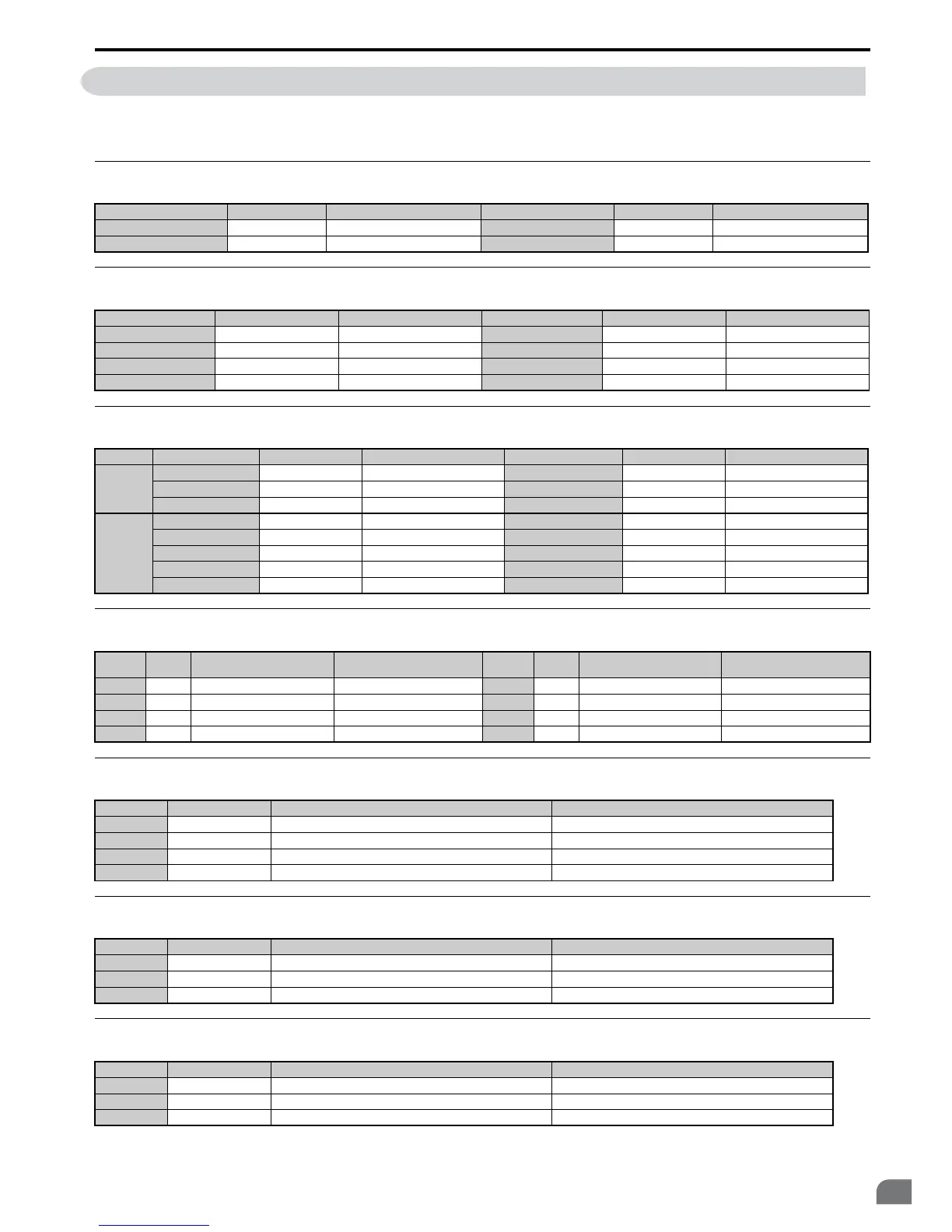E.2 Basic Parameter Settings
Use these tables to keep record of the most important parameters. Have these data available when contacting the
technical support.
◆ Basic Setup
◆ V/f Pattern Setup
◆ Motor Setup
◆ Multi-Function Digital Inputs
◆ Pulse Train Input/Analog Inputs
◆ Multi-Function Digital Outputs
◆ Monitor Outputs
Item Setting Value Memo Item Setting Value Memo
Control Mode A1-02 = Frequency Reference Source b1-01 =
Normal/Heavy Duty Selection C6-01 = Run Command Source b1-02 =
Item Setting Value Memo Item Setting Value Memo
V/f Pattern Selection E1-03 = Middle Output Frequency E1-07 =
Max. Output Frequency E1-04 = Mid. Output Freq. Voltage E1-08 =
Maximum Voltage E1-05 = Min. Output Frequency E1-09 =
Base Frequency E1-06 = Min. Output Freq. Voltage E1-10 =
Item Setting Value Memo Item Setting Value Memo
Induction
Motor
Motor Rated Current E2-01 = Number of Motor Poles E2-04 =
Motor Rated Slip E2-02 = Line-to-Line Resistance E2-05 =
Motor No-Load Current E2-03 = Motor Leakage Inductance E2-06 =
PM Motor
Motor Code Selection E5-01 = Motor d-Axis Inductance E5-06 =
Motor Rated Power E5-02 = Motor q-Axis Inductance E5-07 =
Motor Rated Current E5-03 = Induction Volt. Const.1 E5-09 =
Number of Motor Poles E5-04 = Encoder Z-pulse Offset E5-11 =
Motor Stator Resistance E5-05 = Induction Volt. Const. 2 E5-24 =
Terminal
Input
Used
Setting Value and Function
Name
Memo Terminal
Input
Used
Setting Value and Function
Name
Memo
S1 H1-01 = S5 H1-05 =
S2 H1-02 = S6 H1-06 =
S3 H1-03 = S7 H1-07 =
S4 H1-04 = S8 H1-08 =
Terminal Input Used Setting Value and Function Name Memo
RP H6-01 =
A1 H3-02 =
A2 H3-10 =
A3 H3-06 =
Terminal Output Used Setting Value and Function Name Memo
M1-M2 H2-01 =
M3-M4 H2-02 =
M5-M6 H2-03 =
Terminal Output Used Setting Value and Function Name Memo
FM H4-01 =
AM H4-04 =
MP H6-06 =
