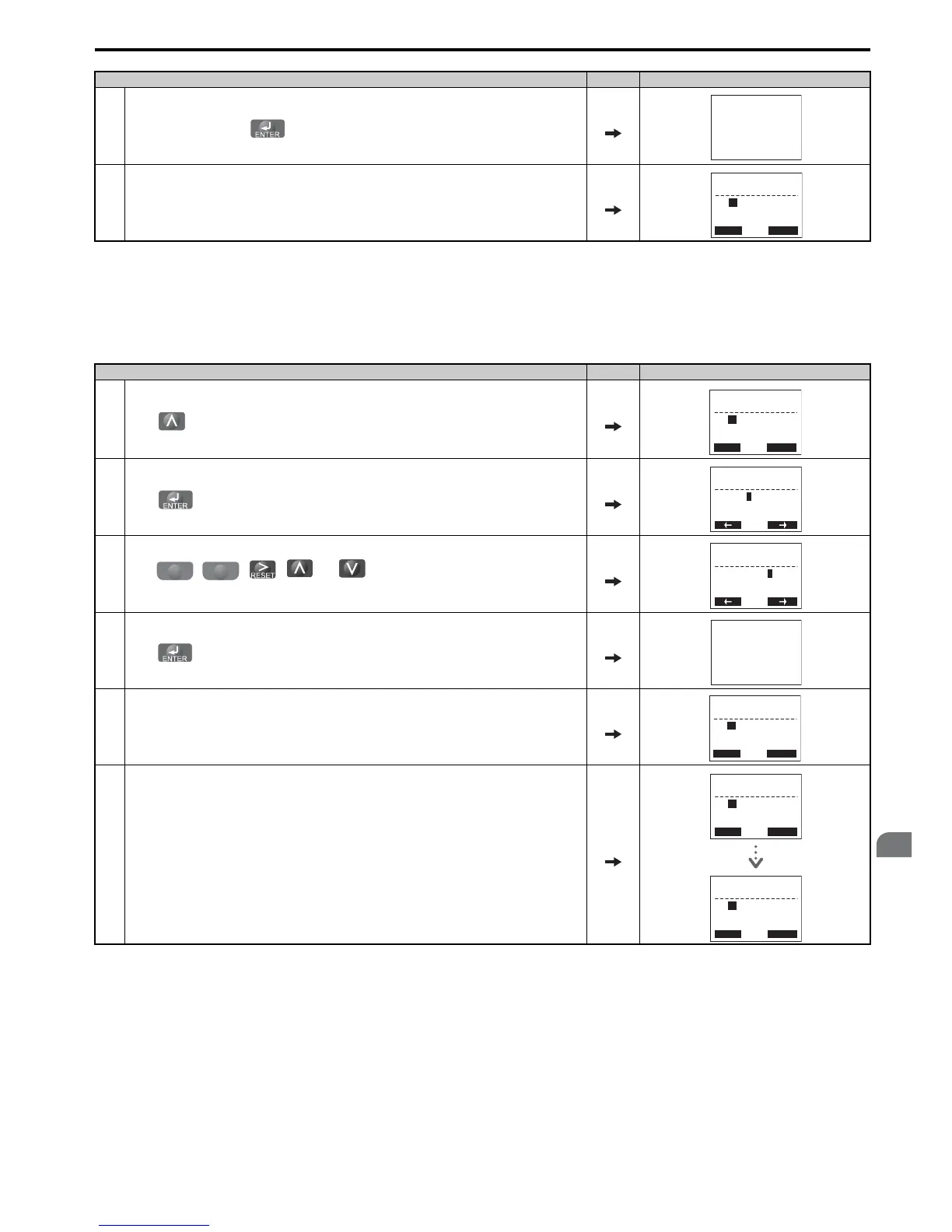■ Enter Data from the Motor Nameplate
After selecting the type of Auto-Tuning, enter the data required from the motor nameplate.
Note: These instructions continue from Step 6 in “Selecting the Type of Auto-Tuning”.
Note: 1. For details on each setting, Refer to Parameter Settings during Induction Motor Auto-Tuning: T1 on page 114.
2. To execute Stationary Auto-Tuning for line-to-line resistance only, set parameters T1-02 and T1-04.
5.
Save the setting by pressing .
6. The display automatically returns to the display shown in Step 3.
<1> T1-00 will appear on the display when one of the multi-function inputs has been set to switch between motor 1 and motor 2 (H1- = 16).
Step Display/Result
1.
Press to access the motor output power parameter T1-02.
2.
Press to view the default setting.
3.
Press , , , and to enter the motor power nameplate data in kW.
4.
Press to save the setting.
5. The display automatically returns to the display in Step 1.
6.
Repeat Steps 1 through 5 to set the following parameters:
• T1-03, Motor Rated Voltage
• T1-04, Motor Rated Current
• T1-05, Motor Base Frequency
• T1-06, Number of Motor Poles
• T1-07, Motor Base Frequency
• T1-09, Motor No-Load Current (Stationary Auto-Tuning 1 or 2 only)
• T1-10, Motor Rated Slip (Stationary Auto-Tuning 2 only)
Step Display/Result
