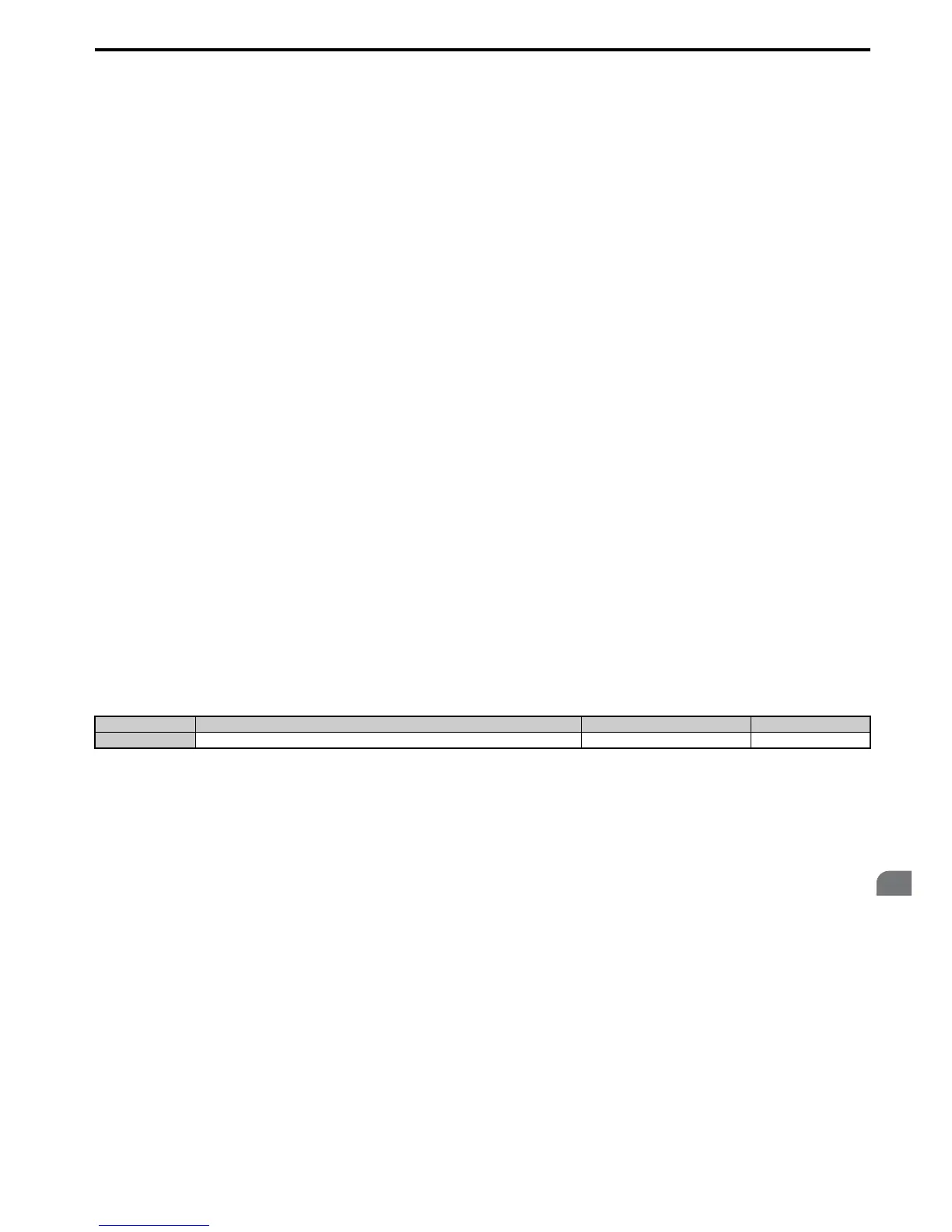Control Modes for Induction Motors (IM)
Setting 0: V/f Control for Induction Motors
V/f Control is for simple speed control and multiple motor applications with low demands to dynamic response or speed
accuracy. This control mode should be used when the motor parameters are unknown and Auto-Tuning cannot be
performed. The speed control range is 1:40.
Setting 1:V/f Control with PG Speed Feedback
For general-purpose applications that do not require high dynamic response but high speed accuracy. This mode should
be used if the motor parameters are unknown and Auto-Tuning cannot be performed. The speed control range is 1:40.
Setting 2: Open Loop Vector Control
For general, variable-speed applications with a speed control range of 1:120 that require precise speed control, quick
torque response, and high torque at low speed without using a speed feedback signal from the motor.
Setting 3: Closed Loop Vector Control
For general, variable-speed applications that requiring precise speed control down to zero speed, fast torque response, or
precise torque control. A speed feedback signal from the motor is required. The speed control range is up to 1:1500.
Control Modes for Permanent Magnet Motors (SPM or IPM)
Setting 5: Open Loop Vector Control for PM
Use this mode for variable torque applications and take advantage of the energy saving capabilities of a PM motor. Using
this mode, the drive can control an SPM or IPM motor with a speed range of 1:20.
Setting 6: Advanced Open Loop Vector Control for PM
This control mode can be used to operate an IPM motor for constant torque applications. Using High Frequency
Injection, a speed control range as high as 1:100 is possible. Refer to Control Mode Selection on page 28 for details.
Setting 7: Closed Loop Vector Control for PM
This mode can be used for high precision control of a PM motor in constant torque or variable torque applications. The
speed control range reaches 1:1500. A speed feedback signal is required.
■
A1-03: Initialize Parameters
Resets parameters back to the original default values. After initialization, the setting for A1-03 automatically returns to 0.
Setting 1110: User Initialize
Drive parameters are reset to values selected by the user as User Settings. User Settings are stored when parameter o2-03
is set to “1: Set defaults”.
Note: A “user-initialization” resets all parameters to a user-defined set of default values that were previously saved to the drive. To
clear the user-defined default values, set parameter o2-03 to 2.
Setting 2220: 2-Wire Initialization
Resets all parameters back to their original default settings with digital inputs S1 and S2 configured as Forward run and
Reverse run, respectively. For more on digital input functions, refer to Setting 40, 41: Forward run, Reverse run
command for 2-wire sequence on page 221.
Setting 3330: 3-Wire Initialization
The drive parameters are returned to factory default values with digital inputs S1, S2, and S5 configured as Run, Stop,
and Forward/Reverse respectively. Also refer to digital input functions, Setting 0: 3-Wire Sequence on page 215.
Setting 5550: oPE04 Reset
If parameters on a certain drive have been edited and then a different terminal block is installed with different settings
saved in its built-in memory, an oPE04 error will appear on the display. To use the parameter settings saved to the
terminal block memory, set A1-02 to 5550.
No. Parameter Name Setting Range Default
A1-03 Initialize Parameters 0, 1110, 2220, 3330, 5550 0
