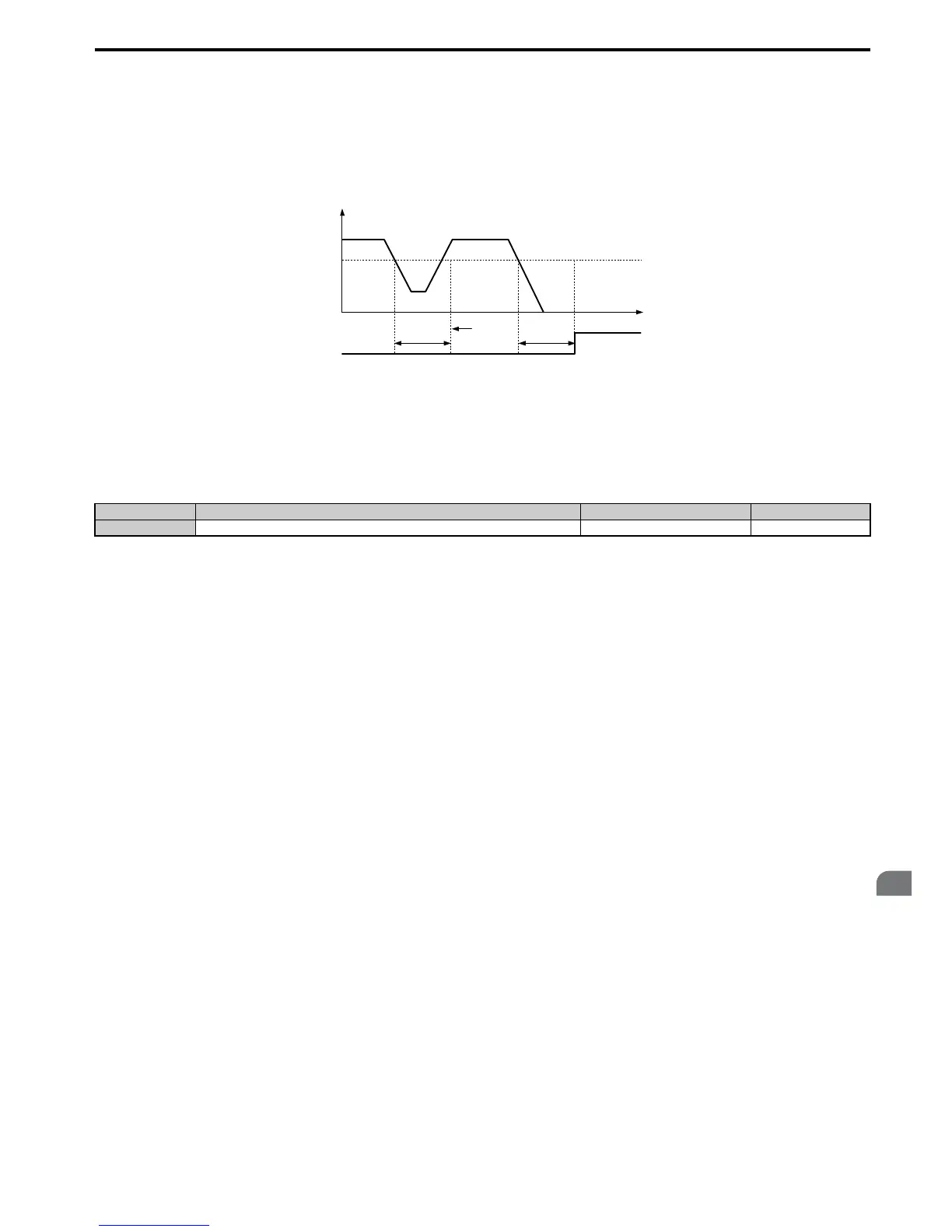• Feedback High Detection
Detected when the feedback rises beyond a certain level for longer than the specified time. This function is set up using
parameters b5-12, b5-36, and b5-37.
The following figure explains the working principle of feedback loss detection when the feedback signal is too low.
Feedback high detection works in the same way.
Figure 5.24
Figure 5.24 PID Feedback Loss Detection
■ b5-12: PID Feedback Loss Detection Selection
Enables or disables the feedback loss detection and sets the operation when a feedback loss is detected.
Setting 0: Digital Output Only
A digital output set for “PID feedback low” (H2- = 3E) will be triggered if the PID feedback value is below the
detection level set to b5-13 for the time set to b5-14 or longer. A digital output set for “PID feedback high” (H2- =
3F) will be triggered if the PID feedback value is beyond the detection level set to b5-36 for longer than the times set to
b5-37. Neither a fault nor an alarm is displayed on the digital operator. The drive will continue operation. When the
feedback value leaves the loss detection range, the output is reset.
Setting 1: Feedback Loss Alarm
If the PID feedback value falls below the level set to b5-13 for longer than the time set to b5-14, a “FBL - Feedback
Low” alarm will be displayed and a digital output set for “PID feedback low” (H2- = 3E) will be triggered. If the
PID feedback value exceeds the level set to b5-36 for longer than the time set to b5-37, a “FBH - Feedback High” alarm
will be displayed and a digital output set for “PID feedback high” (H2- = 3F) will be triggered. Both events trigger
an alarm output (H1- = 10). The drive will continue operation. When the feedback value leaves the loss detection
range, the alarm and outputs are reset.
Setting 2: Feedback Loss Fault
If the PID feedback value falls below the level set to b5-13 for longer than the time set to b5-14, a “FbL - Feedback Low”
fault will be displayed. If the PID feedback value exceeds the level set to b5-36 for longer than the time set to b5-37, a
“FbH - Feedback High” fault will be displayed. Both events trigger a fault output (H1- = E) and cause the drive to
stop the motor.
Setting 3: Digital output only, even if PID is disabled by digital input
Same as b5-12 = 0. Detection is still active even if PID is disabled by a digital input (H1- = 19).
Setting 4: Feedback loss alarm, even if PID is disabled by digital input
Same as b5-12 = 1. Detection is still active even if PID is disabled by a digital input (H1- = 19).
Setting 5: Feedback loss fault, even if PID is disabled by digital input
Same as b5-12 = 2. Detection is still active even if PID is disabled by a digital input (H1- = 19).
No. Parameter Name Setting Range Default
b5-12 PID Feedback Loss Detection Selection 0 to 5 0
