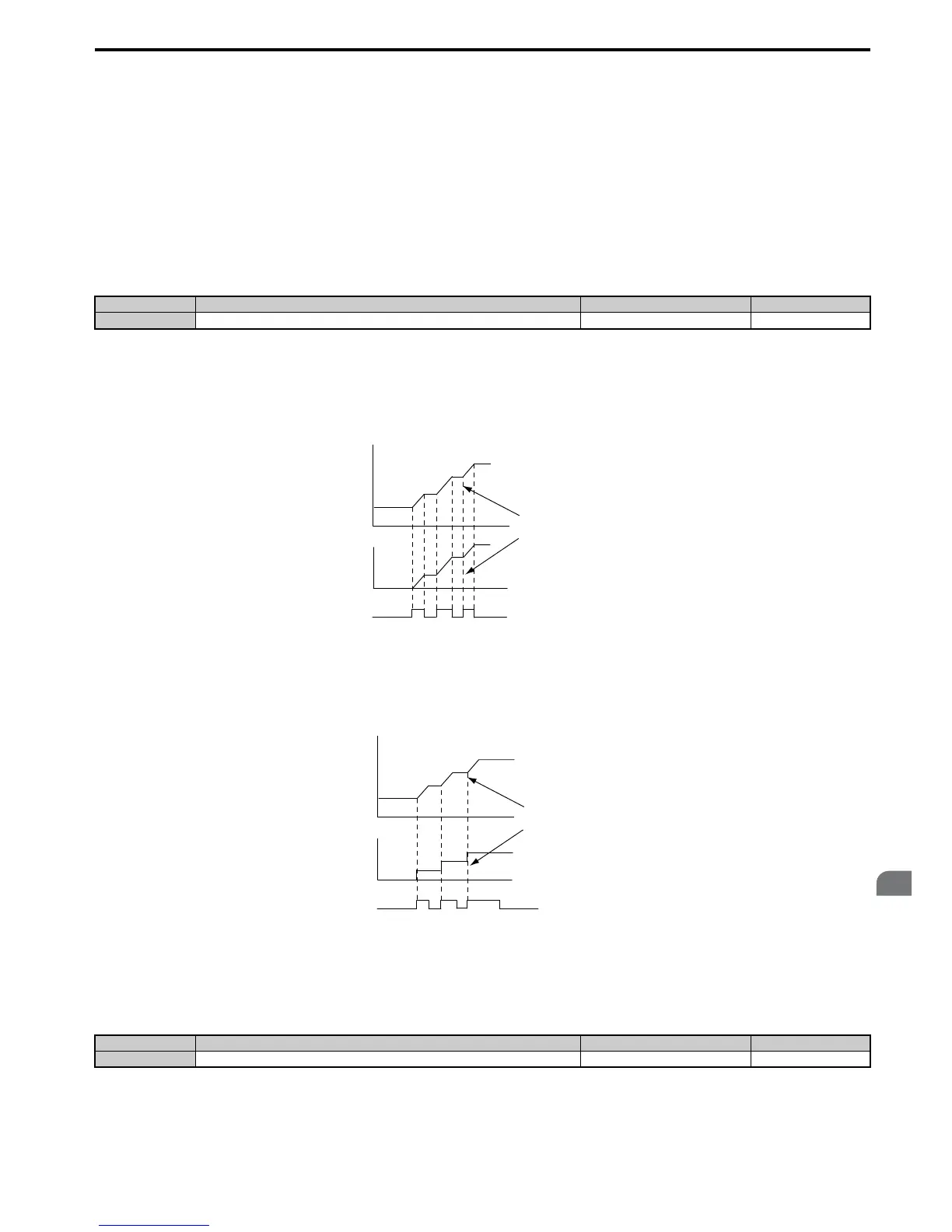d4-08: Frequency Reference Bias Upper Limit (Up/Down 2) on page 187 and Refer to d4-09: Frequency Reference Bias
Lower Limit (Up/Down 2) on page 187 for details on the limit settings.
Clearing the Value that was Saved
Depending on which function is used, the frequency reference value that was saved can be cleared by:
• Releasing the input programmed for Acceleration hold.
• Setting an Up or Down command while no Run command is active.
• Parameter d4-06 is reset to zero. Refer to d4-06: Frequency Reference Bias (Up/Down 2) on page 186 for details.
■
d4-03: Frequency Reference Bias Step (Up/Down 2)
Sets the bias that is added to or subtracted from the frequency reference by the Up/Down 2 function.
The operation depends on the set value:
Setting d4-03 = 0.0 Hz
While the Up 2 or Down 2 command is enabled, the bias value is increased or decreased using the accel/decel time
determined by parameter d4-04.
Figure 5.48
Figure 5.48 Up/Down 2 Bias when d4-03 = 0.0 Hz
Setting d4-03 ≠ 0.0 Hz
When an Up 2 or Down 2 command is enabled, the bias is increased or decreased in steps for the value set in d4-03. The
frequency reference changes with the accel/decel times determined by parameter d4-04.
Figure 5.49
Figure 5.49 Up/Down 2 Bias when d4-03 > 0.0 Hz
■ d4-04: Frequency Reference Bias Accel/Decel (Up/Down 2)
Parameter d4-04 determines the accel/decel times that are used for increasing/decreasing the frequency reference or bias
when the Up/Down 2 function is used.
Setting 0: Current Accel/Decel Time
The drive uses the currently active accel/decel time.
No. Parameter Name Setting Range Default
d4-03 Frequency Reference Bias Step (Up/Down 2) 0.00 to 99.99 Hz 0.00 Hz
No. Parameter Name Setting Range Default
d4-04 Frequency Reference Bias Accel/Decel (Up/Down 2) 0 or 1 0
