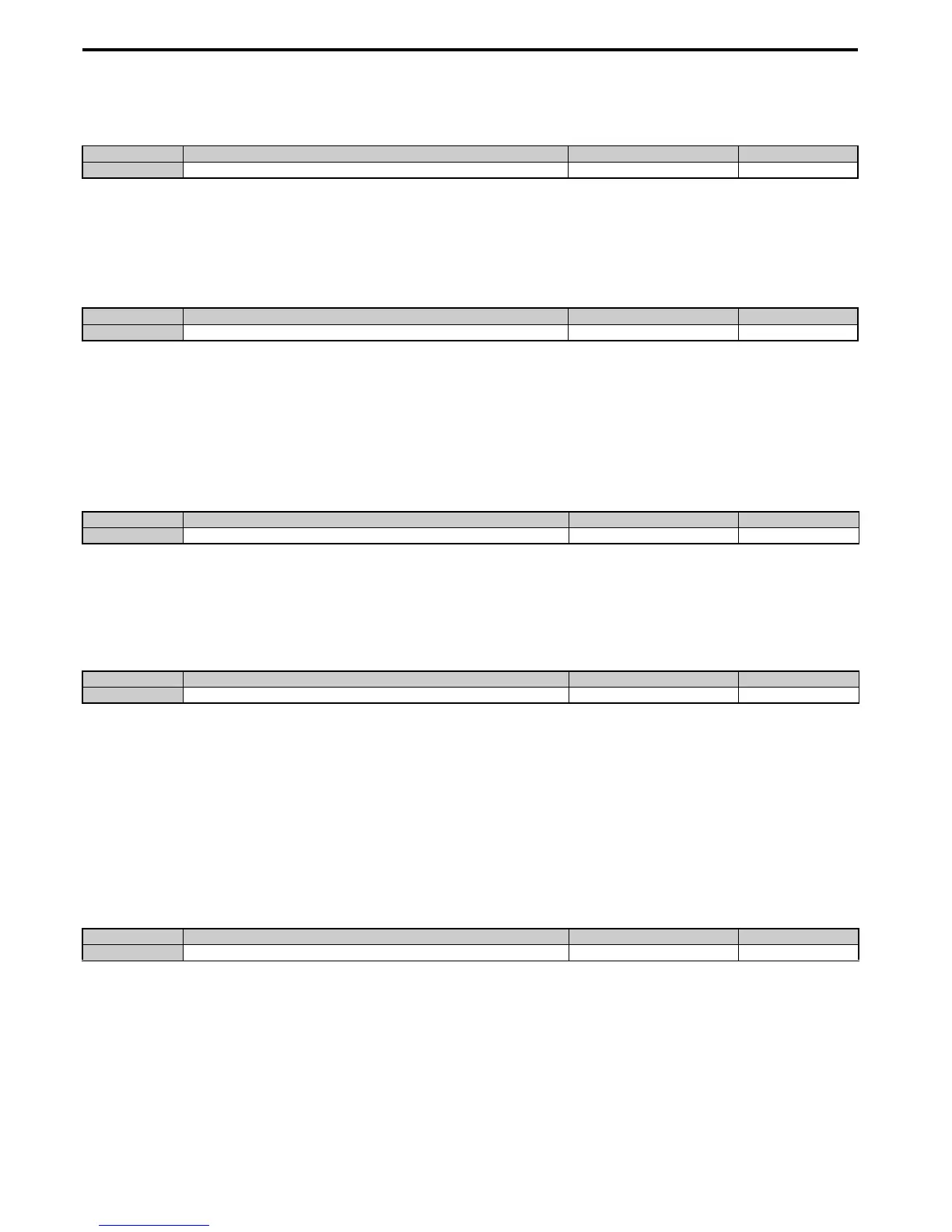5.6 F: Option Settings
212 YASKAWA ELECTRIC SIEP C710616 27C YASKAWA AC Drive A1000 Technical Manual
■ F6-02: External Fault from Comm. Option Detection Selection
Determines the detection method of an external fault initiated by a communication option (EF0).
Setting 0: Always detected
Setting 1: Detection during run only
■ F6-03: External Fault from Comm. Option Operation Selection
Determines the operation when an external fault is initiated by a communication option (EF0).
Setting 0: Ramp to stop
Setting 1: Coast to stop
Setting 2: Fast Stop
Setting 3: Alarm only (continue operation)
■ F6-06: Torque Reference / Torque Limit Selection from Comm. Option
Used to select if torque reference and torque limit values are assigned to the drive from the network.
Setting 0: Enabled
Setting 1: Disabled
■ F6-07: Multi-Step Speed Enable/Disable when NetRef/ComRef is Selected
Selects how multi-step speed inputs are treated when the NetRef command is set.
Setting 0: Multi-step speed operation disabled
If the NetRef command is selected, multi-step speed input frequency references are disabled.
Setting 1: Multi-step speed operation enabled
Even if the NetRef command is selected, multi-step speed inputs are still active and can override the frequency reference
from the communications option .
■
F6-08: Reset Communication Parameters
Determines whether communication-related parameters (F6-) are reset when the drive is initialized using parameter
A1-03.
Setting 0: Do not reset parameters F6- when the drive is initialized with A1-03
Setting 1: Reset F6- when the drive is initialized with A1-03
Note: F6-08 is not reset when the drive is initialized, but does determine whether initializing the drive with A1-03 resets the other
communication parameters, F6-.
No. Parameter Name Setting Range Default
F6-02 External Fault from Comm. Option Detection Selection 0 or 1 0
No. Parameter Name Setting Range Default
F6-03 External Fault from Comm. Option Operation Selection 0 to 3 1
No. Parameter Name Setting Range Default
F6-06 Torque Reference / Torque Limit Selection from Comm. Option 0, 1 0
No. Parameter Name Setting Range Default
F6-07 NetRef/ComRef Function Selection 0, 1 0
No. Parameter Name Setting Range Default
F6-08 Reset Communication Parameters 0, 1 0
