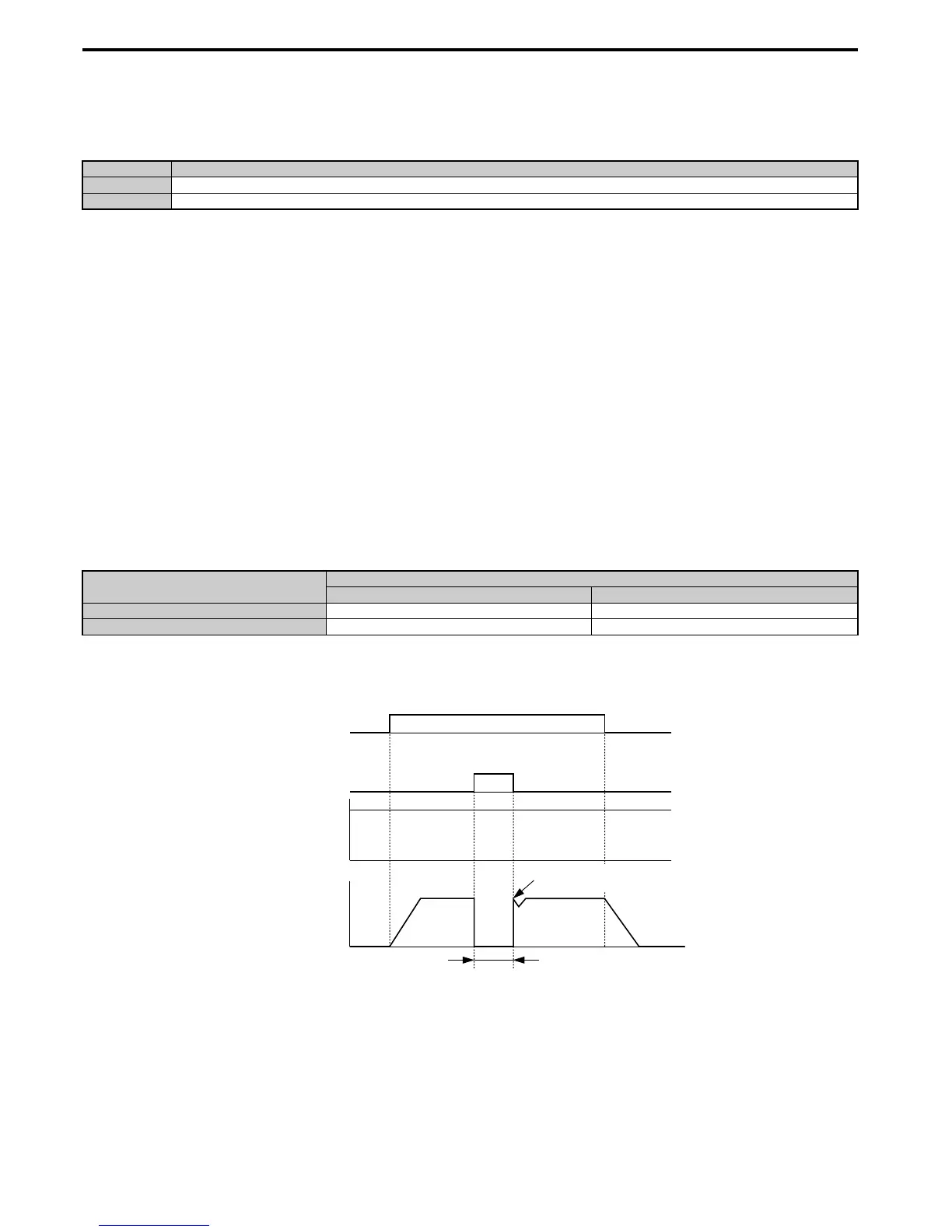5.7 H: Terminal Functions
216 YASKAWA ELECTRIC SIEP C710616 27C YASKAWA AC Drive A1000 Technical Manual
Setting 2: External reference 1/2 selection
This function can be used to switch the Run command and frequency reference source between External reference 1 and
2 if the drive is in the REMOTE mode.
Note: With default settings the drive is not to allow switching between External reference 1 and 2 during run. Refer to b1-07: LOCAL/
REMOTE Run Selection on page 142 if this feature is required by the application.
Setting 3 to 5: Multi-Step Speed Reference 1 to 3
Used to switch multi-step speed frequency references d1-01 to d1-08 by digital inputs. Refer to d1: Frequency
Reference on page 180 for details.
Setting 6: Jog reference selection
The Jog frequency set in parameter d1-17 becomes the frequency reference when the input terminal closes.
Refer to d1: Frequency Reference on page 180 for details.
Setting 7: Accel/decel time selection 1
Used to switch between accel/decel times 1 (C1-01 and C1-02) and 2 (C1-03 and C1-04). Refer to C1-01 to C1-08:
Accel, Decel Times 1 to 4 on page 165 for details.
Setting 8, 9: Baseblock command (N.O., N.C.)
When the drive receives a Baseblock command, the output transistor stop switching and the motor coasts to stop. During
this time, the alarm “bb” will flash on the digital operator to indicate baseblock. When baseblock ends and a Run
command is active, the drive performs Speed Search to get the motor running again.
NOTICE: If using baseblock in hoist applications, make sure the brake closes when the drive output is cut off by a Baseblock
command triggered via one of the input terminals. Failure to do so will result in the motor suddenly coasting when the Baseblock
command is entered, causing the load to slip.
Figure 5. 57
Figure 5.57 Baseblock Operation During Run
Setting A: Accel/decel ramp hold
When the digital input programmed for the Accel/decel ramp hold function closes, the drive will lock (“hold”) the output
frequency. Acceleration or deceleration will resume once the input is opened again.
If the Accel/decel ramp hold function is enabled (d4-01 = 1), the drive will save the output frequency to memory
whenever the Ramp Hold input is closed. When the drive is restarted after stop or after power supply interruption, the
output frequency that was saved will become the frequency reference (provided that the Accel/decel ramp hold input is
still closed). Refer to d4-01: Frequency Reference Hold Function Selection on page 183 for details.
Status Description
Open External reference 1 is used (defined by parameters b1-01 and b1-02)
Closed External reference 2 is used (defined by parameters b1-15 and b1-16)
DIgital Input Function
Drive Operation
Input Open Input Closed
Setting 8 (N.C.) Baseblock (Interrupt output) Normal operation
Setting 9 (N.O.) Normal operation Baseblock (Interrupt output)
Begin Speed Search from the
previous frequency reference
Run command
Baseblock input
Frequency
reference
Output frequency
OFF ON
Output off, motor coasts
ON
Baseblock
release
